YITH WooCommerce Product Add-Ons Premium
$73.99 Original price was: $73.99.$4.49Current price is: $4.49.
- Very cheap price & Original product !
- We Purchase And Download From Original Authors
- You’ll Receive Untouched And Unmodified Files
- 100% Clean Files & Free From Virus
- Unlimited Domain Usage
- Free New Version
- License : GPL
- Product Version : 4.10.1
Last updated on : July 14th, 2024
DOWNLOAD NOW!
This and 3000+ plugins and themes can be downloaded as a premium member for only $15. Join The Club Now!YITH WooCommerce Product Add-Ons Premium
Introduction
WooCommerce is a powerhouse for building online stores, offering flexibility and a range of features. One of the key ways to elevate your WooCommerce store is by providing customized product options, which can significantly enhance the shopping experience. Enter YITH WooCommerce Product Add-Ons Premium, a plugin designed to add a myriad of product customization options that cater to the unique needs of your customers.
What is YITH WooCommerce Product Add-Ons Premium?
YITH WooCommerce Product Add-Ons Premium is a robust plugin that allows store owners to create additional options for their products. This means you can offer customizations and personalizations directly on the product page, providing a richer, more tailored shopping experience.
Features of the Plugin
- Drag-and-Drop Interface: Simplifies the process of creating and managing product add-ons.
- Conditional Logic: Display add-ons based on specific conditions set by the store owner.
- Multiple Add-On Types: Include checkboxes, radio buttons, text fields, and more.
- Price Calculation Options: Adjust prices based on customer selections.
- Integration with Other Plugins: Seamlessly works with other WooCommerce plugins.
Benefits of Using the Plugin
By using YITH WooCommerce Product Add-Ons Premium, you can enhance your product offerings, provide a more engaging shopping experience, and potentially increase your average order value through upselling and cross-selling opportunities.
Why Use Product Add-Ons?
Enhancing Customer Experience
Product add-ons give customers the ability to customize products to their liking, which enhances satisfaction and increases the likelihood of repeat purchases.
Increasing Average Order Value
By offering additional options and upgrades, you can encourage customers to spend more per order, boosting your overall revenue.
Offering Customization and Personalization
Personalized products are a growing trend. Allowing customers to add personal touches or choose specific features can set your store apart from competitors.
Key Features of YITH WooCommerce Product Add-Ons Premium
Drag-and-Drop Interface
The intuitive drag-and-drop interface makes it easy to create and organize product add-ons without needing any coding skills.
Conditional Logic
Conditional logic lets you show or hide add-ons based on predefined conditions. This ensures customers see only relevant options, making the buying process smoother.
Multiple Add-On Types
Offer a variety of add-on types such as checkboxes, radio buttons, text fields, and more, allowing for comprehensive customization.
Price Calculation Options
Set different prices for various add-ons to dynamically adjust the product price based on customer selections.
Integration with Other Plugins
The plugin integrates with various WooCommerce and WordPress plugins, enhancing its functionality and providing a seamless experience.
How to Install YITH WooCommerce Product Add-Ons Premium
Step-by-Step Installation Guide
- Purchase the Plugin: Buy YITH WooCommerce Product Add-Ons Premium from the YITH website.
- Download the Plugin: After purchase, download the plugin file from your account.
- Upload the Plugin: Go to your WordPress dashboard, navigate to Plugins > Add New > Upload Plugin, and select the plugin file.
- Install and Activate: Click on Install Now, and once installed, click Activate to enable the plugin.
Activation Process
After activation, enter your license key from your YITH account to ensure you receive updates and support.
Setting Up the Plugin
Initial Configuration
Navigate to the YITH Plugins section in your WordPress dashboard and select Product Add-Ons. Configure the basic settings to match your store’s needs.
Creating Add-Ons for Products
To create add-ons, go to the product editing page, select the Add-Ons tab, and use the drag-and-drop builder to add fields and options.
Customizing Add-On Display
Customize how add-ons are displayed on the product page to ensure they match your store’s design and provide a seamless shopping experience.
Advanced Customization Options
Using Conditional Logic
Set up rules to display add-ons based on certain conditions, such as specific product selections or customer inputs, for a more tailored experience.
Adding Custom Fields
Include custom fields like text inputs, file uploads, and date pickers to collect additional information from customers.
Price Adjustments Based on Selections
Use the plugin’s pricing options to dynamically adjust the total product price based on the add-ons selected by the customer.
Optimizing Product Add-Ons for SEO
Best Practices for SEO Optimization
Ensure that your product add-ons are optimized for search engines by using relevant keywords, meta descriptions, and alt text for images.
Using SEO-Friendly URLs
Create SEO-friendly URLs for products with add-ons to improve their search engine ranking and visibility.
Enhancing Page Speed
Optimize images, use caching plugins, and minimize the use of heavy scripts to ensure your product pages load quickly.
Integrating with Other WooCommerce Plugins
Compatible Plugins
YITH WooCommerce Product Add-Ons Premium is compatible with a variety of other plugins, enhancing its capabilities.
Enhancing Functionality through Integrations
Integrate with plugins for memberships, subscriptions, and more to offer a comprehensive and dynamic shopping experience.
Enhancing Customer Experience
Providing Clear Instructions
Ensure that customers understand how to use product add-ons by providing clear, concise instructions and tooltips.
Offering Visual Customization Options
Use visual elements like color swatches and image previews to help customers make informed decisions about their customizations.
Ensuring Mobile-Friendly Add-Ons
Make sure your add-ons are fully responsive and mobile-friendly, providing a seamless experience across all devices.
Case Studies and Examples
Real-Life Examples of Effective Product Add-Ons
Explore examples of businesses that have successfully implemented product add-ons to enhance their offerings and customer experience.
Success Stories
Learn from success stories where businesses have seen significant improvements in sales and customer satisfaction through the use of product add-ons.
Common Issues and Troubleshooting
Common Problems and Solutions
Address common issues such as add-ons not displaying correctly or conflicts with other plugins, and find solutions to resolve them.
How to Get Support
If you encounter any issues, reach out to YITH support for assistance. They provide comprehensive support to help you resolve any problems.
FAQs
Frequently Asked Questions about YITH WooCommerce Product Add-Ons Premium
- Can I use this plugin with any WooCommerce theme? Yes, YITH WooCommerce Product Add-Ons Premium is compatible with most WooCommerce themes.
- Is there a limit to the number of add-ons I can create? No, you can create unlimited add-ons for your products.
- Can I offer different add-ons for different products? Yes, you can customize add-ons for each product individually.
- Does the plugin support multi-language sites? Yes, the plugin is compatible with WPML, making it suitable for multi-language websites.
- How often is the plugin updated? The plugin is regularly updated to ensure compatibility with the latest versions of WooCommerce and WordPress.
Conclusion
YITH WooCommerce Product Add-Ons Premium is a powerful tool for any WooCommerce store looking to enhance its product
Be the first to review “YITH WooCommerce Product Add-Ons Premium” Cancel reply
Related products
WooCommerce Plugins
WooCommerce Plugins
WooCommerce Plugins
WooCommerce Plugins
WooCommerce Plugins
WooCommerce Plugins
WooCommerce Plugins
WooCommerce Plugins










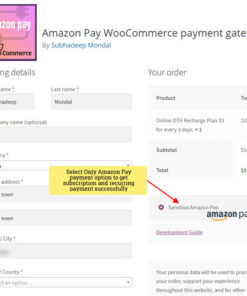


Reviews
There are no reviews yet.