YITH WooCommerce Customize My Account Page Premium
$66.00 Original price was: $66.00.$4.49Current price is: $4.49.
- Very cheap price & Original product !
- We Purchase And Download From Original Authors
- You’ll Receive Untouched And Unmodified Files
- 100% Clean Files & Free From Virus
- Unlimited Domain Usage
- Free New Version
- License : GPL
- Product Version : 4.6.0
Last updated on : July 14th, 2024
DOWNLOAD NOW!
This and 3000+ plugins and themes can be downloaded as a premium member for only $15. Join The Club Now!YITH WooCommerce Customize My Account Page Premium
Introduction
WooCommerce is a powerful tool for anyone looking to build an online store. It’s robust, flexible, and integrates seamlessly with WordPress, making it a go-to choice for e-commerce. But as with any tool, there’s always room for improvement. One area that often gets overlooked is the My Account page. Customizing this page can significantly enhance user experience, making it easier for customers to manage their accounts, view orders, and engage with your brand. That’s where YITH WooCommerce Customize My Account Page Premium comes in.
What is YITH WooCommerce Customize My Account Page Premium?
YITH WooCommerce Customize My Account Page Premium is a plugin designed to help you tailor the My Account page to fit your specific needs. It offers a range of features that allow you to create a more personalized and engaging experience for your customers.
Features of the Plugin
- Drag-and-Drop Interface: Easily design the layout of the My Account page without any coding knowledge.
- Customizable Endpoints: Add, remove, or edit the endpoints to display the information most relevant to your customers.
- Personalized Content: Show personalized messages and content based on user data.
- Integration with Other Plugins: Seamlessly integrates with other WooCommerce and WordPress plugins.
- User Role Management: Customize the My Account page based on user roles.
Benefits of Using the Plugin
Using YITH WooCommerce Customize My Account Page Premium can transform the way customers interact with your store. By customizing the My Account page, you can:
- Improve user experience
- Increase customer engagement
- Reinforce your brand identity
- Provide relevant information efficiently
Why Customize the My Account Page?
Enhancing User Experience
A well-organized and personalized My Account page can make a world of difference. It simplifies navigation and ensures that users can quickly find the information they need, from order history to saved addresses.
Boosting Customer Engagement
Engaged customers are more likely to return and make additional purchases. By customizing the My Account page, you can include personalized recommendations, special offers, and other engaging content that keeps customers coming back.
Strengthening Brand Identity
Every touchpoint with your customers is an opportunity to reinforce your brand. Customizing the My Account page allows you to align it with your overall brand aesthetic and messaging, creating a cohesive experience.
Key Features of YITH WooCommerce Customize My Account Page Premium
Drag-and-Drop Interface
The drag-and-drop interface makes it easy for anyone to design the My Account page layout. No coding skills are required, and you can see changes in real-time.
Customizable Endpoints
Endpoints are the various sections within the My Account page, such as orders, downloads, and account details. With this plugin, you can add, remove, or modify these endpoints to suit your needs.
Personalized Content
Show personalized messages and content to different users based on their purchase history, browsing behavior, or any other data you have.
Integration with Other Plugins
The plugin integrates seamlessly with other WooCommerce and WordPress plugins, allowing you to extend its functionality even further.
User Role Management
Different users may have different needs. With user role management, you can customize the My Account page for different user roles, ensuring everyone has access to the information they need.
How to Install YITH WooCommerce Customize My Account Page Premium
Step-by-Step Installation Guide
- Purchase the Plugin: Buy YITH WooCommerce Customize My Account Page Premium from the YITH website.
- Download the Plugin: After purchase, download the plugin file from your account.
- Upload the Plugin: Go to your WordPress dashboard, navigate to Plugins > Add New > Upload Plugin, and select the plugin file.
- Install and Activate: Click on Install Now, and once installed, click Activate to enable the plugin.
Activation Process
After activation, you will need to enter your license key, which you can find in your YITH account. This will ensure you receive updates and support.
Setting Up the Plugin
Initial Configuration
Once the plugin is activated, go to the YITH Plugins section in your WordPress dashboard and select Customize My Account Page. Here, you can configure the basic settings and start customizing the page.
Creating Custom Endpoints
To add new endpoints, navigate to the Endpoints tab. Click on Add New Endpoint, enter the endpoint name and slug, and select the type of content you want to display.
Customizing the Layout
Use the drag-and-drop builder to arrange the layout of the My Account page. You can add widgets, change the order of sections, and customize the appearance to match your brand.
Advanced Customization Options
Adding Custom Content
You can add custom content to the My Account page, such as promotional banners, personalized messages, and more. This can be done through the Content tab in the plugin settings.
Integrating with Third-Party Plugins
If you use other plugins for functionality like membership management or customer reviews, you can integrate them with the My Account page to provide a seamless experience.
Utilizing Shortcodes
Shortcodes allow you to add specific functionalities to the My Account page. For example, you can use shortcodes to display user-specific data, create custom forms, or add interactive elements.
Optimizing the My Account Page for SEO
Best Practices for SEO Optimization
Optimizing your My Account page for SEO ensures that it is easily discoverable by search engines. Use descriptive and keyword-rich endpoint names, and include relevant meta descriptions for each section.
Using SEO-Friendly URLs
Ensure that the URLs for your custom endpoints are SEO-friendly. Use keywords that are relevant to the content of each endpoint to improve search engine ranking.
Enhancing Page Speed
Page speed is a critical factor for SEO. Optimize images, use caching plugins, and minimize the use of heavy scripts to ensure your My Account page loads quickly.
User Role Management and Permissions
Assigning Roles and Permissions
With YITH WooCommerce Customize My Account Page Premium, you can assign specific roles and permissions to different users. This ensures that each user sees the content that is relevant to them.
Customizing the User Experience Based on Roles
Different user roles may require different information. Customize the My Account page based on user roles to provide a tailored experience for each user group.
Enhancing User Experience
Personalization Strategies
Use data such as purchase history and browsing behavior to personalize the content displayed on the My Account page. This can include product recommendations, personalized messages, and exclusive offers.
Providing Relevant Information
Ensure that the My Account page provides all the necessary information users might need. This includes order history, saved addresses, payment methods, and more.
Improving Navigation
A well-organized My Account page should be easy to navigate. Use clear labels, intuitive layout, and easy-to-find sections to enhance the user experience.
Case Studies and Examples
Real-Life Examples of Customized My Account Pages
Looking at real-life examples can provide inspiration for customizing your My Account page. Many successful e-commerce stores have implemented unique features and layouts to enhance user experience.
Success Stories
Several businesses have seen significant improvements in customer satisfaction and engagement after customizing their My Account pages. These success stories can serve
Be the first to review “YITH WooCommerce Customize My Account Page Premium” Cancel reply
Related products
WooCommerce Plugins
WooCommerce Plugins
WooCommerce Plugins
WooCommerce Plugins
WooCommerce Plugins
WooCommerce Plugins
WooCommerce Plugins
WooCommerce Plugins





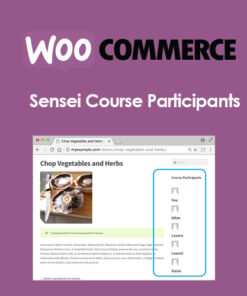






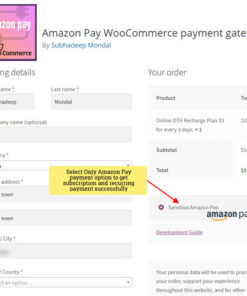
Reviews
There are no reviews yet.