YITH Point of Sale for WooCommerce
$179.00 Original price was: $179.00.$4.49Current price is: $4.49.
- Very cheap price & Original product !
- We Purchase And Download From Original Authors
- You’ll Receive Untouched And Unmodified Files
- 100% Clean Files & Free From Virus
- Unlimited Domain Usage
- Free New Version
- License : GPL
- Product Version : 3.1.0
Last updated on : July 14th, 2024
DOWNLOAD NOW!
This and 3000+ plugins and themes can be downloaded as a premium member for only $15. Join The Club Now!YITH Point of Sale for WooCommerce
Introduction
In the ever-evolving world of eCommerce, having a robust point of sale (POS) system is crucial for managing both online and offline sales seamlessly. YITH Point of Sale for WooCommerce is a powerful tool designed to integrate your WooCommerce store with a POS system, streamlining your operations and enhancing your customer experience. Let’s explore what makes YITH POS for WooCommerce an essential addition to your business toolkit.
What is YITH Point of Sale for WooCommerce?
YITH Point of Sale (POS) for WooCommerce is a plugin that transforms your WooCommerce store into a comprehensive retail management system. It allows you to process sales in physical locations using your WooCommerce product catalog, providing a unified platform for managing both online and offline sales.
Key Features
- User-friendly interface: Easy to navigate and use, ensuring quick adoption by staff.
- Customizable receipts: Tailor receipts to match your branding.
- Multiple store management: Handle multiple physical stores from one WooCommerce installation.
- Offline mode functionality: Process sales even without an internet connection.
- Integration with existing WooCommerce products: Use your current product catalog for POS sales.
Benefits of Using YITH POS for WooCommerce
Streamlined Operations
Integrating your online and offline sales systems reduces manual data entry and errors. YITH POS syncs all sales data with your WooCommerce store, ensuring consistency and accuracy.
Enhanced Customer Experience
A seamless checkout process, whether online or in-store, improves customer satisfaction. With YITH POS, you can offer a smooth, efficient purchasing experience.
Real-Time Inventory Management
YITH POS provides real-time inventory updates, helping you keep track of stock levels across all sales channels. This ensures you never oversell and can manage your inventory effectively.
Key Features of YITH Point of Sale for WooCommerce
User-Friendly Interface
The intuitive design of YITH POS makes it easy for your staff to learn and use, reducing training time and improving efficiency.
Customizable Receipts
Design receipts that reflect your brand’s identity. Add logos, custom messages, and other elements to personalize the customer experience.
Multiple Store Management
Manage multiple physical locations from a single WooCommerce installation. This feature is particularly useful for businesses with more than one retail outlet.
Offline Mode Functionality
Continue processing sales even if your internet connection drops. YITH POS will sync the data once the connection is restored, ensuring no sales are lost.
Integration with Existing WooCommerce Products
Utilize your existing WooCommerce product catalog in your POS system. There’s no need to maintain separate inventories, simplifying product management.
Why Choose YITH POS for Your WooCommerce Store?
Comparison with Other POS Systems
Unlike standalone POS systems, YITH POS for WooCommerce is fully integrated with your WooCommerce store, providing a unified sales and inventory management platform. This integration minimizes the risk of discrepancies between your online and offline sales data.
Cost-Effectiveness
YITH POS is a cost-effective solution compared to other high-end POS systems. It offers robust features at a fraction of the price, making it an attractive option for small and medium-sized businesses.
Comprehensive Support and Updates
With YITH POS, you receive regular updates and comprehensive support. This ensures your POS system remains compatible with the latest WooCommerce versions and continues to meet your business needs.
Setting Up YITH Point of Sale for WooCommerce
Installation Guide
- Purchase the Plugin: Buy YITH Point of Sale for WooCommerce from the YITH website.
- Download the Plugin: After purchase, download the plugin file from your account.
- Upload the Plugin: Go to your WordPress dashboard, navigate to Plugins > Add New > Upload Plugin, and select the plugin file.
- Install and Activate: Click on Install Now, and once installed, click Activate to enable the plugin.
Initial Configuration
After activation, navigate to the YITH Plugins section in your WordPress dashboard and select POS. Configure the basic settings to match your store’s needs, including currency, tax settings, and store locations.
Using the YITH POS System
How to Process Sales
To process a sale, simply scan the product barcode or search for the product in the POS interface, add it to the cart, and proceed to checkout. Accept various payment methods, including cash, credit cards, and digital payments.
Managing Customers and Staff
Add and manage customer profiles to keep track of purchase history and preferences. Assign roles and permissions to staff members to control access and functionality within the POS system.
Advanced Customization Options
Customizing the POS Interface
Tailor the appearance and functionality of the POS interface to suit your business needs. Adjust colors, layout, and features to create a personalized experience.
Setting Up Taxes and Discounts
Configure tax settings based on your location and business requirements. Set up discounts and promotions to attract and retain customers.
Integrating with Third-Party Plugins
Enhance the capabilities of YITH POS by integrating with other WooCommerce plugins. Add features such as loyalty programs, gift cards, and advanced reporting.
Optimizing Your POS System for SEO
Importance of SEO in POS
While SEO is typically associated with online stores, optimizing your POS system can also benefit your business. Ensure product listings are SEO-friendly to improve discoverability and attract more customers.
SEO Best Practices for Product Listings
Use relevant keywords in product names and descriptions, optimize images with alt text, and create SEO-friendly URLs. These practices help improve your search engine rankings and drive more traffic to your store.
Enhancing Customer Experience with YITH POS
Providing Efficient Checkout Processes
Speed up the checkout process with an intuitive POS interface and various payment options. A quick and efficient checkout experience leaves a positive impression on customers.
Offering Loyalty Programs
Integrate loyalty programs to reward repeat customers. Offer points, discounts, and exclusive deals to encourage customer loyalty.
Integrating YITH POS with Other WooCommerce Plugins
Compatible Plugins
YITH POS is compatible with various WooCommerce plugins, enhancing its functionality. Integrate with plugins for shipping, inventory management, and more.
Enhancing Functionality through Integrations
Expand your POS capabilities by integrating with third-party services like accounting software, CRM systems, and marketing tools.
Case Studies and Real-Life Examples
Success Stories
Explore how businesses have successfully implemented YITH POS for WooCommerce to streamline their operations and boost sales. Learn from their experiences and apply best practices to your own store.
Practical Applications
See practical applications of YITH POS in different industries, from retail stores to service providers. Understand how this versatile plugin can meet diverse business needs.
Common Issues and Troubleshooting
Common Problems and Their Solutions
Address common issues such as connectivity problems, syncing errors, and configuration challenges. Find solutions to ensure smooth operation.
How to Get Support
If you encounter any issues, reach out to YITH support for assistance. They provide comprehensive support to help you resolve any problems.
FAQs
Frequently Asked Questions about YITH POS
- Can I use YITH POS with any WooCommerce theme? Yes, YITH POS is compatible with most WooCommerce themes.
- Is there a limit to the number of products I can manage with YITH POS? No, you can manage an unlimited number of products.
- Does YITH POS support multi-location stores? Yes, it supports multiple store locations from a single WooCommerce installation.
- Can I use YITH POS offline? Yes, YITH POS has an offline mode that allows you to process sales without an internet connection.
- How often is the plugin updated? The plugin is regularly updated to ensure compatibility with the latest WooCommerce versions and to add new features.
Conclusion
YITH Point of Sale for WooCommerce is a game-changer for businesses looking to integrate their online and offline sales systems. With its robust features, ease of use, and cost-effectiveness, it offers a comprehensive solution for managing retail operations. Whether you run a small shop or multiple stores, YITH POS can help you streamline operations, enhance customer experience, and boost sales.
Be the first to review “YITH Point of Sale for WooCommerce” Cancel reply
Related products
WooCommerce Plugins
WooCommerce Plugins
WooCommerce Plugins
WooCommerce Plugins
WooCommerce Plugins
WooCommerce Plugins
WooCommerce Plugins
WooCommerce Plugins


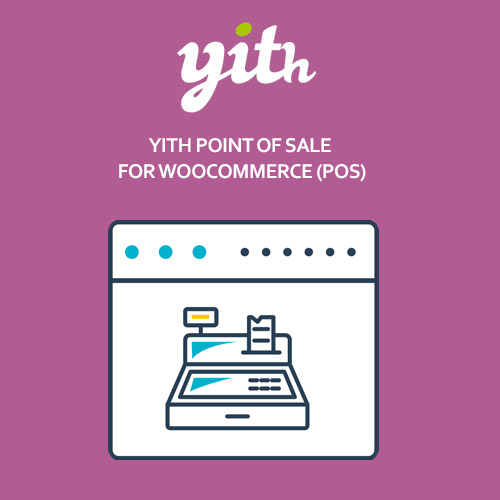


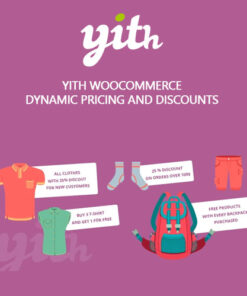
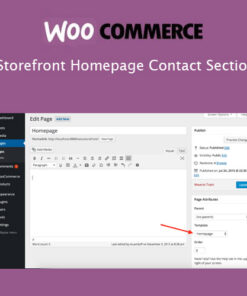

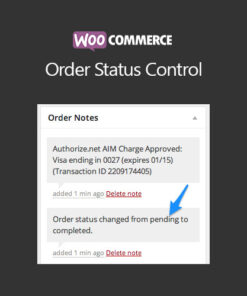
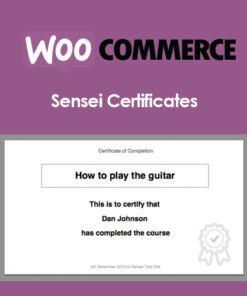

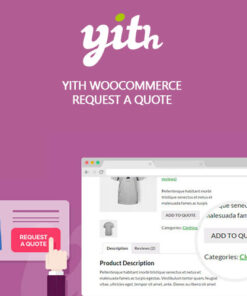
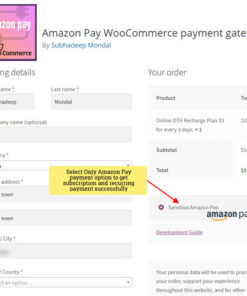
Reviews
There are no reviews yet.