WooCommerce Page Builder For Elementor
$39.00 Original price was: $39.00.$4.49Current price is: $4.49.
- Very cheap price & Original product !
- We Purchase And Download From Original Authors
- You’ll Receive Untouched And Unmodified Files
- 100% Clean Files & Free From Virus
- Unlimited Domain Usage
- Free New Version
- License : GPL
- Product Version : 1.1.6.7
Last updated on : August 24th, 2024
DOWNLOAD NOW!
This and 3000+ plugins and themes can be downloaded as a premium member for only $15. Join The Club Now!WooCommerce Page Builder for Elementor
WooCommerce Page Builder for Elementor is a powerful plugin designed to integrate the functionality of WooCommerce with the visual design capabilities of the Elementor page builder. This tool allows you to create and customize every aspect of your WooCommerce store using a drag-and-drop interface, eliminating the need for coding knowledge. With WooCommerce Page Builder for Elementor, you can craft unique product pages, shop layouts, cart pages, and checkout experiences that align perfectly with your brand.
In this article, we’ll explore the key features, benefits, and best practices for using WooCommerce Page Builder for Elementor, enabling you to take full control of your eCommerce store’s design.
Key Features of WooCommerce Page Builder for Elementor
1. Customizable WooCommerce Templates
WooCommerce Page Builder for Elementor offers a wide range of customizable templates for key WooCommerce pages, including:
- Single Product Pages: Customize individual product pages by designing unique layouts for product images, descriptions, pricing, and related products.
- Shop Pages: Design your shop page layout with custom product grids, filters, and sorting options.
- Cart and Checkout Pages: Personalize the cart and checkout experience, adding elements like trust badges, testimonials, or special offers.
2. Drag-and-Drop Interface
The plugin leverages Elementor’s intuitive drag-and-drop interface, making it easy for anyone to create and customize WooCommerce pages. You can simply drag elements onto your page, adjust settings, and see the changes in real-time.
3. WooCommerce Widgets
WooCommerce Page Builder for Elementor includes a comprehensive set of WooCommerce-specific widgets. These widgets cover all essential eCommerce elements, such as:
- Product Title
- Product Price
- Add to Cart Button
- Product Image Gallery
- Product Reviews
- Related Products
These widgets allow for granular control over how products and other elements are displayed on your store’s pages.
4. Dynamic Content
With dynamic content integration, you can create templates that automatically populate with product data. This feature is especially useful for creating templates that apply to multiple products, ensuring consistency across your site.
5. Product Archive Builder
The plugin also includes a Product Archive Builder, which allows you to design custom layouts for your product category and archive pages. You can control how products are displayed, how many products appear per page, and customize filters and sorting options.
6. Mobile Responsive Design
WooCommerce Page Builder for Elementor ensures that your WooCommerce store is fully responsive. You can easily adjust settings for mobile devices, ensuring that your store looks great on any screen size.
7. Integration with Elementor Pro
For users who have Elementor Pro, the plugin integrates seamlessly, allowing you to take advantage of additional features such as global widgets, theme builder capabilities, and more advanced design options.
Benefits of Using WooCommerce Page Builder for Elementor
1. Full Control Over Store Design
WooCommerce Page Builder for Elementor gives you complete control over the design of your WooCommerce store. You are no longer limited by your theme’s default WooCommerce layouts. Instead, you can create unique, branded pages that provide a better shopping experience.
2. Improved User Experience
By customizing your product pages, shop layout, and checkout process, you can create a more engaging and user-friendly shopping experience. This can lead to increased customer satisfaction and higher conversion rates.
3. No Coding Required
The drag-and-drop interface eliminates the need for coding knowledge. Whether you’re a seasoned web developer or a small business owner with no technical background, you can design and customize your WooCommerce store with ease.
4. Consistency Across Your Site
Using the dynamic content feature, you can create templates that maintain consistency across multiple product pages or categories. This ensures that your site looks cohesive, regardless of the number of products or categories you have.
5. Faster Development Time
With pre-built templates and widgets, you can build and launch your WooCommerce store faster. You can also save and reuse your custom templates across different sections of your site, streamlining your workflow.
Best Practices for Using WooCommerce Page Builder for Elementor
1. Plan Your Design Ahead
Before diving into the customization process, plan out your store’s design. Consider the layout, branding, and user experience you want to achieve. This will help you create a cohesive and effective design.
2. Optimize for Mobile
Since a significant portion of online shopping is done on mobile devices, ensure that your WooCommerce pages are fully optimized for mobile. Use Elementor’s responsive design settings to tweak your layouts for different screen sizes.
3. Focus on Conversion Optimization
When designing your product pages, cart, and checkout, focus on elements that can drive conversions. For example, use clear calls to action, trust signals (such as reviews and ratings), and optimized checkout forms to encourage purchases.
4. Test and Iterate
After implementing your custom designs, test your store to ensure everything functions smoothly. Gather feedback from users and be ready to make adjustments based on how your customers interact with your site.
5. Keep Your Plugins Updated
To ensure compatibility and access to new features, keep WooCommerce Page Builder for Elementor and all related plugins updated. This also helps maintain the security and performance of your website.
Conclusion
WooCommerce Page Builder for Elementor is an indispensable tool for anyone looking to build a custom WooCommerce store without the limitations of standard themes. With its robust set of widgets, dynamic content features, and a user-friendly interface, this plugin empowers you to create a truly unique and optimized online shopping experience. Whether you’re starting a new store or revamping an existing one, WooCommerce Page Builder for Elementor offers the flexibility and control you need to bring your vision to life.
Be the first to review “WooCommerce Page Builder For Elementor” Cancel reply
Related products
WooCommerce Plugins
WooCommerce Plugins
WooCommerce Plugins
WooCommerce Plugins
WooCommerce Plugins
WooCommerce Plugins
WooCommerce Plugins
WooCommerce Plugins










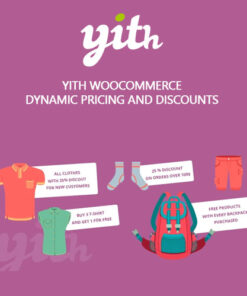


Reviews
There are no reviews yet.