WooCommerce Gravity Forms Product Add-ons
$99.00 Original price was: $99.00.$0.00Current price is: $0.00.
- Very cheap price & Original product !
- We Purchase And Download From Original Authors
- You’ll Receive Untouched And Unmodified Files
- 100% Clean Files & Free From Virus
- Unlimited Domain Usage
- Free New Version
- License : GPL
- Product Version : 3.6.3
Last updated on : August 30th, 2024
DOWNLOAD NOW!
This and 3000+ plugins and themes can be downloaded as a premium member for only $15. Join The Club Now!WooCommerce Gravity Forms Product Add-ons: Enhancing Your E-Commerce Store with Customization
The WooCommerce Gravity Forms Product Add-ons extension integrates the advanced form-building capabilities of Gravity Forms with the powerful e-commerce functionality of WooCommerce. This combination allows you to create highly customizable product options and add-ons for your WooCommerce store, providing a more personalized shopping experience for your customers. In this guide, we will explore the features, benefits, and setup process of the WooCommerce Gravity Forms Product Add-ons extension.
What is WooCommerce Gravity Forms Product Add-ons?
WooCommerce Gravity Forms Product Add-ons is an extension that connects Gravity Forms with WooCommerce, enabling you to offer custom product options and add-ons on your WooCommerce store. With this extension, you can leverage Gravity Forms’ robust form-building features to create complex product configurations, gather additional information, and provide customers with tailored choices for their purchases.
Key Features of WooCommerce Gravity Forms Product Add-ons
- Seamless Integration: Easily integrate Gravity Forms with WooCommerce products to offer customized options and add-ons.
- Advanced Form Fields: Utilize Gravity Forms’ wide range of field types, including text, dropdowns, checkboxes, and file uploads, to create detailed product options.
- Conditional Logic: Implement conditional logic to show or hide specific options based on user input, creating a dynamic and responsive product selection process.
- Custom Pricing: Set custom pricing for product add-ons based on the options selected by customers. Prices can be adjusted dynamically based on the choices made in the Gravity Forms.
- Multi-Step Forms: Use multi-step forms to simplify complex product configurations and enhance the user experience by breaking down lengthy options into manageable sections.
- Enhanced Reporting: Track and manage product add-ons and custom options through WooCommerce’s reporting features, providing insights into customer preferences and sales performance.
Benefits of Using WooCommerce Gravity Forms Product Add-ons
1. Enhanced Product Customization
With the ability to create custom forms and product options, you can offer a highly tailored shopping experience. Customers can select from various configurations, enter custom information, and upload files directly through the product page.
2. Improved User Experience
Gravity Forms’ advanced features, such as conditional logic and multi-step forms, enable you to create intuitive and user-friendly product configurations. This can lead to higher customer satisfaction and increased conversion rates.
3. Increased Sales Opportunities
Customizable product options and add-ons can encourage customers to purchase additional features or upgrades, increasing the average order value. Offering personalized choices can also attract a broader audience and drive more sales.
4. Streamlined Data Collection
Gathering custom information through Gravity Forms allows you to collect specific details related to the product purchase. This can be particularly useful for businesses that offer personalized products or services.
5. Flexibility and Control
The integration provides full control over product options and pricing. You can adjust settings, update options, and manage add-ons through the Gravity Forms interface, ensuring that your store remains flexible and adaptable to changing needs.
How to Set Up WooCommerce Gravity Forms Product Add-ons
1. Install and Activate the Extensions
Begin by purchasing and installing both the Gravity Forms plugin and the WooCommerce Gravity Forms Product Add-ons extension. Upload the plugin files to your WordPress site and activate them through the WordPress dashboard.
2. Create a New Gravity Form
Navigate to the Gravity Forms section in your WordPress dashboard and create a new form. Add the necessary fields to capture product options and customer preferences. Configure the form settings, including conditional logic and multi-step forms if needed.
3. Configure Product Add-ons
Go to the WooCommerce settings and locate the product for which you want to add customization options. In the product edit page, find the section for Gravity Forms Product Add-ons. Select the Gravity Form you created from the dropdown menu and configure the options.
4. Set Up Custom Pricing
Define custom pricing for the product add-ons based on the selected options. You can set different prices for various choices or apply conditional pricing rules based on user input. Ensure that the pricing settings reflect accurately in the WooCommerce cart and checkout process.
5. Test the Integration
Before going live, thoroughly test the integration to ensure that the forms, options, and pricing are working as expected. Make test purchases to verify that the data is correctly captured and that the checkout process functions smoothly.
6. Publish and Promote
Once you’ve tested and confirmed that everything is working correctly, publish your product with the new add-ons. Promote your customized products through your website, social media, and email marketing to drive traffic and encourage sales.
The Importance of GPL WordPress Plugins and Themes
Understanding GPL
The General Public License (GPL) is a free software license that ensures users have the freedom to use, modify, and distribute software. Many WordPress plugins and themes, including some related to WooCommerce, are released under the GPL, offering flexibility and community-driven development.
Benefits of Using GPL WordPress Plugins and Themes
- Cost-Effective: GPL software is often available at lower costs or for free, making it accessible to a wide range of users and businesses.
- Customizable: Users have the freedom to modify the code to fit their specific needs, offering extensive customization options.
- Community Support: GPL plugins and themes benefit from a robust community of developers and users who contribute to ongoing development and provide support.
Why Choose GPL WordPress Plugins and Themes?
Opting for GPL-compliant plugins and themes ensures that you have full control over your website’s features and design, with the ability to customize and extend the software according to your requirements.
Conclusion
The WooCommerce Gravity Forms Product Add-ons extension provides a powerful solution for adding customizable product options and add-ons to your WooCommerce store. By leveraging Gravity Forms’ advanced features and WooCommerce’s e-commerce capabilities, you can create a highly personalized shopping experience that enhances user satisfaction and drives sales.
With its flexibility, customization options, and integration capabilities, this extension is a valuable addition to any WooCommerce store looking to offer unique product configurations and gather specific customer information. Start using WooCommerce Gravity Forms Product Add-ons today to transform your e-commerce store and provide a tailored shopping experience that meets your customers’ needs.
Be the first to review “WooCommerce Gravity Forms Product Add-ons” Cancel reply
Related products
WooCommerce Plugins
WooCommerce Plugins
WooCommerce Plugins
WooCommerce Plugins
WooCommerce Plugins
WooCommerce Plugins
WooCommerce Plugins
WooCommerce Plugins


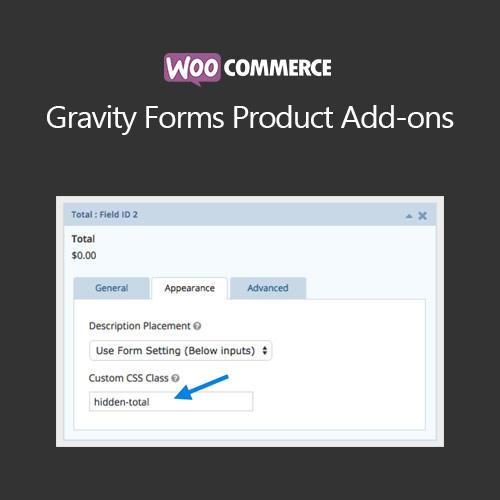


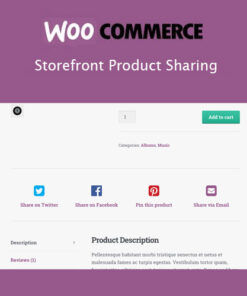
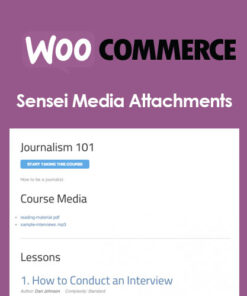


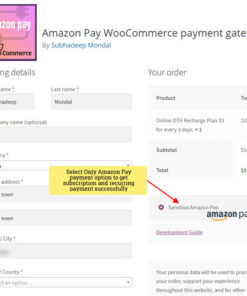
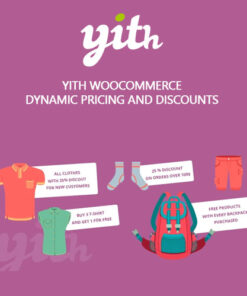


Reviews
There are no reviews yet.