Unlimited Elements for Elementor Page Builder
$29.00 Original price was: $29.00.$4.49Current price is: $4.49.
- Very cheap price & Original product !
- We Purchase And Download From Original Authors
- You’ll Receive Untouched And Unmodified Files
- 100% Clean Files & Free From Virus
- Unlimited Domain Usage
- Free New Version
- License : GPL
- Product Version : 1.5.118
Last updated on : August 22nd, 2024
DOWNLOAD NOW!
This and 3000+ plugins and themes can be downloaded as a premium member for only $15. Join The Club Now!Unlimited Elements for Elementor Page Builder
Unlimited Elements for Elementor Page Builder is a versatile plugin designed to expand the functionality of the Elementor page builder. With a vast collection of widgets, templates, and design elements, this plugin enhances Elementor’s capabilities, making it possible to create highly customizable and visually stunning websites. Whether you’re a web designer, developer, or a business owner, Unlimited Elements offers tools to help you build professional, feature-rich websites with ease.
Key Features of Unlimited Elements
1. Extensive Widget Library
Unlimited Elements provides an extensive library of widgets that can be seamlessly integrated into your Elementor layouts. These widgets include advanced features such as:
- Advanced Sliders: Create beautiful, interactive sliders with customizable transitions and effects.
- Dynamic Content Widgets: Display dynamic content from posts, pages, and custom post types.
- Interactive Maps: Add Google Maps with interactive markers and custom styles.
- Countdown Timers: Display countdowns for events or promotions to create urgency.
2. Template Library
The plugin comes with a rich library of pre-designed templates that you can import and customize. These templates cover a wide range of use cases, including:
- Landing Pages: Create high-converting landing pages with ready-to-use designs.
- Header and Footer Templates: Design unique headers and footers that fit your brand’s style.
- Portfolio and Gallery Templates: Showcase your work or products with professionally designed portfolio and gallery templates.
3. Advanced Design Elements
Unlimited Elements includes advanced design elements that enhance the visual appeal of your website:
- Creative Animations: Apply creative animations and hover effects to your elements for a dynamic user experience.
- Advanced Typography: Choose from a wide range of fonts and customize text styles, sizes, and spacing.
- Custom CSS: Add custom CSS directly within the Elementor editor to fine-tune the appearance of your site.
4. Cross-Platform Compatibility
Unlimited Elements is designed to work seamlessly with other popular plugins and themes, ensuring compatibility and a smooth integration process. This includes:
- WooCommerce Integration: Add WooCommerce-specific widgets and templates to build an online store.
- WPML Compatibility: Create multilingual websites with ease using WPML integration.
- Third-Party Plugins: Compatible with a wide range of third-party plugins, allowing for extended functionality.
5. Easy-to-Use Interface
The plugin features an intuitive and user-friendly interface, making it easy to find and use the widgets and templates you need. Key aspects include:
- Drag-and-Drop Functionality: Easily drag and drop elements into your Elementor layouts.
- Live Preview: See changes in real-time with the live preview feature.
- One-Click Import: Quickly import widgets and templates with a single click.
6. Regular Updates and Support
Unlimited Elements is regularly updated to ensure compatibility with the latest versions of Elementor and WordPress. Additionally, the plugin offers:
- Documentation: Access comprehensive documentation and tutorials to help you get the most out of the plugin.
- Support: Get assistance from the dedicated support team if you encounter any issues or have questions.
Benefits of Using Unlimited Elements
1. Enhanced Customization
With a wide range of widgets and design elements, Unlimited Elements allows you to customize your website beyond the standard Elementor features. This flexibility enables you to create unique, tailored designs that align with your brand’s identity.
2. Increased Design Efficiency
The pre-designed templates and ready-to-use widgets significantly reduce the time required to design and build your website. You can quickly implement professional designs without having to start from scratch.
3. Improved User Experience
Advanced design elements, animations, and interactive features contribute to a more engaging and dynamic user experience. These enhancements can help increase user retention and satisfaction.
4. Versatile Application
Unlimited Elements is suitable for a variety of use cases, from creating business websites and eCommerce stores to designing portfolios and landing pages. Its versatility makes it a valuable tool for any type of website project.
5. Seamless Integration
The plugin’s compatibility with other popular plugins and themes ensures that you can extend your website’s functionality without encountering compatibility issues. This seamless integration helps you build a fully-featured site with minimal hassle.
How to Get Started with Unlimited Elements
1. Installation and Setup
- Purchase and Download: Buy the Unlimited Elements plugin from the official website and download the plugin file.
- Install the Plugin: Go to your WordPress dashboard, navigate to Plugins > Add New, upload the Unlimited Elements plugin file, and click Install Now. Once installed, click Activate.
- Configure Settings: Access the plugin settings to configure the available options and preferences.
2. Using Widgets and Templates
- Open Elementor: Edit any page or post with Elementor.
- Access Unlimited Elements: Find the Unlimited Elements widgets in the Elementor panel. Drag and drop the desired widget onto your page.
- Customize and Style: Use the Elementor editor to customize and style the widget or template to fit your design needs.
- Save and Publish: Save your changes and publish your page.
3. Importing Templates
- Open the Template Library: Access the template library from the Unlimited Elements dashboard.
- Select a Template: Browse through the available templates and choose one that fits your project.
- Import and Customize: Import the template with one click and customize it using Elementor to match your brand’s style.
Best Practices for Using Unlimited Elements
1. Optimize for Performance
Ensure that the widgets and templates you use do not negatively impact your website’s performance. Optimize images, scripts, and styles to maintain fast loading times.
2. Maintain Consistent Branding
Use the customization options to ensure that all elements and templates align with your brand’s identity. Consistent branding helps create a cohesive and professional appearance.
3. Test Responsiveness
Regularly test your website on different devices and screen sizes to ensure that all elements are responsive and display correctly. Unlimited Elements’ responsive design features can help with this.
4. Regularly Update
Keep the Unlimited Elements plugin updated to benefit from the latest features, improvements, and compatibility fixes. Regular updates ensure that your site remains secure and functional.
5. Leverage Advanced Features
Take full advantage of the advanced design elements and customization options offered by Unlimited Elements to create unique and engaging designs. Explore the plugin’s full range of features to maximize its potential.
Conclusion
Unlimited Elements for Elementor Page Builder is a powerful plugin that extends the capabilities of Elementor, allowing you to create highly customized and visually stunning websites. With its extensive library of widgets, templates, and design elements, along with its ease of use and compatibility with other plugins, Unlimited Elements provides a comprehensive solution for building professional websites. Whether you’re a web designer, developer, or business owner, this plugin offers the tools you need to enhance your website’s design and functionality, making it an invaluable asset in your WordPress toolkit.
Be the first to review “Unlimited Elements for Elementor Page Builder” Cancel reply
Related products
CACHE & MINIFY
CodeCanyon
Astra
WooCommerce Plugins


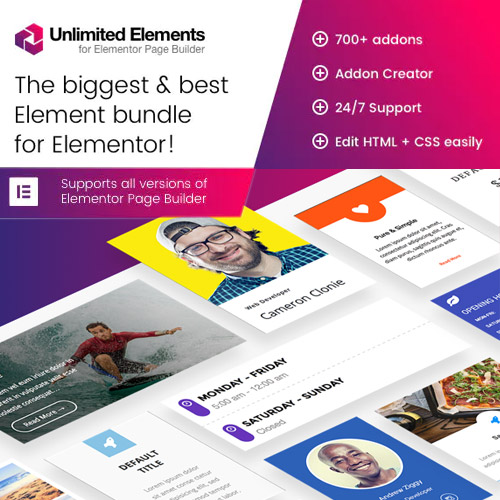










Reviews
There are no reviews yet.