Report Builder – Generate Word DOCX and Excel XLSX documents
$175.00 Original price was: $175.00.$4.49Current price is: $4.49.
- Very cheap price & Original product !
- We Purchase And Download From Original Authors
- You’ll Receive Untouched And Unmodified Files
- 100% Clean Files & Free From Virus
- Unlimited Domain Usage
- Free New Version
- License : GPL
- Product Version : 1.3.6
Last updated on : July 23rd, 2024
DOWNLOAD NOW!
This and 3000+ plugins and themes can be downloaded as a premium member for only $15. Join The Club Now!Report Builder: Generate Word DOCX and Excel XLSX Documents with Ease
In today’s data-driven world, businesses and professionals need robust tools to generate comprehensive reports. One such tool is the Report Builder plugin, which simplifies the process of creating Word DOCX and Excel XLSX documents. This powerful plugin is essential for anyone looking to streamline their reporting processes and improve efficiency. In this article, we’ll delve into the features, benefits, and practical applications of the Report Builder, providing a comprehensive guide for WooCommerce store owners selling WordPress GPL themes and plugins.
What is the Report Builder Plugin?
The Report Builder plugin is a versatile tool designed to generate professional Word DOCX and Excel XLSX documents directly from your WordPress site. It offers a range of features that make it easier to create, customize, and manage reports.
Key Features of the Report Builder
- Customizable Templates: Use pre-designed templates or create your own.
- Data Integration: Pull data from various sources for comprehensive reports.
- Automation: Schedule reports to be generated automatically.
- User-Friendly Interface: Intuitive design for easy use.
- Export Options: Export reports in multiple formats.
Benefits of Using the Report Builder Plugin
Streamlined Reporting Process
The Report Builder plugin streamlines the entire reporting process, saving time and effort by automating data collection and report generation.
Enhanced Customization
With customizable templates and flexible design options, you can tailor reports to meet specific needs and branding guidelines.
Improved Accuracy
Automated data integration ensures accuracy by minimizing manual data entry errors, resulting in more reliable reports.
Increased Efficiency
Generate reports quickly and efficiently, allowing you to focus on other critical tasks.
Better Data Management
The plugin helps in organizing and managing data effectively, making it easier to access and analyze important information.
Setting Up the Report Builder Plugin
Step 1: Install and Activate the Plugin
Purchase the Report Builder plugin from a trusted source, download the file, and upload it to your WordPress site. Activate the plugin from your WordPress dashboard.
Step 2: Configure Settings
Navigate to the plugin settings to configure basic options such as default templates, data sources, and automation schedules.
Step 3: Create Custom Templates
Design custom templates for your reports using the built-in editor. You can also import templates from external sources.
Step 4: Integrate Data Sources
Connect the plugin to your data sources, such as databases, APIs, or other plugins, to pull in the necessary information for your reports.
Step 5: Generate Reports
Use the Report Builder interface to generate reports manually or set up automation to generate reports on a scheduled basis.
Customizable Templates
Pre-Designed Templates
The Report Builder plugin offers a variety of pre-designed templates for different types of reports. These templates can be customized to fit your specific needs.
Creating Your Own Templates
For more advanced users, the plugin allows you to create your own templates from scratch. This feature provides complete control over the report design.
Data Integration
Connecting to Databases
Easily connect the plugin to your existing databases to pull in data for your reports. This ensures that your reports are always up-to-date with the latest information.
Using APIs
Integrate with external APIs to include data from various sources, enhancing the comprehensiveness of your reports.
Automation Features
Scheduled Reports
Set up schedules for automatic report generation. This is particularly useful for periodic reports such as weekly sales summaries or monthly performance reviews.
Trigger-Based Reports
Create reports based on specific triggers, such as the completion of a sale or a new customer registration. This ensures timely and relevant reporting.
Export Options
Exporting to Word DOCX
Generate Word DOCX documents that can be easily shared and edited. This format is ideal for formal reports that require a polished presentation.
Exporting to Excel XLSX
Create Excel XLSX documents for data-heavy reports that need to be analyzed and manipulated. This format is perfect for financial reports, data analysis, and more.
Practical Applications of the Report Builder Plugin
Sales Reports
Generate detailed sales reports to track performance, identify trends, and make informed decisions. Use automation to generate these reports regularly.
Performance Reviews
Create performance review reports for employees or business units. Customize templates to include key performance indicators and other relevant metrics.
Financial Statements
Produce accurate financial statements by integrating data from your accounting software. Export these reports to Excel for further analysis.
Inventory Reports
Monitor inventory levels and generate reports to manage stock efficiently. Use scheduled reports to keep track of inventory on a regular basis.
Customer Insights
Generate reports that provide insights into customer behavior, preferences, and demographics. Use this data to tailor marketing strategies and improve customer satisfaction.
Project Reports
Track project progress and generate reports that highlight milestones, tasks completed, and pending activities. This helps in managing projects more effectively.
Marketing Analytics
Create reports that analyze marketing campaign performance. Include data from various sources such as Google Analytics, social media, and email marketing tools.
Enhancing SEO with Report Builder
Keyword-Rich Content
Generate reports that include keyword-rich content relevant to your business. This can help improve your site’s SEO by providing valuable information to search engines.
Regular Updates
Automate the generation of regular reports to keep your site updated with fresh content. This can improve your search engine rankings.
Detailed Analytics
Use the plugin to generate detailed analytics reports that help you understand your SEO performance and make necessary adjustments.
Conclusion
The Report Builder plugin is an essential tool for anyone looking to generate professional Word DOCX and Excel XLSX documents with ease. With its extensive customization options, automation features, and data integration capabilities, it streamlines the reporting process and enhances efficiency. Whether you need sales reports, financial statements, or customer insights, the Report Builder plugin can help you create comprehensive and accurate reports. Embrace the power of this plugin to elevate your WordPress site’s reporting capabilities and improve overall productivity.
Be the first to review “Report Builder – Generate Word DOCX and Excel XLSX documents” Cancel reply
Related products
WooCommerce Plugins
Wordpress Plugins
CACHE & MINIFY
WooCommerce Plugins
THEMIFY


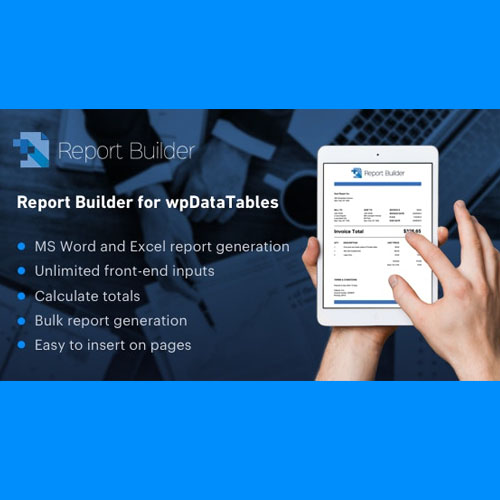










Reviews
There are no reviews yet.