Piotnet Addons For Elementor Pro
$50.00 Original price was: $50.00.$4.49Current price is: $4.49.
- Very cheap price & Original product !
- We Purchase And Download From Original Authors
- You’ll Receive Untouched And Unmodified Files
- 100% Clean Files & Free From Virus
- Unlimited Domain Usage
- Free New Version
- License : GPL
- Product Version : 7.1.42
Last updated on : August 22nd, 2024
DOWNLOAD NOW!
This and 3000+ plugins and themes can be downloaded as a premium member for only $15. Join The Club Now!Piotnet Addons for Elementor Pro: Supercharge Your Elementor Experience
Piotnet Addons for Elementor Pro (PAFE Pro) is a powerful plugin designed to enhance the functionality of the Elementor page builder. It adds a wide range of advanced features and widgets that allow you to create more dynamic, interactive, and customized websites. PAFE Pro is perfect for developers, designers, and site owners who want to push the boundaries of what Elementor can do without needing to write complex code.
Key Features of Piotnet Addons for Elementor Pro
1. Advanced Form Builder
PAFE Pro provides a highly flexible form builder that allows you to create complex forms with ease. Features include multi-step forms, conditional logic, calculated fields, and integrations with popular email marketing services and payment gateways like PayPal and Stripe.
2. Conditional Logic
Conditional logic is one of the standout features of PAFE Pro. It enables you to show or hide form fields, sections, or widgets based on user input. This is particularly useful for creating personalized experiences, such as tailored forms, pricing calculators, or dynamic content displays.
3. Repeater Fields
The Repeater Field feature allows you to create dynamic lists of items that users can add or remove as needed. This is useful for creating product variations, adding multiple entries, or capturing complex data structures within forms.
4. Dynamic Content
With PAFE Pro, you can create content that dynamically changes based on user interactions or external data sources. This includes dynamically populating form fields, displaying user-specific content, and more, all without writing any code.
5. Calculated Fields
PAFE Pro’s calculated fields enable you to perform real-time calculations within your forms. This is perfect for creating custom pricing calculators, loan calculators, or any form where real-time data calculations are needed.
6. WooCommerce Integration
PAFE Pro integrates seamlessly with WooCommerce, allowing you to create advanced product pages, custom checkout forms, and conditional pricing structures. You can also design custom WooCommerce product templates directly within Elementor.
7. Form Database & Submissions
One of the most useful features of PAFE Pro is its ability to store form submissions directly in your WordPress database. This makes it easy to manage, view, and export submissions without needing a third-party tool.
8. PDF Generation
PAFE Pro allows you to generate PDF documents based on form submissions. This is ideal for creating invoices, contracts, or any document that needs to be automatically generated and sent to users.
9. Ajax Live Search
The Ajax Live Search feature allows you to add a dynamic search bar to your site that provides instant results as users type. This is a great addition for improving the user experience on eCommerce sites, blogs, and large content libraries.
10. Global Custom CSS & JavaScript
PAFE Pro gives you the ability to add global custom CSS and JavaScript to your Elementor designs. This is particularly useful for developers who need to implement site-wide customizations or add unique functionality that isn’t possible through Elementor alone.
Benefits of Using Piotnet Addons for Elementor Pro
1. Increased Flexibility
PAFE Pro dramatically extends the capabilities of Elementor, allowing you to create more complex and dynamic websites. Whether it’s building advanced forms, creating custom WooCommerce templates, or adding conditional logic, PAFE Pro offers unparalleled flexibility.
2. Improved User Experience
The features provided by PAFE Pro, such as conditional logic, dynamic content, and Ajax live search, help create a more personalized and responsive user experience. This can lead to higher engagement, better conversion rates, and overall improved satisfaction for your site’s visitors.
3. Time-Saving Integrations
PAFE Pro integrates seamlessly with various third-party services, including payment gateways, email marketing tools, and WooCommerce. These integrations save time and reduce the need for multiple plugins, streamlining your workflow.
4. Enhanced Design Capabilities
With PAFE Pro, you can create highly customized designs that stand out from the competition. The ability to use global custom CSS and JavaScript ensures that you can achieve any design or functionality that your project requires.
5. No Coding Required
Despite its advanced features, PAFE Pro is designed for ease of use. Even users without coding knowledge can take advantage of its powerful tools, thanks to its intuitive drag-and-drop interface and clear documentation.
How to Use Piotnet Addons for Elementor Pro
1. Installation and Activation
- Purchase and Download: Obtain the PAFE Pro plugin from the official website.
- Install the Plugin: Go to your WordPress dashboard, navigate to Plugins > Add New, upload the PAFE Pro plugin file, and click Install Now. Once installed, click Activate.
- Activate the License: Enter your license key to unlock all the Pro features.
2. Building Advanced Forms
- Open Elementor: Edit the page where you want to add a form using Elementor.
- Add a Form Widget: Drag and drop the PAFE Form widget onto your page.
- Configure Fields: Add and configure the fields you need, including any conditional logic, calculations, or integrations.
- Customize the Design: Use Elementor’s design tools to style your form to match your site’s aesthetics.
- Publish the Form: Once satisfied, publish the page to make the form live.
3. Adding Conditional Logic
- Select the Widget: Choose the widget or form field where you want to apply conditional logic.
- Set Conditions: In the PAFE Pro settings, define the conditions under which the widget or field should be shown or hidden.
- Test the Logic: Preview the page and test the conditional logic to ensure it works as expected.
Best Practices for Using Piotnet Addons for Elementor Pro
1. Optimize for Performance
While PAFE Pro offers many advanced features, it’s essential to ensure that your site remains fast and responsive. Avoid using too many heavy elements on a single page, and regularly test your site’s performance.
2. Use Conditional Logic Wisely
Conditional logic is a powerful tool, but it should be used strategically. Overusing it can lead to confusing user experiences. Focus on using it to enhance user experience by showing relevant content or fields only when necessary.
3. Take Advantage of Dynamic Content
Use dynamic content to create personalized user experiences. Whether you’re showing different content to logged-in users or populating forms with data based on user input, dynamic content can make your site feel more interactive and responsive.
4. Regularly Backup Your Database
If you’re using PAFE Pro to store form submissions, ensure you have a reliable backup system in place. This protects your data in case of any issues with your site.
Conclusion
Piotnet Addons for Elementor Pro (PAFE Pro) is an essential tool for anyone looking to unlock the full potential of Elementor. With its advanced form builder, conditional logic, dynamic content capabilities, and seamless integrations, PAFE Pro provides everything you need to build sophisticated, feature-rich websites. Whether you’re a seasoned developer or a novice designer, PAFE Pro empowers you to create customized solutions that enhance user experience and drive results.
Be the first to review “Piotnet Addons For Elementor Pro” Cancel reply
Related products
MainWP
GeoDirectory
Wordpress Plugins
MainWP
Astra
Gravity Perks
Wordpress Plugins


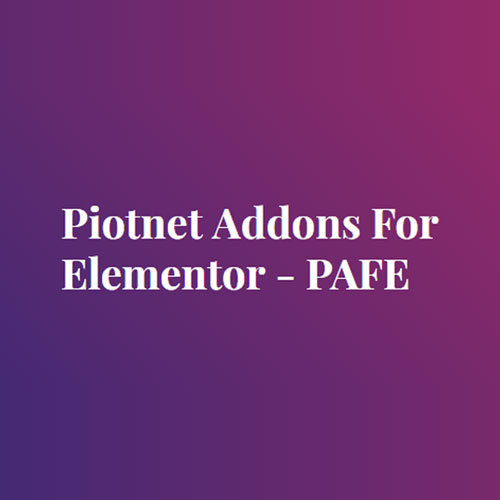










Reviews
There are no reviews yet.