Page Intro for Elementor WordPress Plugin
$15.00 Original price was: $15.00.$4.49Current price is: $4.49.
- Very cheap price & Original product !
- We Purchase And Download From Original Authors
- You’ll Receive Untouched And Unmodified Files
- 100% Clean Files & Free From Virus
- Unlimited Domain Usage
- Free New Version
- License : GPL
- Product Version : 1.0
Last updated on : August 21st, 2024
DOWNLOAD NOW!
This and 3000+ plugins and themes can be downloaded as a premium member for only $15. Join The Club Now!Page Intro for Elementor WordPress Plugin
Page Intro for Elementor is a powerful plugin designed to elevate the way you introduce and present content on your WordPress site. This plugin allows you to create stunning, customizable intro sections for your pages, providing an engaging way to capture your visitors’ attention and set the tone for the content that follows. Whether you want to showcase a welcome message, highlight key information, or create a visually striking introduction, Page Intro for Elementor makes it easy to achieve a professional and impactful presentation.
What is Page Intro for Elementor?
Page Intro for Elementor is a specialized plugin that integrates seamlessly with the Elementor page builder. It offers a range of tools and features to help you design eye-catching introduction sections for your WordPress pages. By leveraging the flexibility and power of Elementor, this plugin allows you to create dynamic and visually appealing intros without needing to write any code.
Key Features of Page Intro for Elementor
1. Easy Integration with Elementor
Page Intro for Elementor is built to work effortlessly with Elementor. You can access its features directly within the Elementor editor, making it simple to add and customize intro sections.
2. Customizable Intro Templates
The plugin includes a variety of pre-designed intro templates that you can easily customize to fit your brand and message. Choose a template that matches your vision and adjust colors, fonts, and layout to create a unique introduction.
3. Advanced Design Options
Enjoy extensive design options to create a visually engaging intro. Customize elements such as background images or videos, overlay effects, text styles, and animations to make your page intro stand out.
4. Responsive Design
Ensure that your intro sections look great on all devices with responsive design capabilities. The plugin automatically adjusts the layout and design to provide a seamless experience across desktops, tablets, and smartphones.
5. Dynamic Content Integration
Incorporate dynamic content into your intro sections, such as user-specific information, latest blog posts, or promotional banners. This feature allows you to create more personalized and relevant introductions for your visitors.
6. User-Friendly Interface
The plugin offers a user-friendly interface that makes it easy to create and customize intro sections without needing any technical expertise. The drag-and-drop functionality and real-time preview ensure a smooth design process.
Benefits of Using Page Intro for Elementor
1. Captivating First Impressions
Create a strong first impression with an engaging and well-designed page intro. A captivating introduction can draw visitors in and encourage them to explore more of your site.
2. Improved User Experience
A well-crafted intro section enhances the user experience by clearly presenting key information and guiding visitors through your content. This can lead to increased engagement and longer time spent on your site.
3. Professional Presentation
Elevate the professionalism of your site with polished and visually appealing intro sections. A high-quality introduction can enhance your brand’s image and credibility.
4. Flexibility and Customization
With a range of customization options and templates, Page Intro for Elementor provides the flexibility to create intros that align with your brand and design preferences.
5. Easy to Use
The plugin’s seamless integration with Elementor and intuitive design tools make it accessible to users of all skill levels. You can create stunning intros without needing any coding knowledge.
How to Install and Use Page Intro for Elementor
1. Installation
- Download the Plugin:
- Obtain the Page Intro for Elementor plugin from the official website or a trusted provider.
- Install the Plugin:
- In your WordPress dashboard, go to Plugins > Add New and click Upload Plugin. Upload the plugin file and click Install Now.
- Activate the Plugin:
- After installation, click Activate to enable the plugin on your WordPress site.
2. Creating a Page Intro
- Edit with Elementor:
- Open the page you want to edit with Elementor.
- Add Page Intro Widget:
- Locate the Page Intro widget in the Elementor panel. Drag and drop it onto your page where you want the introduction to appear.
- Customize the Intro Section:
- Use the customization options in the Elementor editor to adjust the design of the intro section. Modify settings such as background, text, and layout to fit your needs.
- Preview and Publish:
- Preview your changes to ensure the intro section looks as desired. Once you’re satisfied, click Update or Publish to make the intro live on your site.
Best Practices for Creating Effective Page Intros
1. Keep It Concise
Ensure that your intro section is concise and to the point. Provide enough information to capture attention without overwhelming visitors with too much content.
2. Use High-Quality Visuals
Incorporate high-quality images or videos into your intro section to create a visually appealing introduction. Ensure that visuals are relevant and enhance the message of your page.
3. Maintain Consistent Branding
Align the design of your intro section with your overall branding, including colors, fonts, and style. Consistency in branding helps reinforce your brand identity.
4. Optimize for Mobile
Check how your intro section appears on mobile devices and make adjustments as needed to ensure a smooth and engaging experience for all users.
5. Test Different Variations
Experiment with different designs and content variations to determine what resonates best with your audience. Use analytics to track engagement and make data-driven improvements.
Conclusion
Page Intro for Elementor is a valuable plugin that enhances your Elementor-based WordPress site with stunning and customizable introduction sections. By offering a range of design options and easy integration, the plugin allows you to create impactful and professional intros that capture your visitors’ attention. Follow the installation and customization guide to leverage the full potential of Page Intro for Elementor, and use best practices to ensure that your page intros contribute positively to your site’s user experience and overall effectiveness.
Be the first to review “Page Intro for Elementor WordPress Plugin” Cancel reply
Related products
WooCommerce Plugins
CodeCanyon
WooCommerce Plugins
MainWP


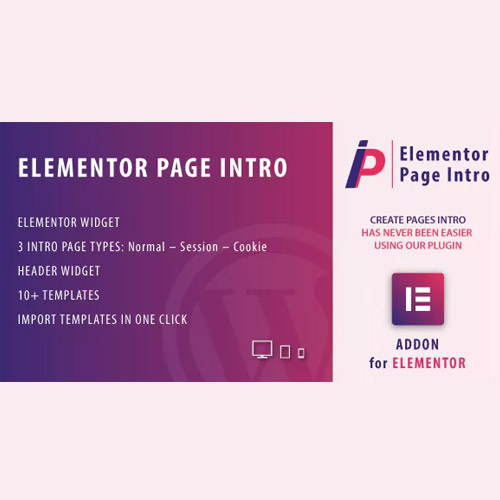










Reviews
There are no reviews yet.