Livemesh Addons for Elementor Premium
$39.00 Original price was: $39.00.$4.49Current price is: $4.49.
- Very cheap price & Original product !
- We Purchase And Download From Original Authors
- You’ll Receive Untouched And Unmodified Files
- 100% Clean Files & Free From Virus
- Unlimited Domain Usage
- Free New Version
- License : GPL
- Product Version : 8.5
Last updated on : August 22nd, 2024
DOWNLOAD NOW!
This and 3000+ plugins and themes can be downloaded as a premium member for only $15. Join The Club Now!Livemesh Addons for Elementor Premium
Livemesh Addons for Elementor Premium is a robust plugin that enhances the Elementor page builder by adding a wide array of feature-rich widgets and modules. Designed to help you build professional and visually appealing websites, this premium addon offers advanced customization options, creative elements, and seamless integration with Elementor, enabling you to elevate your web design projects.
What is Livemesh Addons for Elementor Premium?
Livemesh Addons for Elementor Premium is an extension of the free Livemesh Addons plugin. While the free version offers a solid set of basic widgets, the premium version unlocks an extensive collection of advanced widgets, layouts, and features that cater to the needs of professional web designers and developers. From creative content blocks to intricate grids and carousels, Livemesh Addons for Elementor Premium provides everything you need to create stunning, dynamic websites.
Key Features of Livemesh Addons for Elementor Premium
1. Wide Range of Advanced Widgets
Livemesh Addons for Elementor Premium includes over 25 advanced widgets designed to enhance the functionality and aesthetics of your site. Some of the standout widgets include:
- Team Profiles: Showcase your team members with customizable profile layouts.
- Portfolio Grid: Display your portfolio in a visually appealing grid format with various styling options.
- Image Gallery: Create stunning image galleries with lightbox effects and hover animations.
- Pricing Plans: Present your pricing options in a clear, attractive manner with multiple styles.
- Services Section: Highlight your services with icons, images, and text in a professional layout.
2. Creative Section Modules
The premium version offers pre-built section modules that can be easily integrated into your pages. These modules include features like:
- Tabs and Accordions: Organize content into tabs or accordions for a clean, user-friendly interface.
- Testimonials: Showcase customer testimonials with customizable layouts and animations.
- Counters and Progress Bars: Add animated counters and progress bars to display statistics or milestones.
3. Advanced Grid and Carousel Layouts
Livemesh Addons for Elementor Premium provides a range of grid and carousel layouts for displaying content like blog posts, portfolios, and products. These layouts come with extensive customization options, allowing you to control every aspect of the design.
4. High Customizability
The addon offers numerous customization options for each widget, allowing you to tailor the appearance and functionality to fit your brand and design preferences. Adjust colors, fonts, animations, spacing, and more with intuitive controls.
5. Lightweight and Optimized
Despite its extensive feature set, Livemesh Addons for Elementor Premium is optimized for performance. The plugin is lightweight and does not bloat your site with unnecessary code, ensuring fast loading times and smooth user experiences.
6. Responsive Design
All widgets and elements are fully responsive, meaning they automatically adjust to look great on any device, whether it’s a desktop, tablet, or smartphone.
Benefits of Using Livemesh Addons for Elementor Premium
1. Enhanced Design Capabilities
The wide range of advanced widgets and modules allows you to create highly customized and visually appealing web pages that stand out from the competition.
2. Time-Saving Pre-Built Sections
The pre-built section modules save you time by providing ready-made designs that you can easily drop into your pages and customize as needed.
3. Improved User Engagement
With interactive elements like sliders, tabs, accordions, and testimonials, you can create a more engaging user experience, encouraging visitors to interact with your content.
4. Professional Quality Without Coding
Livemesh Addons for Elementor Premium provides all the tools you need to create a professional-quality website without writing any code, making it accessible to both beginners and experienced designers.
5. Consistent Branding
The extensive customization options ensure that every widget and element can be styled to match your brand, ensuring a cohesive look and feel across your website.
How to Install and Use Livemesh Addons for Elementor Premium
1. Installation
- Purchase and Download:
- Obtain the Livemesh Addons for Elementor Premium plugin from the official website or a trusted marketplace.
- Install the Plugin:
- In your WordPress dashboard, go to Plugins > Add New and click Upload Plugin. Upload the plugin file and click Install Now.
- Activate the Plugin:
- After installation, click Activate to enable the plugin on your WordPress site.
- Enter License Key:
- To unlock premium features, enter the license key provided at the time of purchase under Settings > Livemesh Addons.
2. Using the Widgets
- Edit with Elementor:
- Open the page you want to edit with Elementor.
- Add Livemesh Widgets:
- In the Elementor panel, you will find a section for Livemesh Addons. Drag and drop the desired widget onto your page.
- Customize the Widget:
- Use the Elementor editor to customize the widget’s settings, style, and layout to match your design needs.
- Preview and Publish:
- Preview your changes to ensure everything looks as expected. Once satisfied, click Update or Publish to make your changes live.
Best Practices for Using Livemesh Addons for Elementor Premium
1. Prioritize Performance
While Livemesh Addons offers a variety of features, avoid overloading your pages with too many widgets or animations that could slow down your site.
2. Maintain Visual Consistency
Ensure that the widgets you add align with your overall site design and branding. Consistent use of colors, fonts, and styles will create a more cohesive and professional look.
3. Use Pre-Built Sections Wisely
Leverage the pre-built sections to speed up your workflow, but customize them to ensure they fit seamlessly with the rest of your content.
4. Test Responsiveness
Always test your pages on multiple devices to ensure that the responsive design works well and provides a good user experience across all screen sizes.
5. Focus on User Experience
Use interactive elements like carousels, accordions, and tabs judiciously to enhance user engagement without overwhelming visitors with too much information at once.
Conclusion
Livemesh Addons for Elementor Premium is an invaluable tool for anyone looking to enhance their Elementor-based website with advanced features and professional design elements. With a broad range of widgets, pre-built sections, and customization options, this addon empowers you to create stunning, highly functional websites with ease. Whether you’re building a business site, portfolio, or eCommerce store, Livemesh Addons for Elementor Premium provides the flexibility and tools needed to bring your vision to life.
Be the first to review “Livemesh Addons for Elementor Premium” Cancel reply
Related products
WooCommerce Plugins
Multilingual
Wordpress Plugins
WooCommerce Plugins
Wordpress Plugins
WooCommerce Plugins


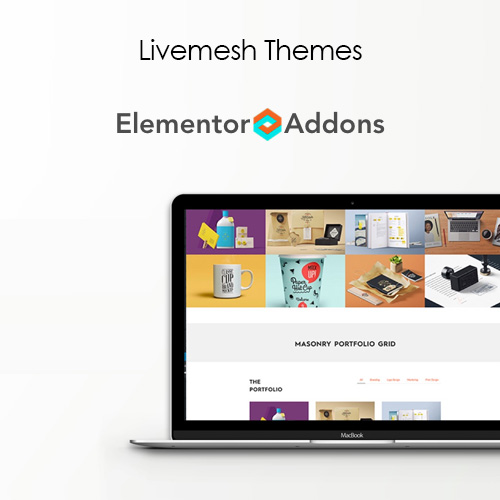










Reviews
There are no reviews yet.