JetWooBuilder For Elementor
$22.00 Original price was: $22.00.$4.49Current price is: $4.49.
- Very cheap price & Original product !
- We Purchase And Download From Original Authors
- You’ll Receive Untouched And Unmodified Files
- 100% Clean Files & Free From Virus
- Unlimited Domain Usage
- Free New Version
- License : GPL
- Product Version : 2.1.13
Last updated on : July 25th, 2024
DOWNLOAD NOW!
This and 3000+ plugins and themes can be downloaded as a premium member for only $15. Join The Club Now!JetWooBuilder for Elementor: Elevate Your WooCommerce Store
For WooCommerce store owners and web developers, enhancing the functionality and aesthetics of an online store is crucial for boosting sales and improving user experience. JetWooBuilder for Elementor is a powerful plugin designed to supercharge your WooCommerce site with advanced widgets and features. This article will delve into the features, benefits, and practical applications of JetWooBuilder for Elementor, providing a comprehensive guide for those looking to elevate their WooCommerce stores.
What is JetWooBuilder for Elementor?
JetWooBuilder for Elementor is an add-on plugin that extends Elementor’s capabilities with a wide array of WooCommerce-specific widgets and design options. It’s an essential tool for anyone looking to enhance their online store’s functionality and user experience.
Key Features of JetWooBuilder
- WooCommerce Integration: Seamless integration with WooCommerce.
- Product Page Templates: Create custom product page templates.
- Advanced Widgets: Over 15 unique WooCommerce widgets.
- Custom Shop Pages: Design custom shop and category pages.
- Responsive Design: Ensure your store looks great on all devices.
- Regular Updates: Frequent updates with new features and improvements.
Benefits of Using JetWooBuilder
Extensive Widget Library
JetWooBuilder provides a comprehensive library of widgets, including product grids, carousels, add-to-cart buttons, and more, allowing you to create dynamic and interactive product displays.
Enhanced Store Functionality
With JetWooBuilder, you can add advanced features to your WooCommerce store without the need for additional plugins, streamlining your development process and reducing potential compatibility issues.
Customizable and Flexible
JetWooBuilder widgets are highly customizable, enabling you to adjust colors, fonts, and layouts to fit your brand’s aesthetic and functional needs.
Improved User Experience
By incorporating interactive and engaging elements, you can significantly enhance the user experience, encouraging visitors to spend more time on your site and increasing the likelihood of conversions.
Setting Up JetWooBuilder for Elementor
Step 1: Install and Activate the Plugin
Download JetWooBuilder for Elementor from a trusted source. Upload and install the plugin on your WordPress site, then activate it via the WordPress dashboard.
Step 2: Explore the Widgets
Navigate to the Elementor editor to explore the new widgets added by JetWooBuilder. Familiarize yourself with their functionalities and customization options.
Step 3: Add Widgets to Your Site
Start incorporating JetWooBuilder widgets into your store by dragging and dropping them into your desired locations within the Elementor editor.
Step 4: Customize Widget Settings
Customize each widget’s settings to match your store’s design and functionality requirements. Adjust colors, fonts, animations, and more.
Step 5: Publish and Test
After adding and customizing the widgets, publish your changes and thoroughly test your site to ensure everything functions smoothly and looks great on all devices.
Wide Range of Widgets
Product Grids and Lists
Create engaging product grids and lists to showcase your products. Customize layouts, add filters, and sort options to enhance product discovery.
Carousels and Sliders
Display products in dynamic carousels and sliders, highlighting featured items, bestsellers, or new arrivals. Customize transitions, animations, and navigation options.
Single Product Widgets
Enhance single product pages with widgets like add-to-cart buttons, product images, reviews, and related products, providing a comprehensive shopping experience.
Categories and Tags
Organize products by categories and tags, making it easy for customers to find what they’re looking for. Customize category and tag displays with JetWooBuilder.
Product Filters
Add advanced filtering options to your store, allowing customers to refine their searches by price, category, rating, and more.
Custom Shop Pages
Custom Shop Page Layouts
Design custom shop page layouts to create a unique shopping experience. Use JetWooBuilder widgets to organize products and add interactive elements.
Custom Category Pages
Create custom category pages to highlight specific product categories, enhancing navigation and improving product discovery.
Archive Pages
Customize WooCommerce archive pages to display products in an engaging and organized manner. Add sorting and filtering options to improve usability.
Checkout and Cart Pages
Enhance checkout and cart pages with custom designs and additional features. Use JetWooBuilder widgets to streamline the purchasing process and reduce cart abandonment.
Customizable Design
Styling Options
Tailor the appearance of each widget using JetWooBuilder’s extensive styling options. Adjust colors, fonts, borders, shadows, and more to achieve a cohesive look.
Responsive Design Settings
Ensure your store is fully responsive by configuring design settings for different screen sizes, providing a consistent experience across all devices.
Seamless Integration
Compatibility with Elementor
JetWooBuilder integrates seamlessly with Elementor, ensuring a smooth workflow and compatibility with other Elementor widgets and features.
Easy to Use
The drag-and-drop interface of Elementor combined with the advanced functionalities of JetWooBuilder makes it easy to create professional-quality designs without coding knowledge.
Practical Applications of JetWooBuilder
E-Commerce Stores
Enhance your WooCommerce store with advanced product displays, custom shop pages, and interactive elements, improving the shopping experience and driving sales.
Fashion and Apparel Stores
Showcase clothing and accessories with dynamic product grids, sliders, and carousels. Customize product pages with detailed descriptions, reviews, and related products.
Electronics and Gadgets Stores
Display electronics and gadgets in engaging layouts, incorporating product filters, categories, and tags to help customers find the right products.
Home and Garden Stores
Organize home and garden products into custom categories and layouts. Use interactive widgets to highlight featured products and promotions.
Beauty and Health Stores
Create a visually appealing store for beauty and health products with custom product pages, reviews, and related items. Enhance navigation with product filters and categories.
SEO Benefits
Optimized Content
Create SEO-friendly content with JetWooBuilder widgets, incorporating keywords and meta descriptions to improve search engine rankings.
Improved User Engagement
Enhance user engagement with interactive and visually appealing content, reducing bounce rates and increasing time spent on your site.
Conclusion
The JetWooBuilder for Elementor plugin is a versatile and powerful tool for anyone looking to enhance their WooCommerce store. With its extensive library of widgets, customizable design options, and seamless integration with Elementor, JetWooBuilder provides everything you need to create a dynamic and engaging online store. Whether you’re building a fashion store, an electronics shop, or a home and garden store, JetWooBuilder offers the tools and flexibility to elevate your site and provide an exceptional shopping experience. Embrace the potential of this plugin to transform your WooCommerce store and achieve your design and functional goals.
Be the first to review “JetWooBuilder For Elementor” Cancel reply
Related products
WooCommerce Plugins
WooCommerce Plugins
WooCommerce Plugins
WooCommerce Plugins
WooCommerce Plugins
WooCommerce Plugins
WooCommerce Plugins
WooCommerce Plugins


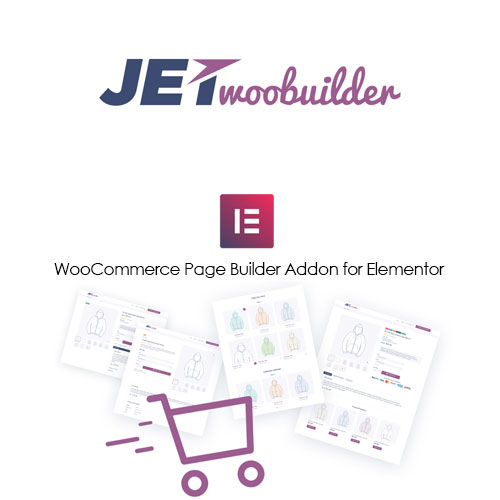




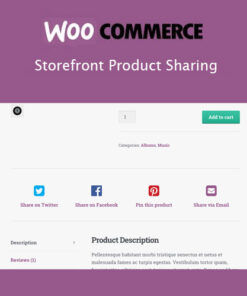

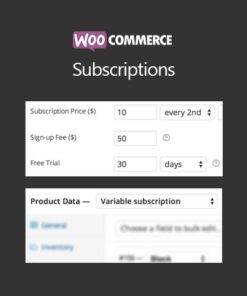


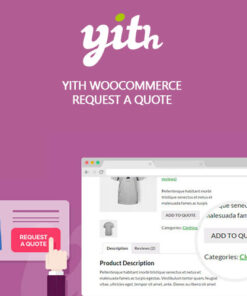
Reviews
There are no reviews yet.