Jetsloth – Gravity Forms Bulk Add Fields
$34.00 Original price was: $34.00.$4.49Current price is: $4.49.
- Very cheap price & Original product !
- We Purchase And Download From Original Authors
- You’ll Receive Untouched And Unmodified Files
- 100% Clean Files & Free From Virus
- Unlimited Domain Usage
- Free New Version
- License : GPL
- Product Version : 1.1.8
Last updated on : August 30th, 2024
DOWNLOAD NOW!
This and 3000+ plugins and themes can be downloaded as a premium member for only $15. Join The Club Now!Jetsloth – Gravity Forms Bulk Add Fields
The Jetsloth – Gravity Forms Bulk Add Fields add-on is a powerful tool designed to streamline the process of adding multiple fields to your Gravity Forms. This add-on is especially useful for developers and site administrators who need to manage complex forms with numerous fields efficiently. In this guide, we’ll explore the features, benefits, and setup process for the Jetsloth Bulk Add Fields add-on, highlighting how it can enhance your form management workflow.
What is the Jetsloth – Gravity Forms Bulk Add Fields Add-On?
The Jetsloth – Gravity Forms Bulk Add Fields add-on allows users to add multiple fields to a Gravity Form simultaneously. Instead of adding each field one at a time, this tool provides a bulk action feature that simplifies the form creation process. It is ideal for users who need to handle large forms with many fields, saving time and reducing the potential for errors.
Key Features of Jetsloth – Gravity Forms Bulk Add Fields Add-On
- Bulk Field Addition: Add multiple fields to your Gravity Form in one action, streamlining the form creation process.
- Customizable Field Types: Select from various field types, including text, number, dropdowns, checkboxes, and more.
- Field Templates: Save and reuse field configurations to maintain consistency across multiple forms.
- Field Previews: Preview fields before adding them to ensure they meet your requirements.
- Easy Configuration: Simplify the process of configuring and arranging fields with user-friendly options.
- Enhanced Efficiency: Improve efficiency and reduce manual labor by automating the field addition process.
- Error Reduction: Minimize the risk of errors associated with manual field additions by using predefined templates and bulk actions.
Benefits of Using Jetsloth – Gravity Forms Bulk Add Fields Add-On
1. Increased Efficiency
The primary benefit of the Bulk Add Fields add-on is the significant boost in efficiency it provides. By allowing you to add multiple fields at once, you can drastically reduce the time spent configuring forms, which is particularly valuable for complex or extensive forms.
2. Consistency Across Forms
Using field templates ensures consistency in field configurations across different forms. This feature helps maintain a uniform appearance and functionality, which is essential for creating cohesive user experiences.
3. Reduced Manual Labor
The bulk action capability reduces manual labor by automating the field addition process. This not only saves time but also reduces the likelihood of mistakes associated with manual entries.
4. Simplified Form Management
Managing large forms becomes more manageable with the ability to add and configure fields in bulk. This simplification helps streamline the form-building process, making it easier to focus on other aspects of form design and functionality.
5. Preview and Customization
Field previews allow you to review how fields will appear before adding them, ensuring that they meet your specifications. This feature helps you make necessary adjustments before finalizing the form, enhancing the overall quality and accuracy of your forms.
How to Set Up the Jetsloth – Gravity Forms Bulk Add Fields Add-On
1. Install and Activate the Add-On
First, download the Jetsloth – Gravity Forms Bulk Add Fields add-on. Upload the plugin file to your WordPress site via the admin dashboard.
- Steps for Installation:
- Go to Plugins > Add New in your WordPress dashboard.
- Click Upload Plugin and choose the downloaded plugin file.
- Click Install Now and then Activate the plugin.
2. Configure Add-On Settings
After activation, navigate to the Jetsloth settings within Gravity Forms. Configure any available settings to customize the add-on’s behavior according to your preferences.
- Accessing Settings:
- Go to Forms > Settings in the WordPress dashboard.
- Select Jetsloth Bulk Add Fields from the list of add-ons.
- Adjust settings as needed, such as field templates or default configurations.
3. Add Fields to Your Form
To add fields in bulk, open the Gravity Form you want to modify. Use the Bulk Add Fields tool to select and add multiple fields to your form.
- Steps for Adding Fields:
- Open the desired Gravity Form from the Forms section.
- Click on Bulk Add Fields in the form editor.
- Choose the field types and configurations you want to add.
- Preview the fields if necessary and then add them to your form.
- Save your form changes.
4. Customize Field Settings
Once fields are added, customize their settings as needed. Adjust labels, choices, and other properties to align with your form requirements.
- Customizing Fields:
- Click on each field to access its settings.
- Modify options such as field labels, choices, and validation rules.
- Save your changes.
5. Test Your Form
Before making your form live, test it to ensure that all fields are functioning as expected. Verify that the form displays correctly and that all fields are interactive and properly configured.
- Testing Steps:
- Preview your form from the Forms section.
- Test each field to ensure it works correctly.
- Check for any errors or issues and make adjustments as needed.
6. Publish Your Form
After testing and finalizing your form, publish it on your website. Use Gravity Forms’ embed options to place the form on a page or post where users can access it.
- Publishing Your Form:
- Go to the page or post where you want to embed the form.
- Use the Gravity Forms shortcode or block to add the form.
- Update or publish the page to make the form live.
The Importance of GPL WordPress Plugins and Themes
Understanding GPL
The General Public License (GPL) is a free software license that allows users to use, modify, and distribute software freely. Many WordPress plugins and themes, including add-ons like Jetsloth’s Bulk Add Fields, are released under the GPL.
Benefits of Using GPL WordPress Plugins and Themes
- Cost-Effective: GPL software is often available for free or at a reduced cost, making it accessible to a wide range of users.
- Customizable: Users can modify and adapt GPL software to meet specific needs, allowing for greater flexibility.
- Community Support: GPL plugins and themes benefit from a strong community of developers and users, providing ongoing support and updates.
Why Choose GPL WordPress Plugins and Themes?
Choosing GPL-compliant plugins and themes ensures full control over your website’s functionality and design. This approach supports customization and community-driven development, contributing to a robust and dynamic WordPress ecosystem.
Conclusion
The Jetsloth – Gravity Forms Bulk Add Fields add-on is a valuable tool for efficiently managing and configuring large forms within Gravity Forms. By enabling bulk field additions, providing customizable options, and reducing manual labor, this add-on enhances the form-building experience and streamlines workflow.
Integrate the Bulk Add Fields add-on into your Gravity Forms setup to boost productivity, maintain consistency, and improve form management. Start using this tool today to simplify your form creation process and optimize your WordPress site’s functionality.
Be the first to review “Jetsloth – Gravity Forms Bulk Add Fields” Cancel reply
Related products
LearnDash LMS
WooCommerce Plugins
CACHE & MINIFY
Gravity Perks


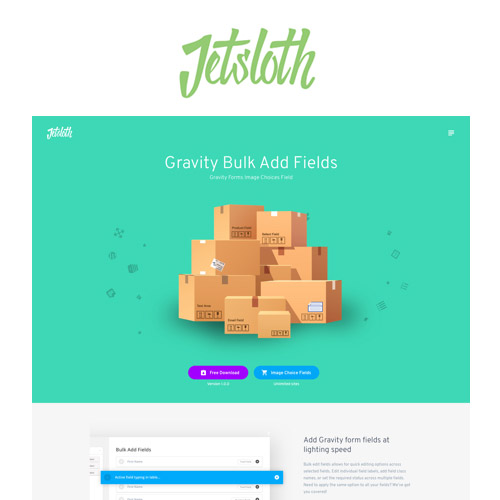










Reviews
There are no reviews yet.