Jetsloth – Gravity Forms Bulk Actions Pro
$49.00 Original price was: $49.00.$4.49Current price is: $4.49.
- Very cheap price & Original product !
- We Purchase And Download From Original Authors
- You’ll Receive Untouched And Unmodified Files
- 100% Clean Files & Free From Virus
- Unlimited Domain Usage
- Free New Version
- License : GPL
- Product Version : 1.3.11
Last updated on : August 30th, 2024
DOWNLOAD NOW!
This and 3000+ plugins and themes can be downloaded as a premium member for only $15. Join The Club Now!Gravity Forms Bulk Actions Pro – Jetsloth – Gravity Forms Bulk Actions Pro
The Gravity Forms Bulk Actions Pro add-on is a powerful tool designed to enhance the management of form entries within the Gravity Forms plugin. It provides advanced functionality for handling multiple form entries simultaneously, streamlining administrative tasks, and improving overall efficiency. This guide will explore the features, benefits, and setup process of the Gravity Forms Bulk Actions Pro add-on.
What is Gravity Forms Bulk Actions Pro?
Gravity Forms Bulk Actions Pro extends the capabilities of the standard Gravity Forms plugin by allowing users to perform bulk actions on multiple form entries at once. This add-on is ideal for users who need to manage large volumes of form submissions efficiently, providing a range of tools for sorting, updating, and processing entries.
Key Features of Gravity Forms Bulk Actions Pro
- Bulk Editing: Perform bulk edits on selected form entries, such as updating field values or changing entry statuses. This feature simplifies managing large numbers of entries without requiring individual updates.
- Batch Processing: Process multiple entries in batches, allowing for actions such as exporting, deleting, or marking entries as read/unread in bulk.
- Customizable Actions: Configure and execute custom bulk actions tailored to your specific needs. This flexibility allows for a personalized approach to managing form entries.
- Search and Filter Options: Utilize advanced search and filtering options to locate specific entries quickly. Apply filters based on criteria such as date range, entry status, or custom field values.
- Export Capabilities: Export selected form entries to CSV or Excel formats in bulk. This feature is useful for generating reports or integrating data with other systems.
- Entry Status Management: Update the status of multiple entries simultaneously, including marking them as approved, pending, or rejected.
- Integration with Other Add-Ons: Seamlessly integrate with other Gravity Forms add-ons, enhancing your overall form management capabilities.
- User-Friendly Interface: An intuitive interface allows for easy selection and management of form entries, making bulk actions straightforward and efficient.
Benefits of Using Gravity Forms Bulk Actions Pro
1. Improved Efficiency
Managing large volumes of form entries can be time-consuming. Bulk Actions Pro allows for efficient handling of multiple entries at once, saving time and reducing administrative overhead.
2. Streamlined Administration
Simplify administrative tasks such as updating, exporting, or deleting entries. The add-on’s bulk processing capabilities streamline these activities, making it easier to manage form submissions.
3. Customizable Workflows
Tailor bulk actions to fit your specific needs. Configure custom actions and processes to align with your workflow requirements, enhancing flexibility and control.
4. Advanced Search and Filtering
Quickly locate and manage entries using advanced search and filtering options. This functionality ensures that you can efficiently find specific entries based on various criteria.
5. Enhanced Reporting
Export form entries in bulk to CSV or Excel formats for reporting and data analysis. This feature is beneficial for generating reports or integrating form data with other systems.
6. Integration with Other Tools
Integrate Bulk Actions Pro with other Gravity Forms add-ons and tools to extend functionality and enhance your overall form management processes.
7. User-Friendly Management
The add-on’s intuitive interface simplifies the management of form entries. Users can easily select and apply bulk actions, improving overall usability and efficiency.
How to Set Up Gravity Forms Bulk Actions Pro
1. Install and Activate the Add-On
Purchase and download the Gravity Forms Bulk Actions Pro add-on. Upload the plugin file to your WordPress site and activate it through the WordPress dashboard. Ensure that you have Gravity Forms installed and activated.
2. Access Bulk Actions Settings
Navigate to the Gravity Forms section in your WordPress dashboard. Select the form for which you want to use bulk actions and access the “Bulk Actions Pro” settings.
3. Configure Bulk Actions
Set up the available bulk actions according to your needs. Configure options for editing, exporting, or processing entries in bulk. Customize settings based on your workflow requirements.
4. Use Search and Filter Options
Utilize search and filter tools to locate specific entries. Apply filters based on criteria such as date range, entry status, or custom field values to narrow down your selection.
5. Select Entries for Bulk Actions
Choose the form entries you want to manage in bulk. Use checkboxes or other selection tools to highlight the entries you wish to update, export, or process.
6. Perform Bulk Actions
Execute the desired bulk actions on the selected entries. Apply changes, export data, or perform other processes as needed. Monitor the progress and review results to ensure successful execution.
7. Monitor and Review
Review the results of bulk actions and ensure that the desired changes have been applied. Monitor the status of processed entries and make adjustments as necessary.
The Importance of GPL WordPress Plugins and Themes
Understanding GPL
The General Public License (GPL) is a free software license that grants users the freedom to use, modify, and distribute software. Many WordPress plugins and themes, including those related to form management and bulk actions, are released under the GPL.
Benefits of Using GPL WordPress Plugins and Themes
- Cost-Effective: GPL software is often available at lower costs or for free, making it accessible to a wide audience.
- Customizable: Users can modify the code to meet specific needs, providing extensive customization options.
- Community Support: GPL plugins and themes benefit from strong community involvement, contributing to ongoing development and support.
Why Choose GPL WordPress Plugins and Themes?
Selecting GPL-compliant plugins and themes ensures full control over your website’s features and design. Customize and extend the software according to your requirements, supported by a community of developers and users.
Conclusion
The Gravity Forms Bulk Actions Pro add-on offers a powerful solution for managing large volumes of form entries efficiently. With features such as bulk editing, batch processing, and customizable actions, this add-on streamlines administrative tasks and enhances overall productivity.
By utilizing Bulk Actions Pro, you can improve efficiency, simplify administration, and customize workflows to fit your specific needs. Start using the add-on today to optimize your form management processes and handle form entries with ease.
Be the first to review “Jetsloth – Gravity Forms Bulk Actions Pro” Cancel reply
Related products
WooCommerce Plugins
All in One SEO
GeoDirectory
Wordpress Plugins
CACHE & MINIFY
Multilingual
CodeCanyon


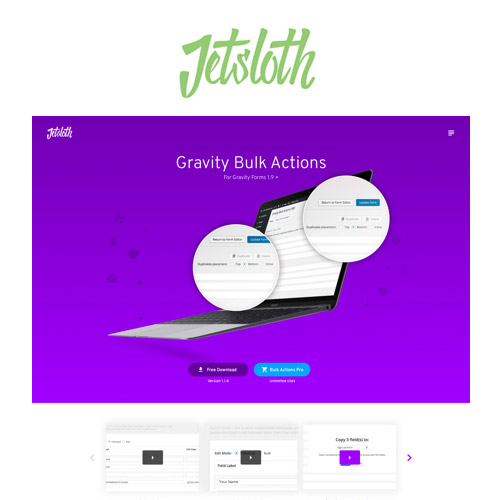










Reviews
There are no reviews yet.