JetReviews For Elementor
$18.00 Original price was: $18.00.$4.49Current price is: $4.49.
- Very cheap price & Original product !
- We Purchase And Download From Original Authors
- You’ll Receive Untouched And Unmodified Files
- 100% Clean Files & Free From Virus
- Unlimited Domain Usage
- Free New Version
- License : GPL
- Product Version : 2.3.4
Last updated on : August 12th, 2024
DOWNLOAD NOW!
This and 3000+ plugins and themes can be downloaded as a premium member for only $15. Join The Club Now!JetReviews for Elementor: Crafting Powerful Review and Rating Systems for Your Website
JetReviews for Elementor is a versatile plugin that enables WordPress users to create and manage review and rating systems directly within the Elementor page builder. Developed by Crocoblock, this plugin is designed to help you add engaging, interactive, and fully customizable reviews to your website, enhancing user experience and boosting credibility.
In this comprehensive guide, we’ll explore the features of JetReviews for Elementor, provide a step-by-step setup process, and share best practices to optimize its use on your WordPress site.
Key Features of JetReviews for Elementor
1. Customizable Review Blocks
- Fully Editable Blocks: Create review blocks with customizable styles, including fonts, colors, and layouts. Tailor the design to match your website’s branding and theme.
- Multiple Rating Criteria: Add multiple rating criteria to your reviews, allowing users to rate different aspects of a product or service (e.g., quality, value for money, usability).
- Flexible Layout Options: Choose from various layouts for your review blocks, including vertical and horizontal formats, to best fit your content.
2. Dynamic Content Integration
- Dynamic Reviews: Automatically generate review blocks based on data from your posts, pages, or WooCommerce products, ensuring that your reviews stay relevant and up-to-date.
- ACF Compatibility: JetReviews supports Advanced Custom Fields (ACF), allowing you to pull in custom fields and display them within your reviews.
3. User Reviews and Ratings
- User Submission Forms: Enable visitors to submit their own reviews and ratings directly on your website. JetReviews includes customizable forms that can be integrated seamlessly into your pages.
- Moderation Options: Control which user-submitted reviews are published by enabling moderation. This helps maintain the quality and reliability of the reviews displayed on your site.
4. Aggregated Ratings
- Overall Rating Summary: Display an aggregated rating score based on user reviews. This summary can be placed prominently on product pages, blog posts, or any other content where reviews are relevant.
- Rating Scale Customization: Choose between different rating scales, such as stars, points, or percentages, to best represent your rating system.
5. Responsive Design
- Mobile-Friendly Reviews: JetReviews is fully responsive, ensuring that your review blocks look great and function smoothly on all devices, including smartphones and tablets.
- Adjustable Breakpoints: Customize the display of reviews across different screen sizes to maintain a consistent user experience.
6. Integration with Elementor
- Drag-and-Drop Functionality: Like other Crocoblock plugins, JetReviews integrates seamlessly with Elementor’s drag-and-drop interface, making it easy to add and customize review blocks within the page builder.
- Dedicated Widgets: JetReviews provides specialized widgets that can be dragged into your Elementor layouts, including the Review Block and Rating Summary widgets.
7. Rich Snippets and SEO Optimization
- Schema Markup: JetReviews includes built-in support for schema markup, allowing search engines to recognize and display your reviews and ratings in search results. This can improve your SEO and increase click-through rates.
- SEO-Friendly Reviews: All review content is fully indexable by search engines, ensuring that your reviews contribute positively to your site’s search engine optimization.
8. Review Template Library
- Pre-Made Templates: JetReviews comes with a library of pre-designed review templates that you can use out of the box or customize to fit your needs. This saves time and ensures a professional look.
- Custom Template Creation: Create your own review templates and save them for future use, providing consistency across your site.
9. Multi-Language Support
- Translation Ready: JetReviews is compatible with popular translation plugins like WPML and Polylang, making it easy to translate your reviews into multiple languages and cater to a global audience.
10. Continuous Updates and Support
- Regular Updates: The plugin is regularly updated to ensure compatibility with the latest versions of WordPress, Elementor, and other Crocoblock plugins. Updates also include new features and enhancements.
- Comprehensive Support: Crocoblock offers extensive documentation and customer support to help you troubleshoot issues and get the most out of JetReviews.
How to Set Up JetReviews for Elementor
1. Installation and Activation
- Download the Plugin: Purchase JetReviews from the Crocoblock website.
- Install the Plugin: In your WordPress dashboard, navigate to Plugins > Add New. Upload the JetReviews ZIP file and click Install Now.
- Activate the Plugin: Once the plugin is installed, click Activate to enable JetReviews on your site.
2. Creating a Review Block
- Access Elementor Editor: Go to the page or post where you want to add a review and open it in Elementor.
- Add JetReviews Widget: Drag the Review Block widget from the Elementor panel into your layout.
- Customize the Review: Use the Elementor editor to adjust the style, layout, and content of the review block. You can add multiple rating criteria, change colors, and modify the overall design.
3. Enabling User Reviews
- Create a Submission Form: If you want to allow users to submit their own reviews, create a form using the User Review widget. Customize the form fields to capture the necessary information, such as name, email, and rating criteria.
- Set Up Moderation: Go to the JetReviews settings in your WordPress dashboard and enable moderation if desired. This allows you to approve or reject user reviews before they are published.
4. Displaying Aggregated Ratings
- Add Rating Summary Widget: To display an overall rating summary, drag the Rating Summary widget into your Elementor layout. Customize its appearance to fit your design.
- Dynamic Content: If you are using dynamic content (e.g., WooCommerce products), configure the widget to automatically pull in the relevant data.
5. Finalizing and Publishing
- Review Settings: Double-check all settings, including responsiveness and SEO options, to ensure everything is configured correctly.
- Publish the Page: Once satisfied with the setup, click Publish to make the reviews live on your site.
Best Practices for Using JetReviews for Elementor
1. Maintain High-Quality Content
- Encourage Detailed Reviews: Encourage users to leave detailed and honest reviews. This not only helps potential customers make informed decisions but also improves the credibility of your site.
- Use Professional Language: Ensure that all reviews are written in a professional and clear language. Moderation can help maintain the quality and relevance of reviews.
2. Optimize for SEO
- Leverage Schema Markup: Make sure schema markup is enabled to enhance your site’s SEO. Properly marked-up reviews can lead to rich snippets in search results, increasing visibility.
- Regularly Update Reviews: Keep your reviews up-to-date by encouraging new submissions and refreshing content. This signals to search engines that your site is active and relevant.
3. Focus on User Experience
- Responsive Design: Test your review blocks on different devices to ensure they are fully responsive. Adjust layouts and settings as needed to optimize the experience for mobile users.
- Easy Navigation: Make sure that users can easily find and navigate through reviews. This includes placing review sections in prominent locations and using clear, intuitive designs.
4. Integrate with Other Plugins
- WooCommerce Integration: If you’re running an online store, integrate JetReviews with WooCommerce to display product reviews and ratings directly on product pages. This can improve customer trust and drive sales.
- Use JetPlugins Suite: Consider using other Crocoblock JetPlugins alongside JetReviews to create a more comprehensive and cohesive website experience.
5. Monitor and Improve
- Track Review Performance: Use tools like Google Analytics to monitor how users interact with your reviews. This data can help you make informed decisions about layout changes and content updates.
- A/B Testing: Experiment with different review layouts, criteria, and placements to see what works best for your audience.
Common Issues and Troubleshooting
1. Reviews Not Displaying
- Check for Conflicts: Disable other plugins one by one to check for conflicts. Some plugins may interfere with JetReviews’ functionality.
- Update Plugins: Ensure that all your plugins, including Elementor and JetReviews, are updated to their latest versions.
2. Slow Loading Reviews
- Optimize Content: Compress images and minimize the number of rating criteria to reduce loading times. Additionally, use caching plugins to improve overall site speed.
- Limit Dynamic Content: If you’re using dynamic content, limit the number of reviews displayed per page to prevent slowdowns.
3. Schema Markup Not Working
- Validate Markup: Use Google’s Rich Results Test to validate your schema markup. Ensure that all necessary fields are filled out correctly within JetReviews.
- Consult Support: If issues persist, consult Crocoblock’s support team for assistance in resolving schema-related issues.
Conclusion
JetReviews for Elementor is a powerful tool for creating interactive, customizable, and SEO-friendly review and rating systems on your WordPress site. Whether you’re running an online store, a blog, or a service-oriented website, JetReviews can help you build trust with your audience and enhance user engagement.
By following the setup instructions and best practices outlined in this guide, you can effectively implement JetReviews and create a robust review system that not only looks great but also contributes to your site’s success.
Be the first to review “JetReviews For Elementor” Cancel reply
Related products
WooCommerce Plugins
CodeCanyon
CodeCanyon
CodeCanyon
CodeCanyon
CodeCanyon
CodeCanyon










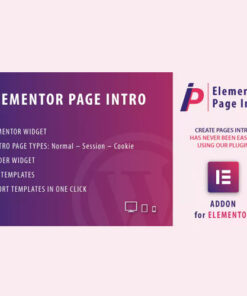


Reviews
There are no reviews yet.