Gravity Perks – Gravity Forms Post Content Merge Tags
$0.00
- Very cheap price & Original product !
- We Purchase And Download From Original Authors
- You’ll Receive Untouched And Unmodified Files
- 100% Clean Files & Free From Virus
- Unlimited Domain Usage
- Free New Version
- License : GPL
- Product Version : 1.3.14
Last updated on : September 9th, 2024
DOWNLOAD NOW!
This and 3000+ plugins and themes can be downloaded as a premium member for only $15. Join The Club Now!
Gravity Perks – Gravity Forms Post Content Merge Tags: Dynamically Merge Data into Post Content
The Gravity Perks – Gravity Forms Post Content Merge Tags add-on is a powerful tool that enhances the functionality of Gravity Forms by allowing you to automatically populate post content with data collected through your forms. This feature is incredibly useful for websites that require dynamic content creation, such as blogs, directories, classified ads, or any site that generates user-submitted content.
In this article, we’ll explore how the Post Content Merge Tags add-on works, its key features, and how to implement it on your WordPress site to automate content creation based on user input.
What is Gravity Perks – Gravity Forms Post Content Merge Tags?
The Post Content Merge Tags plugin allows you to insert form field data into post content dynamically. By using merge tags, you can seamlessly integrate user-submitted form entries into post titles, content areas, excerpts, and other fields within your WordPress posts, pages, or custom post types.
This feature is especially useful when you need to automate content generation, such as user-submitted posts, job listings, product reviews, or event details. It simplifies the process of taking form data and embedding it directly into your website’s posts, saving time and ensuring consistency.
Key Features of Gravity Forms Post Content Merge Tags Addon
- Dynamic Content Insertion: Populate post content, titles, and more with form submission data using merge tags.
- Custom Post Types: Works with any custom post type, making it ideal for a variety of applications.
- Post Fields Support: Easily integrate data into post titles, slugs, content, excerpts, and meta fields.
- Seamless Automation: Automatically create posts based on form submissions, reducing manual content creation efforts.
- Merge Tag Flexibility: Use merge tags for any form field, including text, dropdowns, dates, and more.
Benefits of Using Gravity Forms Post Content Merge Tags Addon
1. Automated Content Creation
With Post Content Merge Tags, you can streamline content generation by dynamically inserting user-submitted form data into your posts. This reduces the need for manual intervention, making it easier to manage large amounts of user-generated content.
2. Improved Workflow Efficiency
For businesses that rely on user-submitted content, such as real estate listings, classifieds, or job boards, this add-on significantly improves workflow efficiency. Automatically generating posts based on form entries saves time and ensures data accuracy.
3. Enhanced User Experience
Allowing users to submit content through forms and have it automatically populate your site provides a seamless user experience. Whether it’s submitting a review, listing an item, or sharing an event, users will appreciate the simplicity of the process.
4. Customizable Content Population
The add-on supports custom post types, enabling you to create diverse content structures for your website. You can customize how data is populated, giving you full control over how posts are displayed.
5. Error-Free Data Entry
By using merge tags, you eliminate the risk of manual data entry errors. The data from the form is automatically inserted into the post fields, ensuring that the content is consistent and free from human errors.
How to Set Up Gravity Perks Post Content Merge Tags
1. Install and Activate the Plugin
To start, download and install the Gravity Perks – Gravity Forms Post Content Merge Tags add-on from your WordPress dashboard. Once installed, activate the plugin to enable its functionality.
2. Create a New Form or Edit an Existing Form
In the Gravity Forms editor, create a new form or select an existing form where you want to use merge tags for content creation. Add fields that will collect data for your posts, such as title, content, and other relevant information.
3. Enable Post Creation
In the form settings, navigate to the Post Fields section. Here, you’ll be able to map form fields to post title, content, excerpt, and other post-related fields.
4. Use Merge Tags
In the Post Content settings, use merge tags to dynamically insert form data into your post. For example:
- {Name:1}: Inserts the value from the “Name” field into the post title or content.
- {Description:2}: Inserts the value from a “Description” field into the post content.
You can also use merge tags in custom fields or custom post types if your content requires specific formatting or additional data points.
5. Customize Post Type and Status
You can configure your form to create posts in different post types (e.g., pages, custom post types) and set the post status to “Published,” “Draft,” or “Pending Review” based on your workflow needs.
6. Test and Publish the Form
Once you’ve set up the merge tags and post fields, test the form to ensure that the submitted data is populating correctly in your posts. If everything looks good, publish the form on your website.
Use Cases for Gravity Perks Post Content Merge Tags
1. User-Submitted Blog Posts
If your website accepts guest posts or user-submitted content, this add-on can automatically turn form submissions into blog posts. Users can fill out a form with their article, title, and meta information, and it will be published directly on your site.
2. Job Listings
For job boards, users can submit job listings via a form, and the data can automatically populate the job title, description, and application details in a custom post type for job listings.
3. Classified Ads
Create classified ads by allowing users to submit details such as item title, description, price, and contact information via a form. The merge tags will automatically populate this information into the corresponding post fields.
4. Real Estate Listings
Real estate websites can benefit from this add-on by allowing agents to submit property details via a form. The submitted information will automatically generate a new listing post, complete with all relevant data such as price, location, and property description.
5. Event Submissions
If you’re running an event website, this plugin can help automate event submissions. Users can submit event details through a form, and the data will populate an event post type with the event title, date, location, and description.
Conclusion
The Gravity Perks – Gravity Forms Post Content Merge Tags add-on is an invaluable tool for anyone looking to automate content creation based on user-submitted form data. By leveraging the power of merge tags, you can dynamically insert form data into post titles, content, and other post fields, saving time and improving the accuracy of your website’s content.
Whether you’re managing user-submitted posts, job listings, or event submissions, this add-on makes the process seamless and efficient. It’s easy to set up, highly customizable, and a must-have for any Gravity Forms user looking to streamline their content workflow.
Be the first to review “Gravity Perks – Gravity Forms Post Content Merge Tags” Cancel reply
Related products
Gravity Perks
Gravity Perks
Gravity Perks
Gravity Perks
Gravity Perks
Gravity Perks
Gravity Perks
Gravity Forms











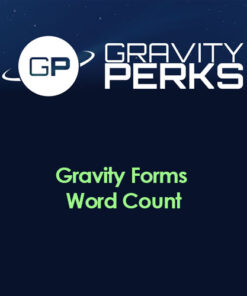

Reviews
There are no reviews yet.