Gravity Perks – Gravity Forms PayPal One-time Fee
$0.00
- Very cheap price & Original product !
- We Purchase And Download From Original Authors
- You’ll Receive Untouched And Unmodified Files
- 100% Clean Files & Free From Virus
- Unlimited Domain Usage
- Free New Version
- License : GPL
- Product Version : 2.0 – 1.1
Last updated on : September 9th, 2024
DOWNLOAD NOW!
This and 3000+ plugins and themes can be downloaded as a premium member for only $15. Join The Club Now!
Gravity Perks – Gravity Forms PayPal One-time Fee: Simplifying Payment Integration
Gravity Perks – Gravity Forms PayPal One-time Fee is an essential add-on for WordPress users looking to integrate PayPal payments with their forms. This plugin simplifies the process of collecting one-time payments via Gravity Forms by allowing you to set a flat fee or one-time charge for products, services, or donations.
In this article, we will cover how the PayPal One-time Fee add-on works, its main features, the benefits of using it, and how to set it up on your WordPress site.
What is Gravity Perks – Gravity Forms PayPal One-time Fee?
The Gravity Perks PayPal One-time Fee add-on allows you to integrate one-time payment functionality with PayPal directly into your Gravity Forms. This is ideal for businesses or organizations that want to charge a flat fee for a product or service without requiring complex recurring payment setups.
Key Features
- Seamless PayPal Integration: Effortlessly connect your Gravity Forms to PayPal for one-time transactions.
- Flat Fee Charges: Easily apply a flat, one-time fee for services, products, or donations.
- Simple Setup: Quick and easy configuration for beginners and professionals alike.
- Error-Free Transactions: Reliable, secure payment processing that minimizes issues with transactions.
Benefits of Using Gravity Perks PayPal One-time Fee
1. Streamlined Payment Collection
By allowing a one-time payment option, the PayPal One-time Fee add-on streamlines the payment process for customers, ensuring a quick and easy transaction. This can be particularly useful for businesses offering one-off products or services, or for non-profits collecting donations.
2. Improved User Experience
The simplicity of the one-time payment setup ensures a better user experience. Users can quickly complete transactions without having to go through recurring billing processes or complicated forms.
3. Flexible Application
Whether you’re selling products, services, or accepting donations, the PayPal One-time Fee add-on is flexible and can be applied to any scenario where a single payment is required.
4. Secure Transactions
All transactions processed through PayPal are secure, reducing the risk of fraud and providing peace of mind for both you and your customers.
How to Set Up Gravity Perks PayPal One-time Fee
Step 1: Install and Activate the Plugin
First, install the Gravity Perks PayPal One-time Fee add-on. You can download it from the Gravity Perks website and upload it to your WordPress dashboard. Once installed, activate the plugin to start using its features.
Step 2: Create a Gravity Form
Next, create a new form or edit an existing one within Gravity Forms. This will be the form where users will make payments.
Step 3: Add Product or Service Fields
Add a product or service field to your form to specify what the one-time fee is for. You can label this field as needed to match your product, service, or donation type.
Step 4: Enable PayPal Payment
Under the form’s settings, enable PayPal as the payment gateway. Connect your PayPal account to Gravity Forms by entering your PayPal credentials in the payment settings.
Step 5: Configure One-time Fee
In the product field settings, set the flat fee for the one-time payment. This is the amount users will be charged when they submit the form.
Step 6: Test the Form
Before publishing your form, run a few test transactions to ensure that the one-time payment process is functioning correctly. This will allow you to catch any issues or errors before going live.
Step 7: Publish the Form
Once you’re satisfied with the setup and have tested the payment process, publish the form on your WordPress site. Users will now be able to make one-time payments through PayPal directly on your site.
Use Cases for Gravity Perks PayPal One-time Fee
1. Event Registrations
If you’re organizing an event and need to collect one-time registration fees, this add-on simplifies the process. Users can register and pay a flat fee through PayPal without the need for complex billing setups.
2. Product Sales
For businesses selling products with a one-time charge, this plugin is perfect. You can easily set up product forms that include a one-time PayPal payment option.
3. Donations
Non-profit organizations can benefit greatly by using this add-on to accept one-time donations. Donors can contribute a fixed amount quickly and securely through PayPal.
4. Consultation or Service Fees
Service-based businesses such as consultants, coaches, or freelancers can use the one-time fee option to charge clients for single sessions or services without requiring ongoing billing.
Conclusion
The Gravity Perks – Gravity Forms PayPal One-time Fee add-on is an excellent solution for WordPress users who want to streamline one-time payment processing through Gravity Forms. Whether you’re selling products, collecting donations, or charging for services, this plugin offers a simple, secure, and efficient way to integrate PayPal payments into your forms.
Its ease of use, flexibility, and secure transaction processing make it a must-have tool for businesses and organizations looking to offer a hassle-free payment experience.
Be the first to review “Gravity Perks – Gravity Forms PayPal One-time Fee” Cancel reply
Related products
Gravity Perks
Gravity Perks
Gravity Perks
Gravity Perks
Gravity Perks
Gravity Forms
Gravity Perks
Gravity Forms












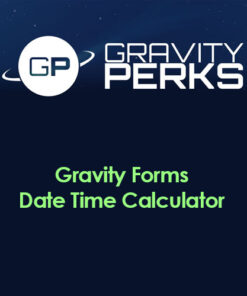
Reviews
There are no reviews yet.