Gravity Perks – Gravity Forms Limit Dates
$0.00
- Very cheap price & Original product !
- We Purchase And Download From Original Authors
- You’ll Receive Untouched And Unmodified Files
- 100% Clean Files & Free From Virus
- Unlimited Domain Usage
- Free New Version
- License : GPL
- Product Version : 1.1.26
Last updated on : September 9th, 2024
DOWNLOAD NOW!
This and 3000+ plugins and themes can be downloaded as a premium member for only $15. Join The Club Now!
Gravity Perks – Gravity Forms Limit Dates: Control Date Inputs with Precision
Gravity Perks – Gravity Forms Limit Dates is an essential plugin that allows you to easily manage and control the date fields in your Gravity Forms. It provides powerful features to restrict date selections, making it ideal for forms involving bookings, appointments, and event registrations. By limiting available dates, you can ensure that users select valid dates that meet your criteria, improving the accuracy and efficiency of your forms.
In this article, we’ll explore the features and benefits of the Gravity Perks Limit Dates plugin and how to implement it in your forms to enhance the user experience and prevent incorrect date entries.
What is Gravity Perks – Gravity Forms Limit Dates?
The Limit Dates add-on for Gravity Forms is a plugin that enables you to place constraints on the dates users can select when filling out forms. Whether you want to block past dates, weekends, holidays, or limit the selection to a specific date range, this add-on gives you the flexibility to define exactly how date fields function.
This tool is particularly useful for industries like healthcare, hospitality, and event management, where scheduling is crucial, and specific date selections are required.
Key Features of Gravity Forms Limit Dates Addon
- Disable Past Dates: Prevent users from selecting dates that have already passed.
- Restrict Future Dates: Limit the number of future days users can select.
- Block Specific Days: Disable specific days of the week, such as weekends or holidays.
- Custom Date Ranges: Specify allowed date ranges for more precise control.
- Conditional Logic: Apply date restrictions based on user input or other form fields.
- Seamless Integration: Works effortlessly with all Gravity Forms date fields.
Benefits of Using Gravity Forms Limit Dates Addon
1. Improved Accuracy in Scheduling
The Limit Dates add-on ensures that users can only choose valid dates for appointments, reservations, or events. This improves form accuracy and prevents scheduling errors that could result from users selecting unavailable dates.
2. Reduced Errors and Miscommunication
By restricting dates, you minimize the risk of users choosing incorrect or unavailable dates, which can lead to confusion and manual follow-up. Automating date restrictions helps streamline the process and saves time for both you and your users.
3. Enhanced User Experience
Users benefit from a smoother experience when filling out forms, as they can only pick valid dates. This eliminates frustration, speeds up the form-filling process, and ensures a higher completion rate.
4. Versatile Date Control
With custom date ranges, you can cater to different scenarios, such as blocking out specific days, restricting booking windows, or preventing weekend selections. Whether you’re managing an event or booking system, this feature is highly versatile.
5. Increased Efficiency in Appointment Management
For service-based businesses that rely on accurate scheduling, such as clinics or consultants, the Limit Dates add-on helps ensure appointments are booked correctly within your available hours and days.
How to Set Up Gravity Perks Limit Dates
1. Install and Activate the Plugin
To begin, download and install the Gravity Perks – Gravity Forms Limit Dates plugin. Once installed, activate it from the WordPress dashboard under the Plugins section.
2. Create or Edit a Form
Navigate to Forms > New Form or select an existing form where you want to add date limitations. Insert a Date field into the form if it is not already present.
3. Configure Date Field Settings
In the form editor, click on the Date field to edit its settings. You’ll find an option labeled Limit Dates where you can apply your desired restrictions.
- Disable Past Dates: Check this box if you want to prevent users from selecting dates that have already passed.
- Limit Future Dates: You can specify the number of future days users can choose from by setting a custom range.
- Block Specific Days: If you want to disable certain days like weekends, holidays, or any custom dates, add them in this section.
4. Apply Conditional Logic (Optional)
You can also set conditional logic rules based on user input or other form fields to dynamically adjust the date restrictions. For example, if a user selects a specific service, you can limit available dates based on that choice.
5. Test and Publish
Once your date restrictions are configured, test the form to ensure everything is working as expected. If satisfied, publish the form on your website, and users will now be able to select only the allowed dates.
Use Cases for Gravity Perks Limit Dates Addon
1. Appointment Scheduling
For businesses that offer services by appointment, such as salons, healthcare providers, or consultants, the Limit Dates add-on ensures that clients can only book available time slots. This reduces booking errors and prevents users from choosing unavailable dates.
2. Event Registration
When organizing events, it’s essential to ensure that participants can only register for valid event dates. Limit Dates makes it easy to block out non-event days or limit registration to a specific window.
3. Vacation Rentals
If you run a vacation rental business, the Limit Dates add-on allows you to block unavailable dates, such as already-booked dates or maintenance periods, ensuring customers can only book during your available slots.
4. Holiday Blackouts
For eCommerce businesses, you may want to prevent delivery or service on certain holidays. Use the Limit Dates add-on to block off these days and prevent users from selecting them during checkout or booking.
5. Order Fulfillment
Businesses that offer order pickups or delivery services can use the Limit Dates add-on to allow customers to choose from a valid range of delivery or pickup dates based on your business schedule.
Conclusion
The Gravity Perks – Gravity Forms Limit Dates add-on provides comprehensive control over the date fields in your Gravity Forms. By enabling you to restrict past and future dates, block specific days, and create custom date ranges, this tool significantly improves form accuracy and enhances the user experience.
Whether you’re managing appointment bookings, event registrations, or rental bookings, Gravity Perks Limit Dates ensures that users can only select valid, appropriate dates. It’s easy to set up, customizable, and an invaluable tool for businesses that rely on accurate scheduling and form submission.
Be the first to review “Gravity Perks – Gravity Forms Limit Dates” Cancel reply
Related products
Gravity Perks
Gravity Perks
Gravity Perks
Gravity Perks
Gravity Perks
Gravity Perks
Gravity Perks
Gravity Perks


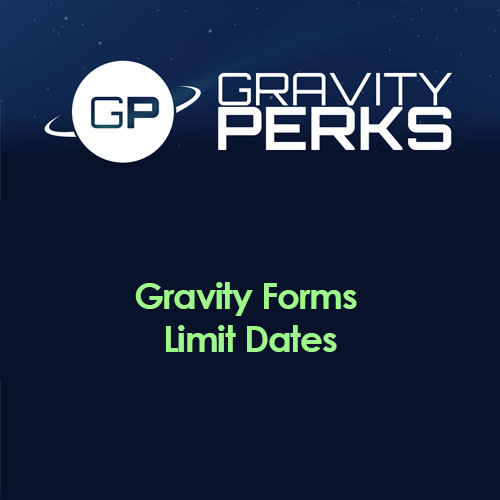





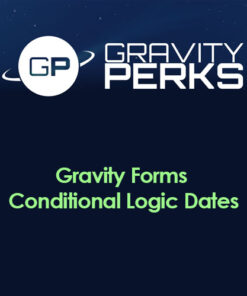


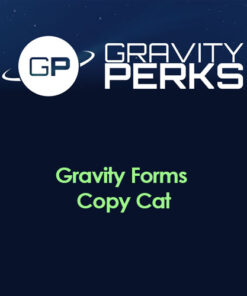

Reviews
There are no reviews yet.