Gravity Perks – Gravity Forms Conditional Logic Dates
$0.00
- Very cheap price & Original product !
- We Purchase And Download From Original Authors
- You’ll Receive Untouched And Unmodified Files
- 100% Clean Files & Free From Virus
- Unlimited Domain Usage
- Free New Version
- License : GPL
- Product Version : 1.2.21
Last updated on : August 31st, 2024
DOWNLOAD NOW!
This and 3000+ plugins and themes can be downloaded as a premium member for only $15. Join The Club Now!
Gravity Perks – Gravity Forms Conditional Logic Dates: A Guide to Advanced Date-Based Form Logic
Gravity Perks – Gravity Forms Conditional Logic Dates is a powerful addon that enhances the conditional logic capabilities of Gravity Forms by allowing you to create rules based on date fields. This feature is invaluable for forms that need to dynamically adjust based on the current date, selected dates, or date ranges, providing a more tailored and user-friendly experience.
In this article, we will explore the features, benefits, and practical applications of the Gravity Perks Conditional Logic Dates addon, along with a step-by-step guide on how to set it up and use it effectively.
What is Gravity Perks – Gravity Forms Conditional Logic Dates?
The Gravity Perks Conditional Logic Dates addon extends the conditional logic functionality of Gravity Forms by introducing date-based conditions. This means you can now show or hide fields, send notifications, or trigger actions based on specific dates or date ranges. It’s particularly useful for creating time-sensitive forms, scheduling forms, or managing event-related workflows.
Key Features of Gravity Perks Conditional Logic Dates
- Date-Based Conditional Logic: Create rules that trigger form actions based on specific dates or ranges.
- Relative Date Logic: Use conditions such as “Today,” “Tomorrow,” “Next Week,” or custom relative dates.
- Supports All Date Fields: Works with any date field within Gravity Forms, including custom date fields.
- Advanced Date Comparisons: Compare dates to dynamically control form behavior.
- Seamless Integration: Integrates directly into the existing Gravity Forms interface for easy setup and use.
Benefits of Using Gravity Perks Conditional Logic Dates
1. Enhanced User Experience
By tailoring the form fields and options based on the date, you can provide a more relevant and streamlined experience for users. For example, fields that are only applicable during certain times of the year can be hidden or shown automatically.
2. Automated Date-Based Actions
This addon allows you to automate actions based on the current date or user-selected dates. For instance, you can automatically close event registration forms after the event date has passed, reducing the need for manual intervention.
3. Improved Form Accuracy
Conditional logic dates help ensure that users only see the fields and options that are relevant to them at the time they are filling out the form. This reduces confusion and the likelihood of errors, leading to more accurate form submissions.
4. Time-Sensitive Workflows
For businesses that operate on strict timelines, such as event management or seasonal promotions, date-based logic can be used to control the availability of specific form elements, ensuring that your forms remain up-to-date and relevant.
5. Flexible and Customizable
The addon provides flexibility in how you define and use dates, whether it’s specific dates, relative dates, or date ranges. This allows for highly customizable and complex form behaviors.
How to Set Up Gravity Perks – Gravity Forms Conditional Logic Dates
1. Install and Activate the Plugin
To get started, install and activate the Gravity Perks Conditional Logic Dates addon.
- Installation Steps:
- Go to Plugins > Add New in your WordPress dashboard.
- Search for “Gravity Perks Conditional Logic Dates” or upload the plugin file.
- Click Install Now and then Activate the plugin.
2. Access the Date Logic Settings
Once the plugin is activated, access the date logic settings within the form you want to apply the conditional logic to.
- Steps:
- Navigate to Forms and select the form you want to edit.
- Click on the field you want to apply the date logic to.
- Scroll down to the Conditional Logic section and enable it.
3. Define Date-Based Conditions
Now you can define the date-based conditions that will control the field’s visibility or behavior.
- Steps:
- Select Show or Hide depending on the action you want to take.
- Choose the date field from the dropdown menu.
- Set the condition based on specific dates, relative dates (e.g., “Today,” “Tomorrow”), or date ranges.
- Save your settings.
4. Test Your Conditional Logic
After setting up the date-based conditions, it’s important to test the form to ensure that the logic works as intended.
- Steps:
- Preview the form from the Gravity Forms editor.
- Adjust the date fields to trigger the conditional logic and verify that the form behaves as expected.
- Make any necessary adjustments to the conditions or form fields.
5. Publish Your Form
Once you are satisfied with the conditional logic setup, you can publish the form on your website.
- Steps:
- Use a shortcode or a Gutenberg block to embed the form on a page.
- Monitor the form submissions to ensure everything is functioning correctly.
Practical Applications of Gravity Perks Conditional Logic Dates
1. Event Registration Forms
Automatically close event registration forms after the registration deadline or event date has passed. You can also display different fields or options based on whether users are registering early or late.
2. Seasonal Promotions
Show or hide promotional offers based on the current date. For example, you can automatically display a discount code field during a holiday season and hide it afterward.
3. Appointment Booking Forms
Limit booking options to specific dates or timeframes, ensuring that users can only book appointments during available slots.
4. Content Scheduling
Use date logic to control the visibility of content submission fields, allowing users to submit content only within a specified date range.
5. Membership Renewals
Send reminders or display renewal options based on the user’s membership expiration date, ensuring timely renewals.
Conclusion
The Gravity Perks – Gravity Forms Conditional Logic Dates addon is a must-have for anyone looking to implement advanced, date-based conditional logic in their Gravity Forms. Whether you’re managing events, running time-sensitive promotions, or simply need more control over your forms based on dates, this addon provides the flexibility and power to create dynamic and responsive forms. With its easy integration and robust features, it’s an excellent tool for enhancing both the functionality and user experience of your Gravity Forms.
Be the first to review “Gravity Perks – Gravity Forms Conditional Logic Dates” Cancel reply
Related products
Gravity Perks
Gravity Perks
Gravity Perks
Gravity Perks
Gravity Perks
Gravity Perks
Gravity Perks
Gravity Perks


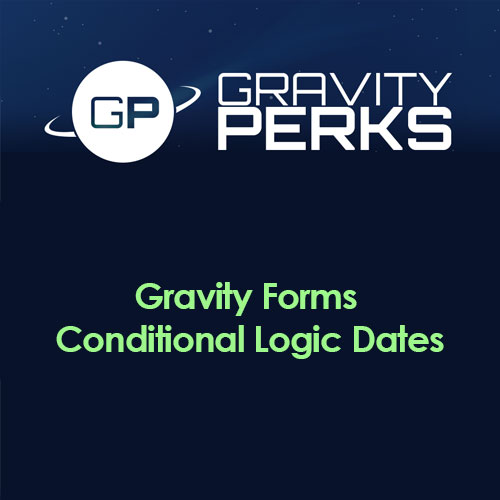

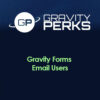


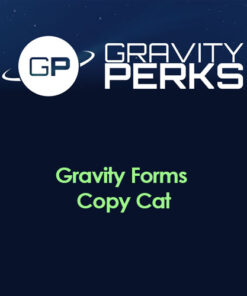





Reviews
There are no reviews yet.