Gravity Forms User Registration Addon
$59.00 Original price was: $59.00.$0.00Current price is: $0.00.
- Very cheap price & Original product !
- We Purchase And Download From Original Authors
- You’ll Receive Untouched And Unmodified Files
- 100% Clean Files & Free From Virus
- Unlimited Domain Usage
- Free New Version
- License : GPL
- Product Version : 5.3.0
Last updated on : August 30th, 2024
DOWNLOAD NOW!
This and 3000+ plugins and themes can be downloaded as a premium member for only $15. Join The Club Now!Gravity Forms User Registration Add-on: A Comprehensive Guide
The Gravity Forms User Registration Add-on extends the capabilities of the popular Gravity Forms plugin by enabling user registration directly through your forms. This powerful add-on allows you to integrate user registration with your Gravity Forms, providing a seamless way to manage user accounts on your WordPress site. In this guide, we’ll explore the features, benefits, and setup process of the Gravity Forms User Registration Add-on.
What is the Gravity Forms User Registration Add-on?
The Gravity Forms User Registration Add-on is an extension of the Gravity Forms plugin that facilitates user registration and profile management directly through your Gravity Forms. This add-on is ideal for creating customized registration forms, managing user accounts, and integrating user data with your WordPress site.
Key Features of the Gravity Forms User Registration Add-on
- Customizable Registration Forms: Design and customize user registration forms using Gravity Forms’ intuitive drag-and-drop builder. Add fields for user information such as username, email, password, and custom profile data.
- User Role Assignment: Assign specific user roles during registration, allowing you to control access levels and permissions for new users.
- User Meta Fields: Collect and store additional user information by adding custom meta fields to your registration forms. This can include profile details, preferences, and more.
- User Activation: Configure user activation settings to require email verification before users can log in. This ensures that only valid registrations are activated.
- Custom Registration Messages: Personalize registration confirmation and success messages to enhance the user experience and provide relevant information after registration.
- Conditional Logic: Utilize Gravity Forms’ conditional logic to display or hide form fields based on user input, making your registration forms more dynamic and user-friendly.
- Profile Editing: Allow users to update their profile information through Gravity Forms, giving them control over their account details and settings.
- Integration with Other Plugins: Integrate with other Gravity Forms add-ons and third-party plugins to extend the functionality of your registration forms and enhance user management.
Benefits of Using the Gravity Forms User Registration Add-on
1. Seamless User Registration
By integrating user registration directly with Gravity Forms, you can create a smooth and consistent registration experience. Users can fill out and submit their registration forms without leaving your site or navigating to a separate registration page.
2. Customizable Forms
Gravity Forms’ drag-and-drop builder allows you to design registration forms that meet your specific needs. Customize the layout, fields, and validation rules to capture the exact information you require from new users.
3. Enhanced User Management
The add-on provides control over user role assignments and profile management, ensuring that users are granted appropriate access and permissions based on their registration details. This helps maintain a well-organized user system on your site.
4. Improved User Experience
Custom registration messages and conditional logic enhance the user experience by providing relevant feedback and guiding users through the registration process. This can lead to higher registration completion rates and improved user satisfaction.
5. Data Collection and Integration
Capture additional user information through custom meta fields and integrate with other plugins to create a comprehensive user management system. This data can be used for personalized communications, targeted marketing, and more.
How to Set Up the Gravity Forms User Registration Add-on
1. Install and Activate the Add-on
Start by purchasing and downloading the Gravity Forms User Registration Add-on. Upload the plugin file to your WordPress site and activate it through the WordPress dashboard. Ensure that you have Gravity Forms installed and activated as well.
2. Create a New Registration Form
Navigate to the Gravity Forms section in your WordPress dashboard and create a new form. Add fields for user registration, including username, email, password, and any other required information. Customize the form layout and settings to fit your needs.
3. Configure User Registration Settings
Access the User Registration settings within Gravity Forms to configure registration options. Set up user role assignments, email verification, and profile editing options. Define custom registration messages and any additional settings required for your registration process.
4. Map Form Fields to User Meta
Map your form fields to user meta fields to ensure that the information collected during registration is properly stored and associated with user accounts. This includes mapping fields such as username, email, password, and any custom profile fields.
5. Set Up Notifications and Confirmations
Configure email notifications and confirmations to inform users about their registration status. Customize the content of these messages to include relevant details, instructions, and next steps for the new users.
6. Publish and Test Your Registration Form
Once you’ve set up and configured your registration form, publish it on your website. Conduct thorough testing to ensure that the form functions correctly, user registrations are processed as expected, and notifications are sent accurately.
7. Monitor and Manage User Registrations
Use the Gravity Forms dashboard to monitor and manage user registrations. Review submitted forms, track user data, and make any necessary adjustments to your registration settings.
The Importance of GPL WordPress Plugins and Themes
Understanding GPL
The General Public License (GPL) is a free software license that guarantees users the freedom to use, modify, and distribute software. Many WordPress plugins and themes, including those related to user registration, are released under the GPL.
Benefits of Using GPL WordPress Plugins and Themes
- Cost-Effective: GPL software is often available at lower costs or for free, making it accessible to a wide range of users and businesses.
- Customizable: Users have the freedom to modify the code to fit their specific needs, offering extensive customization options.
- Community Support: GPL plugins and themes benefit from a strong community of developers and users who contribute to ongoing development and provide support.
Why Choose GPL WordPress Plugins and Themes?
Opting for GPL-compliant plugins and themes ensures that you have full control over your website’s features and design, with the ability to customize and extend the software according to your requirements.
Conclusion
The Gravity Forms User Registration Add-on provides a robust and flexible solution for managing user registration on your WordPress site. By integrating user registration directly with Gravity Forms, you can create customizable and efficient registration forms, streamline user management, and enhance the user experience.
With its advanced features such as customizable forms, user role assignment, and automated notifications, the Gravity Forms User Registration Add-on is a valuable tool for businesses and organizations looking to simplify their registration process and improve user management. Start using the Gravity Forms User Registration Add-on today to transform your user registration process and offer a seamless experience for your site’s users.
Be the first to review “Gravity Forms User Registration Addon” Cancel reply
Related products
Gravity Forms
Gravity Forms
Gravity Forms
Gravity Forms
Gravity Forms
Gravity Forms
Gravity Forms





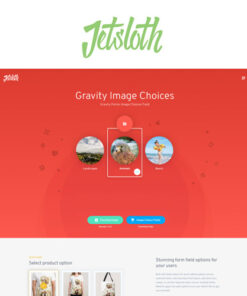




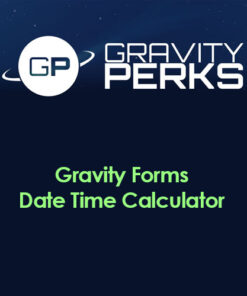


Reviews
There are no reviews yet.