Gravity Forms Survey Addon
$59.00 Original price was: $59.00.$0.00Current price is: $0.00.
- Very cheap price & Original product !
- We Purchase And Download From Original Authors
- You’ll Receive Untouched And Unmodified Files
- 100% Clean Files & Free From Virus
- Unlimited Domain Usage
- Free New Version
- License : GPL
- Product Version : 4.0.0
Last updated on : August 30th, 2024
DOWNLOAD NOW!
This and 3000+ plugins and themes can be downloaded as a premium member for only $15. Join The Club Now!Gravity Forms Survey Add-On
The Gravity Forms Survey Add-On is a powerful tool that extends the functionality of Gravity Forms by allowing users to create and manage surveys directly from their WordPress site. This add-on is designed to facilitate the collection of valuable feedback and insights from respondents through customizable surveys. In this guide, we’ll explore the features, benefits, and setup process of the Gravity Forms Survey Add-On.
What is the Gravity Forms Survey Add-On?
The Gravity Forms Survey Add-On integrates seamlessly with the Gravity Forms plugin to provide advanced survey capabilities. It allows users to build and deploy surveys with a range of question types, analyze responses, and gather actionable data. This add-on is ideal for businesses, researchers, and organizations looking to conduct surveys and collect feedback efficiently.
Key Features of Gravity Forms Survey Add-On
- Customizable Survey Questions: Create surveys with a variety of question types, including multiple choice, rating scales, text fields, and more. Customize questions to fit the needs of your survey.
- Survey Logic: Implement conditional logic to show or hide questions based on respondents’ answers. This feature helps tailor the survey experience and ensure relevant questions are asked.
- Survey Results Analysis: View and analyze survey results directly within the WordPress dashboard. Generate reports and export data for further analysis.
- Response Aggregation: Aggregate responses to get an overall view of survey results. Track key metrics and trends to gain insights into respondent opinions and behaviors.
- Survey Styling: Customize the appearance of your surveys to match your website’s design. Use built-in styling options to ensure a seamless integration with your site’s theme.
- Survey Notifications: Set up email notifications to alert you when new survey responses are submitted. Configure notifications for both respondents and administrators.
- Survey Data Export: Export survey data to various formats, including CSV and Excel. This feature facilitates further data analysis and integration with other tools.
- Multi-Page Surveys: Create multi-page surveys to improve user experience and manage long surveys more effectively. Allow respondents to navigate through different sections of the survey.
- Anonymous Responses: Optionally collect responses anonymously to ensure respondent privacy and encourage honest feedback.
Benefits of Using Gravity Forms Survey Add-On
1. Enhanced Feedback Collection
Collect valuable feedback from your audience through customizable surveys. Gather insights on customer satisfaction, employee engagement, market research, and more.
2. Streamlined Survey Creation
Create and deploy surveys directly from your WordPress site with ease. The add-on’s intuitive interface simplifies the survey creation process, allowing you to focus on gathering data.
3. Customized Survey Experience
Tailor surveys to your needs using customizable questions and conditional logic. Provide a personalized survey experience that adapts to respondents’ answers.
4. Efficient Data Analysis
Analyze survey results within the WordPress dashboard or export data for further analysis. Track key metrics and trends to make data-driven decisions.
5. Improved User Engagement
Enhance user engagement by creating surveys that are visually appealing and easy to navigate. Use multi-page surveys to manage lengthy surveys effectively.
6. Secure Data Collection
Optionally collect responses anonymously to protect respondent privacy. Ensure that feedback is collected in a secure and confidential manner.
7. Integration with Gravity Forms
Leverage the powerful features of Gravity Forms for survey creation. Benefit from seamless integration with other Gravity Forms add-ons and tools.
How to Set Up the Gravity Forms Survey Add-On
1. Install and Activate the Add-On
Purchase and download the Gravity Forms Survey Add-On. Upload the plugin file to your WordPress site and activate it through the WordPress dashboard. Ensure that you have Gravity Forms installed and activated.
2. Create a New Survey Form
Navigate to the Gravity Forms section in your WordPress dashboard. Click on “Forms” and then “Add New” to create a new survey form. Give your form a name and start building your survey.
3. Add Survey Questions
Use the form builder to add survey questions. Select from various question types such as multiple choice, rating scales, and text fields. Customize each question to meet your survey objectives.
4. Configure Survey Logic (Optional)
Set up conditional logic to control which questions are displayed based on respondents’ answers. This feature helps ensure that respondents only see relevant questions.
5. Customize Survey Appearance
Customize the styling of your survey to match your website’s design. Use the available styling options to adjust the appearance of your survey form.
6. Set Up Notifications
Configure email notifications to alert you when new survey responses are submitted. Set up notifications for both respondents and administrators to keep everyone informed.
7. Publish Your Survey
Once your survey is configured and styled, publish it on your website. Use Gravity Forms’ embed options to place the survey form on a page or post.
8. Monitor and Analyze Responses
Track survey responses through the Gravity Forms dashboard. Review and analyze data to gain insights into respondent feedback and trends.
9. Export Survey Data
Export survey data to CSV or Excel formats for further analysis or integration with other tools. Use the exported data to generate detailed reports and make informed decisions.
The Importance of GPL WordPress Plugins and Themes
Understanding GPL
The General Public License (GPL) is a free software license that grants users the freedom to use, modify, and distribute software. Many WordPress plugins and themes, including those related to surveys and form management, are released under the GPL.
Benefits of Using GPL WordPress Plugins and Themes
- Cost-Effective: GPL software is often available at lower costs or for free, making it accessible to a broad audience.
- Customizable: Users can modify the code to meet specific needs, providing extensive customization options.
- Community Support: GPL plugins and themes benefit from strong community involvement, contributing to ongoing development and support.
Why Choose GPL WordPress Plugins and Themes?
Selecting GPL-compliant plugins and themes ensures full control over your website’s features and design. Customize and extend the software according to your requirements, supported by a community of developers and users.
Conclusion
The Gravity Forms Survey Add-On provides a robust solution for creating and managing surveys on your WordPress site. With features such as customizable questions, survey logic, and data analysis tools, this add-on enhances your ability to gather valuable feedback and insights.
By leveraging the Gravity Forms Survey Add-On, you can streamline survey creation, improve data collection, and analyze responses effectively. Start using the add-on today to enhance your survey capabilities and gain actionable insights from your audience.
Be the first to review “Gravity Forms Survey Addon” Cancel reply
Related products
Gravity Forms
Gravity Forms
Gravity Forms
Gravity Forms
Gravity Forms
Gravity Forms
Gravity Forms






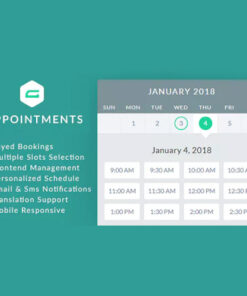





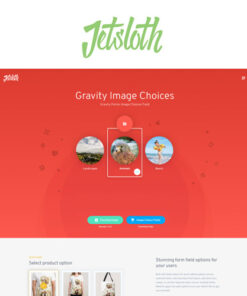
Reviews
There are no reviews yet.