Gravity Forms Stripe Addon
$59.00 Original price was: $59.00.$0.00Current price is: $0.00.
- Very cheap price & Original product !
- We Purchase And Download From Original Authors
- You’ll Receive Untouched And Unmodified Files
- 100% Clean Files & Free From Virus
- Unlimited Domain Usage
- Free New Version
- License : GPL
- Product Version : 5.7.1
Last updated on : August 30th, 2024
DOWNLOAD NOW!
This and 3000+ plugins and themes can be downloaded as a premium member for only $15. Join The Club Now!Gravity Forms Stripe Add-On: A Comprehensive Guide
The Gravity Forms Stripe Add-On integrates Stripe’s powerful payment processing system directly with Gravity Forms, enabling you to accept online payments seamlessly through your WordPress site. Whether you’re managing subscriptions, one-time payments, or donations, this add-on provides a robust solution for handling transactions securely and efficiently. In this guide, we’ll explore the features, benefits, and setup process of the Gravity Forms Stripe Add-On.
What is the Gravity Forms Stripe Add-On?
The Gravity Forms Stripe Add-On is an extension for the Gravity Forms plugin that allows you to integrate Stripe’s payment gateway into your forms. This add-on supports various payment functionalities, including processing credit card payments, managing recurring subscriptions, and handling donations, all directly through your Gravity Forms.
Key Features of the Gravity Forms Stripe Add-On
- Seamless Stripe Integration: Integrate Stripe’s payment gateway with your Gravity Forms to process transactions directly from your forms. The integration is user-friendly and requires minimal setup.
- Support for Multiple Payment Types: Accept one-time payments, recurring subscriptions, and donations. The add-on offers flexibility to cater to different business models and payment needs.
- Customizable Payment Forms: Design and customize your payment forms using Gravity Forms’ drag-and-drop builder. Add payment fields, product options, and additional information as required.
- Secure Transactions: Utilize Stripe’s secure payment processing to protect customer data and ensure secure transactions. Stripe employs industry-standard encryption and security measures.
- Automated Payment Processing: Automate the payment process with Stripe, reducing manual handling and improving efficiency. Payments are processed automatically, and transaction details are recorded in real-time.
- Customizable Payment Notifications: Configure email notifications to inform administrators and customers about payment status, receipts, and confirmations.
- Recurring Payments Management: Easily manage and process recurring subscriptions, including automated billing and subscription management through Stripe’s system.
- Multiple Currencies Support: Handle payments in various currencies, providing a global reach for your business. Stripe supports multiple currencies, enabling you to cater to an international audience.
Benefits of Using the Gravity Forms Stripe Add-On
1. Streamlined Payment Processing
Integrating Stripe with Gravity Forms simplifies the payment process by allowing users to complete transactions directly through your forms. This integration enhances the user experience by providing a seamless and efficient payment solution.
2. Increased Flexibility
The add-on supports a range of payment types, including one-time payments, subscriptions, and donations. This flexibility allows you to tailor your payment forms to various use cases and business requirements.
3. Enhanced Security
Stripe’s robust security measures protect customer payment information through encryption and fraud prevention. By leveraging Stripe’s security features, you ensure safe and reliable transactions for your users.
4. Customizable Forms
Gravity Forms’ drag-and-drop builder enables you to design payment forms that match your branding and meet your specific needs. Customize fields, layouts, and styling to create a user-friendly and visually appealing form.
5. Automated Transactions
Automate payment processing and subscription management with Stripe, reducing manual intervention and improving efficiency. Automated billing and real-time transaction recording streamline your payment operations.
6. Global Reach
With support for multiple currencies, you can cater to a global audience and provide a localized payment experience. This feature enhances your ability to conduct business internationally and reach customers in various regions.
How to Set Up the Gravity Forms Stripe Add-On
1. Install and Activate the Add-On
Begin by purchasing and downloading the Gravity Forms Stripe Add-On. Upload the plugin file to your WordPress site and activate it through the WordPress dashboard. Ensure that you have Gravity Forms installed and activated as well.
2. Configure Stripe Settings
Navigate to the Gravity Forms settings in your WordPress dashboard and locate the Stripe settings. Enter your Stripe account details, including your API keys, to connect your Stripe account with Gravity Forms. Configure settings such as payment modes (test or live) and currency options.
3. Create a Payment Form
Go to the Gravity Forms section and create a new form or edit an existing one. Add payment fields to your form, including options for product selection, quantity, and pricing. Customize the form layout and fields to suit your needs.
4. Set Up Payment Options
Access the form settings and configure payment options. Define payment amounts, product details, and subscription settings if applicable. Specify whether the payment is one-time or recurring and configure any additional options required for your payment process.
5. Configure Notifications and Confirmations
Set up email notifications to inform both administrators and customers about payment status and confirmations. Customize the content of these notifications to include relevant information such as payment receipts and order details.
6. Test Your Payment Form
Before going live, thoroughly test your payment form to ensure that payments are processed correctly and that all functionalities are working as expected. Use Stripe’s test mode to simulate transactions without actual charges.
7. Publish and Monitor Your Form
Once testing is complete, publish your payment form on your website. Monitor transactions and manage payments through your Gravity Forms dashboard and Stripe account.
The Importance of GPL WordPress Plugins and Themes
Understanding GPL
The General Public License (GPL) is a free software license that grants users the freedom to use, modify, and distribute software. Many WordPress plugins and themes, including those related to payment processing, are released under the GPL.
Benefits of Using GPL WordPress Plugins and Themes
- Cost-Effective: GPL software is often available at lower costs or for free, making it accessible to a wide range of users and businesses.
- Customizable: Users can modify the code to fit their specific needs, offering extensive customization options.
- Community Support: GPL plugins and themes benefit from a strong community of developers and users who contribute to ongoing development and provide support.
Why Choose GPL WordPress Plugins and Themes?
Choosing GPL-compliant plugins and themes ensures that you have full control over your website’s features and design. You can customize and extend the software according to your requirements, with the added benefit of community support and collaboration.
Conclusion
The Gravity Forms Stripe Add-On provides a comprehensive solution for integrating Stripe’s payment processing capabilities with your Gravity Forms. With features such as customizable payment forms, secure transactions, and support for multiple payment types, this add-on enhances your ability to manage payments efficiently and effectively.
Whether you’re handling one-time payments, recurring subscriptions, or donations, the Gravity Forms Stripe Add-On offers the flexibility and functionality needed to streamline your payment processes. Start using the Stripe Add-On today to improve your payment management and provide a seamless experience for your customers.
Be the first to review “Gravity Forms Stripe Addon” Cancel reply
Related products
Gravity Forms
Gravity Forms
Gravity Forms
Gravity Forms
Gravity Forms
Gravity Forms
Gravity Forms
Gravity Forms









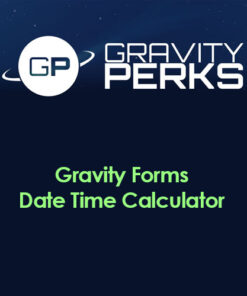



Reviews
There are no reviews yet.