Gravity Forms Quiz Addon
$59.00 Original price was: $59.00.$0.00Current price is: $0.00.
- Very cheap price & Original product !
- We Purchase And Download From Original Authors
- You’ll Receive Untouched And Unmodified Files
- 100% Clean Files & Free From Virus
- Unlimited Domain Usage
- Free New Version
- License : GPL
- Product Version : 4.2.0
Last updated on : August 30th, 2024
DOWNLOAD NOW!
This and 3000+ plugins and themes can be downloaded as a premium member for only $15. Join The Club Now!Gravity Forms Quiz Add-On
The Gravity Forms Quiz Add-On extends the functionality of the Gravity Forms plugin by allowing you to create and manage quizzes directly from your WordPress site. This add-on is ideal for educators, businesses, and content creators who want to engage users with interactive quizzes, tests, or surveys. In this guide, we’ll explore the features, benefits, and setup process of the Gravity Forms Quiz Add-On.
What is the Gravity Forms Quiz Add-On?
The Gravity Forms Quiz Add-On is a powerful extension designed to add quiz capabilities to your Gravity Forms. It enables you to create various types of quizzes, including multiple-choice questions, true/false questions, and more. The add-on supports automatic scoring, result calculation, and custom feedback, making it a versatile tool for assessing knowledge, gathering opinions, or providing interactive content.
Key Features of the Gravity Forms Quiz Add-On
- Customizable Quiz Creation: Build quizzes with a range of question types, including multiple choice, true/false, and short answer. Customize each question with different settings and options to fit your needs.
- Automatic Scoring: Automatically calculate quiz scores based on user responses. Set correct answers for each question and let the add-on handle the scoring.
- Result Calculation: Display quiz results to users immediately after submission. Customize result messages and provide users with feedback based on their performance.
- Detailed Reporting: Access detailed reports and analytics on quiz performance. View individual user responses, overall scores, and question statistics.
- Conditional Logic: Use Gravity Forms’ conditional logic to create dynamic quizzes. Show or hide questions based on user input and create personalized quiz experiences.
- Customizable Feedback: Provide custom feedback for each question or for the overall quiz. Tailor the feedback to help users understand their results and improve their knowledge.
- Integration with Other Add-Ons: Seamlessly integrate with other Gravity Forms add-ons to enhance quiz functionality. Combine with add-ons for payment processing, email notifications, and more.
Benefits of Using the Gravity Forms Quiz Add-On
1. Engaging User Experience
Quizzes are a great way to engage users and make your content more interactive. The Gravity Forms Quiz Add-On enables you to create quizzes that captivate your audience, increase interaction, and enhance the overall user experience on your site.
2. Automated Scoring and Feedback
Automate the scoring and feedback process with the add-on’s built-in features. Users receive instant results and feedback, saving you time and providing a seamless experience.
3. Customizable Quizzes
Design quizzes that align with your specific needs. Whether you’re creating educational tests, customer surveys, or interactive content, the add-on offers the flexibility to customize questions, answers, and result messages.
4. In-Depth Reporting and Analytics
Gain valuable insights into quiz performance with detailed reporting and analytics. Track user responses, identify trends, and evaluate the effectiveness of your quizzes.
5. Conditional Logic for Dynamic Quizzes
Utilize conditional logic to create dynamic and personalized quizzes. Display relevant questions based on user input and tailor the quiz experience to individual respondents.
6. Seamless Integration
The Quiz Add-On integrates smoothly with other Gravity Forms add-ons and features. Enhance your quizzes with additional functionalities such as payment processing, email notifications, and more.
How to Set Up the Gravity Forms Quiz Add-On
1. Install and Activate the Add-On
Purchase and download the Gravity Forms Quiz Add-On. Upload the plugin file to your WordPress site and activate it through the WordPress dashboard. Ensure that you have Gravity Forms installed and activated as well.
2. Create a New Form
Navigate to the Gravity Forms section in your WordPress dashboard and create a new form. Add the necessary fields for your quiz, including question fields and answer choices.
3. Add Quiz Fields
Add quiz-specific fields to your form. Include question types such as multiple choice, true/false, or short answer. Configure the settings for each question, including correct answers and point values.
4. Configure Quiz Settings
Set up quiz settings to define how results are calculated and displayed. Specify correct answers, scoring rules, and feedback messages. Customize the result page to show users their scores and provide relevant feedback.
5. Apply Conditional Logic
Use Gravity Forms’ conditional logic to create dynamic quiz experiences. Show or hide questions based on user responses and tailor the quiz flow to individual users.
6. Customize Feedback and Results
Configure custom feedback messages for each question or for the overall quiz. Personalize the feedback to help users understand their performance and provide useful insights.
7. Test Your Quiz
Before publishing, thoroughly test your quiz to ensure that all questions, answers, and scoring functions correctly. Verify that feedback and result calculations are accurate and that the quiz behaves as expected.
8. Publish and Monitor
Once testing is complete, publish your quiz on your website. Monitor user responses and review quiz performance through the reporting and analytics features.
The Importance of GPL WordPress Plugins and Themes
Understanding GPL
The General Public License (GPL) is a free software license that grants users the freedom to use, modify, and distribute software. Many WordPress plugins and themes, including those related to quiz functionality, are released under the GPL.
Benefits of Using GPL WordPress Plugins and Themes
- Cost-Effective: GPL software is often available at lower costs or for free, making it accessible to a wide range of users and businesses.
- Customizable: Users can modify the code to fit their specific needs, offering extensive customization options.
- Community Support: GPL plugins and themes benefit from a strong community of developers and users who contribute to ongoing development and provide support.
Why Choose GPL WordPress Plugins and Themes?
Choosing GPL-compliant plugins and themes ensures that you have full control over your website’s features and design. You can customize and extend the software according to your requirements, with the added benefit of community support and collaboration.
Conclusion
The Gravity Forms Quiz Add-On offers a comprehensive solution for creating and managing quizzes on your WordPress site. With features such as customizable questions, automatic scoring, and detailed reporting, this add-on enhances your ability to engage users and assess their knowledge effectively.
Whether you’re using quizzes for educational purposes, customer feedback, or interactive content, the Gravity Forms Quiz Add-On provides the tools and flexibility needed to create compelling and effective quizzes. Start using the Quiz Add-On today to elevate your forms and provide a dynamic experience for your users.
Be the first to review “Gravity Forms Quiz Addon” Cancel reply
Related products
Gravity Forms
Gravity Forms
Gravity Forms
Gravity Forms
Gravity Forms
Gravity Forms
Gravity Forms
Gravity Forms






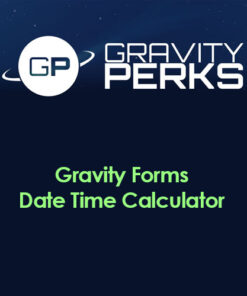
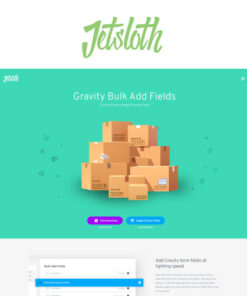

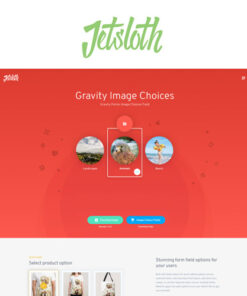

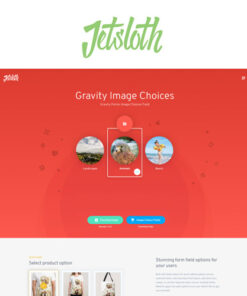

Reviews
There are no reviews yet.