Gravity Forms CleverReach Addon
$0.00
- Very cheap price & Original product !
- We Purchase And Download From Original Authors
- You’ll Receive Untouched And Unmodified Files
- 100% Clean Files & Free From Virus
- Unlimited Domain Usage
- Free New Version
- License : GPL
- Product Version : 1.8
Last updated on : August 31st, 2024
DOWNLOAD NOW!
This and 3000+ plugins and themes can be downloaded as a premium member for only $15. Join The Club Now!
Gravity Forms CleverReach Addon: Seamless Integration for Advanced Email Marketing
The Gravity Forms CleverReach Addon offers an essential integration between Gravity Forms, a powerful WordPress form builder, and CleverReach, a leading email marketing platform. This addon automates the process of syncing form submissions with CleverReach, simplifying your email marketing efforts and enhancing your ability to manage and engage with your audience.
In this article, we’ll delve into the features, benefits, setup process, and practical applications of the Gravity Forms CleverReach Addon, providing you with a comprehensive guide to leveraging this integration effectively.
What is the Gravity Forms CleverReach Addon?
The Gravity Forms CleverReach Addon connects Gravity Forms with CleverReach, enabling you to automatically transfer form submissions into your CleverReach email lists. This integration streamlines the process of managing subscribers, automates data entry, and enhances the effectiveness of your email marketing campaigns.
Key Features of the Gravity Forms CleverReach Addon
- Automated Data Sync: Automatically add or update subscribers in CleverReach based on Gravity Forms submissions.
- Custom Field Mapping: Map Gravity Forms fields to CleverReach fields to ensure precise data transfer.
- List Management: Select which CleverReach lists to add form submissions to, allowing for organized and targeted email marketing.
- Conditional Logic: Utilize Gravity Forms’ conditional logic to control when and how data is sent to CleverReach based on form responses.
- Error Handling: Manage and troubleshoot any errors that occur during data transfer to maintain data integrity.
Benefits of Using the Gravity Forms CleverReach Addon
1. Efficient Email Marketing
Integrating Gravity Forms with CleverReach streamlines the process of adding new subscribers to your email lists, making your marketing campaigns more efficient.
2. Enhanced Data Accuracy
Customizable field mapping ensures that form data is accurately transferred to CleverReach, maintaining high-quality subscriber information.
3. Simplified Subscriber Management
Automating data transfer reduces manual entry and minimizes errors, allowing for more effective management of your email lists.
4. Optimized Workflow
By automating the sync process, you can focus on creating engaging content and strategies, rather than dealing with manual data management.
How to Set Up the Gravity Forms CleverReach Addon
1. Install and Activate the Addon
Ensure that both Gravity Forms and the CleverReach Addon are installed and activated on your WordPress site.
- Installation Steps:
- Navigate to Plugins > Add New in your WordPress dashboard.
- Search for “Gravity Forms CleverReach Addon” or upload the plugin file if you have it.
- Click Install Now and then Activate the plugin.
2. Obtain CleverReach API Key
To connect Gravity Forms with CleverReach, you need an API key from CleverReach.
- Steps:
- Log in to your CleverReach account.
- Go to Account > API Access.
- Generate a new API key if you don’t already have one.
- Copy the API key for use in the Gravity Forms settings.
3. Configure the Addon Settings
Once you have your CleverReach API key, configure the addon settings in Gravity Forms.
- Steps:
- Go to Forms > Settings > CleverReach in your WordPress dashboard.
- Enter your CleverReach API key and save the settings.
4. Create or Edit a Form
You need to create or edit a form that will be used with the CleverReach integration.
- Steps:
- Navigate to Forms > Add New or select an existing form.
- Add the fields you need and configure the form settings.
5. Configure the CleverReach Feed
Set up the CleverReach feed to specify how form data should be transferred.
- Steps:
- In the form editor, go to the Settings tab and select CleverReach.
- Create a new feed and configure the data transfer settings, including field mapping and list selection.
- Use conditional logic if needed to control when and how data is sent to CleverReach based on form responses.
- Save your settings.
6. Test the Integration
Before going live, thoroughly test the integration to ensure that data is transferred correctly.
- Steps:
- Submit a test entry through the form.
- Check CleverReach to verify that the data has been received and accurately recorded.
- Address any issues or errors that arise during testing.
Practical Applications of the Gravity Forms CleverReach Addon
1. Lead Generation
Automatically add new leads from your Gravity Forms submissions into CleverReach, enhancing your lead nurturing and marketing automation processes.
2. Newsletter Subscriptions
Effortlessly add new subscribers to your email newsletter lists, ensuring that your communications reach your target audience.
3. Event Registrations
Capture event registrations through Gravity Forms and add registrants to CleverReach lists for event-related updates and follow-ups.
4. Contact Management
Manage contact form submissions by syncing them with CleverReach, enabling effective follow-up and engagement with your audience.
Conclusion
The Gravity Forms CleverReach Addon is a valuable tool for integrating Gravity Forms with CleverReach, automating subscriber management, and enhancing your email marketing efforts. By streamlining data transfer, improving accuracy, and optimizing your workflow, this addon helps you manage your email campaigns more effectively. Whether you’re focused on lead generation, newsletter subscriptions, or event registrations, the Gravity Forms CleverReach Addon ensures seamless integration and efficient marketing operations, allowing you to concentrate on crafting impactful communications and strategies.
Be the first to review “Gravity Forms CleverReach Addon” Cancel reply
Related products
Gravity Forms
Gravity Forms
Gravity Forms
Gravity Forms
Gravity Forms
Gravity Forms
Gravity Forms
Download Monitor









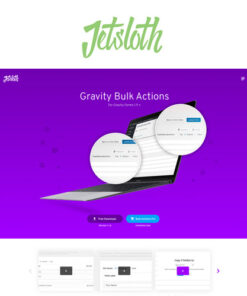


Reviews
There are no reviews yet.