Gravity Forms Chained Selects
$0.00
- Very cheap price & Original product !
- We Purchase And Download From Original Authors
- You’ll Receive Untouched And Unmodified Files
- 100% Clean Files & Free From Virus
- Unlimited Domain Usage
- Free New Version
- License : GPL
- Product Version : 1.7
Last updated on : August 31st, 2024
DOWNLOAD NOW!
This and 3000+ plugins and themes can be downloaded as a premium member for only $15. Join The Club Now!
Gravity Forms Chained Selects Addon: Enhance Your Form User Experience
The Gravity Forms Chained Selects Addon is a powerful tool designed to improve the user experience on your WordPress site by allowing you to create dynamic, interconnected dropdown fields. With Chained Selects, the options in a dropdown field are filtered and narrowed down based on the selections made in previous fields, making complex form submissions simpler and more intuitive.
In this article, we’ll explore the key features, benefits, and practical applications of the Gravity Forms Chained Selects Addon, as well as provide a guide on how to set it up and use it effectively.
What is the Gravity Forms Chained Selects Addon?
The Gravity Forms Chained Selects Addon allows you to create a series of dropdown fields that dynamically update their available options based on the user’s previous selections. This is particularly useful for forms that require users to make hierarchical or dependent choices, such as selecting a country, then a state, and finally a city.
Key Features of the Gravity Forms Chained Selects Addon
- Dynamic Dropdowns: Create dropdown menus where the options in each menu are filtered based on the user’s previous selection.
- CSV Import: Import a CSV file to populate the options for your Chained Select fields, making it easy to manage large datasets.
- Multi-Level Dropdowns: Create multiple levels of chained selects to guide users through a sequence of related options.
- Conditional Logic Integration: Combine with Gravity Forms’ built-in conditional logic to further customize the form experience.
Benefits of Using the Gravity Forms Chained Selects Addon
1. Improved User Experience
Chained selects simplify the process of filling out forms by only presenting relevant options to the user. This reduces the cognitive load on the user, making the form more user-friendly and efficient.
2. Reduced Errors
By guiding users through a sequence of dependent selections, you minimize the chance of users selecting invalid or irrelevant options, thereby reducing submission errors.
3. Time Efficiency
Users can complete forms faster because they don’t have to sift through irrelevant options. This is particularly beneficial for complex forms with multiple fields.
4. Flexibility for Complex Forms
The Chained Selects Addon is ideal for forms that require multi-step selections, such as product configurations, geographic location selections, or any scenario where choices depend on previous selections.
How to Set Up the Gravity Forms Chained Selects Addon
1. Install and Activate the Addon
First, ensure that you have the Gravity Forms plugin installed and activated on your WordPress site.
- Installation Steps:
- Go to your WordPress dashboard and navigate to Plugins > Add New.
- Search for the “Gravity Forms Chained Selects Addon” or upload the plugin file if you have it.
- Click Install Now and then Activate the plugin.
2. Create a New Form
Once the Chained Selects Addon is activated, you can create a new form or edit an existing one to include chained selects.
- Steps:
- Navigate to Forms > New Form or select an existing form.
- Add a new field and select the Chained Select field type.
3. Configure the Chained Select Field
After adding the Chained Select field, you’ll need to configure the options and relationships between the dropdowns.
- Steps:
- In the form editor, click on the Chained Select field to edit its settings.
- Upload a CSV File: If you have a large set of options, you can upload a CSV file containing the options and their relationships. Ensure the CSV file is formatted correctly, with columns representing each level of selection.
- Manual Entry: Alternatively, you can manually enter the options and their dependent relationships directly in the form editor.
4. Test the Form
Before publishing your form, it’s crucial to test it to ensure that the chained selects work as expected.
- Steps:
- Preview the form from the Gravity Forms editor.
- Test different selections to ensure that each dropdown correctly filters based on the previous selection.
- Make any necessary adjustments to the options or relationships.
5. Publish the Form
Once you’re satisfied with the setup and functionality of the chained selects, publish the form on your website.
- Steps:
- Use the Gravity Forms shortcode or the Gutenberg block to embed the form on a page or post.
- Publish the page and test the form on the front end of your site.
Practical Applications of the Chained Selects Addon
1. Geographic Selection
For websites that require users to select a country, state, and city, the Chained Selects Addon can dynamically filter options, making it easy for users to find the correct location.
2. Product Configuration
E-commerce sites can use chained selects to guide users through product customization. For example, selecting a product type, followed by size, color, and additional features.
3. Service Request Forms
Businesses offering multiple services can use chained selects to help users specify their needs. For instance, selecting a service category, followed by specific services within that category.
4. Educational Institutions
Schools or universities can use this addon for course registration forms, where students first select a department, then a course, and finally a section or instructor.
Conclusion
The Gravity Forms Chained Selects Addon is a powerful tool for creating dynamic, user-friendly forms that guide users through complex or dependent choices. By leveraging this addon, you can enhance the user experience, reduce form submission errors, and streamline the data collection process. Whether you’re building a simple form with a few choices or a complex multi-level selection process, the Chained Selects Addon offers the flexibility and functionality needed to achieve your goals.
Be the first to review “Gravity Forms Chained Selects” Cancel reply
Related products
Gravity Forms
Gravity Forms
Gravity Forms
Gravity Forms
Gravity Forms
Gravity Forms
Gravity Forms
Gravity Forms







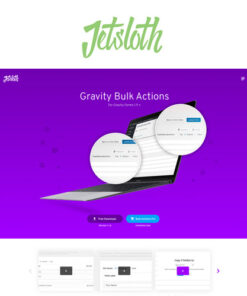



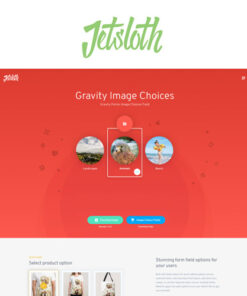

Reviews
There are no reviews yet.