Graph Paper Press Sell Media Watermark
$0.00
- Very cheap price & Original product !
- We Purchase And Download From Original Authors
- You’ll Receive Untouched And Unmodified Files
- 100% Clean Files & Free From Virus
- Unlimited Domain Usage
- Free New Version
- License : GPL
- Product Version : 2.0.4
Last updated on : August 29th, 2024
DOWNLOAD NOW!
This and 3000+ plugins and themes can be downloaded as a premium member for only $15. Join The Club Now!
Graph Paper Press Sell Media Watermark Addon: Protect Your Digital Content
The Graph Paper Press Sell Media Watermark addon is a powerful tool designed to protect your digital content by adding watermarks to images and other media files sold through the Sell Media plugin. Watermarking is essential for photographers, artists, and content creators who want to safeguard their work from unauthorized use while still showcasing it to potential buyers. In this article, we’ll explore the features, benefits, and setup process of the Sell Media Watermark addon.
What is the Sell Media Watermark Addon?
The Sell Media Watermark addon is an extension for the Sell Media plugin by Graph Paper Press, which allows you to add watermarks to images automatically when they are uploaded to your online store. This helps prevent unauthorized copying and ensures that your work remains protected while being displayed to customers.
Key Features of Sell Media Watermark Addon
- Automatic Watermarking: Automatically applies watermarks to images as they are uploaded to your Sell Media store, ensuring all your content is protected without additional steps.
- Customizable Watermarks: Allows you to create and customize watermarks to match your brand’s aesthetics. You can adjust the size, opacity, and position of the watermark on the image.
- Non-Destructive Watermarking: Watermarks are applied non-destructively, meaning the original images remain unaltered and can be downloaded by buyers without the watermark after purchase.
- Batch Watermarking: Apply watermarks to multiple images at once, saving time and ensuring consistency across your entire media library.
- Preview Watermarks: View a preview of how the watermark will appear on your images before applying it, allowing for adjustments to be made as needed.
- Protection for Various Media Types: While primarily used for images, the watermark addon can also be applied to other media types supported by the Sell Media plugin.
Benefits of Using the Sell Media Watermark Addon
1. Content Protection
The primary benefit of the Sell Media Watermark addon is the protection it offers. By applying watermarks to your images, you significantly reduce the risk of unauthorized use, ensuring that your work is not stolen or misused without permission.
2. Branding and Professionalism
Watermarks can also serve as a branding tool. By customizing your watermark with your logo or brand name, you reinforce your brand identity every time your images are shared or viewed. This not only protects your content but also enhances your brand’s professionalism.
3. Non-Destructive and Reversible
Because the watermarking process is non-destructive, you don’t have to worry about permanently altering your original files. Buyers can receive the unwatermarked, high-resolution version of the image after purchase, ensuring they get the quality they paid for.
4. Efficiency and Consistency
With features like batch watermarking and automatic application, the addon streamlines the process of protecting your images. This saves time and ensures that all your content is uniformly protected, maintaining a consistent look across your store.
5. Increased Sales Security
Knowing that their content is protected, creators can confidently display their work online. This can lead to increased sales as potential buyers feel assured that they are purchasing original, high-quality content that is not freely available elsewhere.
How to Set Up and Use the Sell Media Watermark Addon
1. Install and Activate the Addon
Begin by purchasing the Sell Media Watermark addon from Graph Paper Press or an authorized vendor. Upload the addon to your WordPress site via the plugin uploader and activate it through the plugins page.
2. Configure Watermark Settings
Navigate to the Sell Media settings in your WordPress dashboard and locate the Watermark settings. Here, you can upload your watermark image (e.g., a logo or brand name) and customize its size, opacity, and position on the images.
3. Apply Watermarks Automatically
Set the addon to automatically apply watermarks to all new images uploaded to your Sell Media store. This ensures that your images are protected from the moment they are added to your site.
4. Batch Watermark Existing Images
If you have existing images in your store that need watermarking, use the batch watermarking feature to apply watermarks to all of them at once. This is particularly useful if you’re adding the addon to an already-established store.
5. Preview and Adjust
Before finalizing your watermark settings, use the preview feature to see how the watermark will appear on your images. Make any necessary adjustments to ensure the watermark is clear and effective without detracting from the image itself.
6. Monitor and Update
Periodically review your watermark settings to ensure they continue to meet your needs. If you rebrand or update your logo, you can easily update your watermark to reflect these changes.
The Importance of GPL WordPress Plugins and Themes
Understanding GPL
The General Public License (GPL) is a free software license that allows users to freely use, modify, and distribute software. GPL-compliant WordPress plugins and themes, like those from Graph Paper Press, provide significant flexibility and control over your website’s design and functionality.
Benefits of Using GPL WordPress Plugins and Themes
- Cost-Effective: GPL plugins and themes are often more affordable or even free, making them accessible to a wide range of users.
- Customizable: With the ability to modify the software, GPL plugins and themes offer extensive customization options to meet your specific needs.
- Community Support: GPL software is often supported by a community of developers and users who contribute to its ongoing development and provide assistance.
Why Choose GPL WordPress Plugins and Themes?
Opting for GPL WordPress plugins and themes ensures that you have complete control over your site’s features and design. This flexibility is crucial for building a website that aligns perfectly with your vision and needs.
Conclusion
The Graph Paper Press Sell Media Watermark addon is an essential tool for photographers, artists, and content creators looking to protect their digital content. By automatically applying customizable watermarks to your images, this addon safeguards your work from unauthorized use while also enhancing your brand’s visibility and professionalism.
Incorporating the Sell Media Watermark addon into your workflow not only protects your content but also boosts your confidence in displaying your work online, potentially leading to increased sales and customer trust. Additionally, by choosing GPL-compliant plugins and themes, you ensure that your site remains flexible, customizable, and supported by a vibrant community.
Be the first to review “Graph Paper Press Sell Media Watermark” Cancel reply
Related products
Graph Paper Press
Graph Paper Press
Graph Paper Press
Graph Paper Press
Graph Paper Press
Graph Paper Press
Graph Paper Press
Graph Paper Press


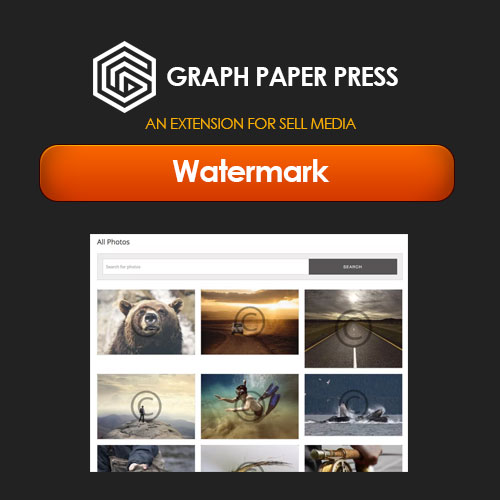



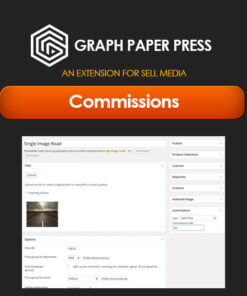






Reviews
There are no reviews yet.