Graph Paper Press Sell Media Mailchimp
$0.00
- Very cheap price & Original product !
- We Purchase And Download From Original Authors
- You’ll Receive Untouched And Unmodified Files
- 100% Clean Files & Free From Virus
- Unlimited Domain Usage
- Free New Version
- License : GPL
- Product Version : 2.1.2
Last updated on : August 30th, 2024
DOWNLOAD NOW!
This and 3000+ plugins and themes can be downloaded as a premium member for only $15. Join The Club Now!
Graph Paper Press Sell Media Mailchimp Addon: Streamline Email Marketing for Your Media Sales
The Graph Paper Press Sell Media Mailchimp addon is designed to help digital content creators seamlessly integrate their media sales with powerful email marketing capabilities. By connecting your Sell Media plugin with Mailchimp, this addon allows you to grow your email list, automate marketing campaigns, and boost engagement with your audience. In this article, we’ll dive into the features, benefits, and setup process of the Sell Media Mailchimp addon and how it can enhance your marketing efforts.
What is the Sell Media Mailchimp Addon?
The Sell Media Mailchimp addon is an extension for the Sell Media plugin by Graph Paper Press. It facilitates the integration between your WordPress media store and Mailchimp, a leading email marketing platform. With this addon, you can automatically add customers and visitors to your Mailchimp email lists, segment your audience based on their purchases, and send targeted email campaigns that drive sales and engagement.
Key Features of Sell Media Mailchimp
- Automatic List Building: Automatically add customers and subscribers to your Mailchimp email lists when they make a purchase or sign up for your newsletter.
- Audience Segmentation: Segment your audience based on purchase behavior, allowing you to create more targeted and effective email campaigns.
- Customizable Signup Forms: Create and embed customizable signup forms on your website to encourage visitors to join your mailing list.
- Automated Email Campaigns: Set up automated email campaigns that trigger based on customer actions, such as making a purchase or abandoning a cart.
- Seamless Integration: The addon integrates seamlessly with both the Sell Media plugin and Mailchimp, ensuring a smooth workflow from your media sales to your email marketing efforts.
Benefits of Using the Sell Media Mailchimp Addon
1. Grow Your Email List
One of the primary benefits of the Sell Media Mailchimp addon is its ability to help you grow your email list effortlessly. By automatically adding customers and subscribers to your Mailchimp lists, you can ensure that your audience grows with every sale and interaction on your website.
2. Improve Customer Engagement
Email marketing is one of the most effective ways to engage with your audience. With the Sell Media Mailchimp addon, you can segment your audience and send targeted email campaigns that resonate with specific groups, leading to higher open rates, click-through rates, and conversions.
3. Boost Sales with Automated Campaigns
Automated email campaigns are a powerful tool for driving sales. Whether it’s a welcome email series, a post-purchase follow-up, or a cart abandonment reminder, the Sell Media Mailchimp addon allows you to set up automated campaigns that keep your customers engaged and encourage repeat purchases.
4. Enhance Marketing Efficiency
Integrating your media store with Mailchimp streamlines your marketing efforts, allowing you to manage your email campaigns from a single platform. This efficiency saves you time and ensures that your marketing messages are consistent and aligned with your sales goals.
5. Personalize Your Marketing
Audience segmentation allows you to tailor your marketing messages to different groups within your customer base. By understanding your customers’ behavior and preferences, you can create personalized email campaigns that speak directly to their interests, increasing the likelihood of conversions.
How to Set Up and Use the Sell Media Mailchimp Addon
1. Install and Activate the Addon
Begin by purchasing the Sell Media Mailchimp addon from Graph Paper Press or an authorized vendor. Upload the addon to your WordPress site using the plugin uploader, and activate it through the plugins page in your WordPress dashboard.
2. Connect Your Mailchimp Account
After activating the addon, you’ll need to connect your Mailchimp account to your WordPress site. This can be done by entering your Mailchimp API key into the addon’s settings. Once connected, you’ll be able to select which Mailchimp lists you want to sync with your Sell Media store.
3. Configure Signup Forms
Set up customizable signup forms that can be embedded on your website. These forms can be used to capture email addresses from visitors, encouraging them to join your mailing list. You can also configure the forms to add subscribers directly to specific Mailchimp lists based on their preferences or actions.
4. Set Up Audience Segmentation
Leverage Mailchimp’s segmentation features to categorize your audience based on their purchase behavior, interests, and other criteria. This segmentation allows you to send targeted email campaigns that are more likely to resonate with each group.
5. Create Automated Campaigns
Use Mailchimp’s automation features to set up email campaigns that trigger based on customer actions. For example, you can send a welcome email to new subscribers, follow up with customers after a purchase, or remind visitors about items left in their cart.
The Importance of GPL WordPress Plugins and Themes
Understanding GPL
The General Public License (GPL) is a free software license that grants users the freedom to use, modify, and distribute software. GPL-compliant WordPress plugins and themes, such as those from Graph Paper Press, offer flexibility and control over your website’s design and functionality.
Benefits of Using GPL WordPress Plugins and Themes
- Cost-Effective: GPL plugins and themes are often more affordable or even free, making them accessible to a wide range of users.
- Customizable: With the ability to modify the software, GPL plugins and themes offer extensive customization options to meet your specific needs.
- Community Support: GPL software is supported by a community of developers and users who contribute to its ongoing development and provide assistance.
Why Choose GPL WordPress Plugins and Themes?
Choosing GPL WordPress plugins and themes ensures that you have full control over your website’s features and design, enabling you to create a site that aligns with your business goals and vision.
Conclusion
The Graph Paper Press Sell Media Mailchimp addon is a must-have tool for digital content creators who want to enhance their email marketing efforts and grow their business. By integrating your Sell Media store with Mailchimp, you can automate list building, create targeted email campaigns, and boost customer engagement, all while maintaining a streamlined workflow.
Implementing the Sell Media Mailchimp addon not only helps you grow your email list but also ensures that your marketing efforts are personalized and effective. Combined with the flexibility and control offered by GPL-compliant plugins and themes, your WordPress site will be well-equipped to handle the demands of digital media sales and marketing.
Be the first to review “Graph Paper Press Sell Media Mailchimp” Cancel reply
Related products
Graph Paper Press
Graph Paper Press
Graph Paper Press
Graph Paper Press
Graph Paper Press
Graph Paper Press
Graph Paper Press
Graph Paper Press






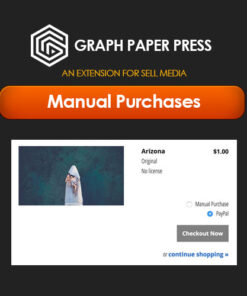






Reviews
There are no reviews yet.