Graph Paper Press Sell Media Expire Download
$0.00
- Very cheap price & Original product !
- We Purchase And Download From Original Authors
- You’ll Receive Untouched And Unmodified Files
- 100% Clean Files & Free From Virus
- Unlimited Domain Usage
- Free New Version
- License : GPL
- Product Version : 1.0.0
Last updated on : August 30th, 2024
DOWNLOAD NOW!
This and 3000+ plugins and themes can be downloaded as a premium member for only $15. Join The Club Now!
Graph Paper Press Sell Media Expire Download Addon: Control Access to Your Digital Content
The Graph Paper Press Sell Media Expire Download addon is an essential tool for digital content creators who want to control how long customers can access their purchased files. This addon integrates seamlessly with the Sell Media plugin, allowing you to set expiration dates on download links, ensuring that your content is accessible only for a limited time. In this article, we’ll explore the features, benefits, and setup process of the Sell Media Expire Download addon, and how it can help you protect and manage your digital content effectively.
What is the Sell Media Expire Download Addon?
The Sell Media Expire Download addon is an extension for the Sell Media plugin by Graph Paper Press. It provides an easy way to control how long your customers can access the digital files they purchase from your online store. By setting expiration dates on download links, you can prevent unauthorized sharing and ensure that your content remains exclusive to paying customers.
Key Features of Sell Media Expire Download
- Set Expiration Dates: Define a specific time period after purchase during which the download link remains active.
- Automatic Link Deactivation: Download links automatically expire after the set period, reducing the risk of unauthorized sharing.
- Customizable Expiration Settings: Choose the duration of download availability based on your business model and customer needs.
- Seamless Integration: Works seamlessly with the Sell Media plugin, allowing you to manage download expirations directly from your WordPress dashboard.
- Customer Notifications: Automatically notify customers of their download link expiration to encourage timely downloading.
Benefits of Using the Sell Media Expire Download Addon
1. Enhanced Content Security
One of the primary benefits of the Sell Media Expire Download addon is enhanced security for your digital content. By setting expiration dates on download links, you can significantly reduce the likelihood of your files being shared without your permission. This is particularly important for exclusive or premium content, where unauthorized distribution could hurt your sales.
2. Encourage Prompt Downloading
Setting expiration dates on download links encourages customers to download their purchased files promptly. This reduces the likelihood of customer complaints about expired links and helps ensure that they access their content within a reasonable timeframe.
3. Manage Bandwidth and Server Resources
By limiting the time period during which files can be downloaded, you can better manage your server resources and bandwidth. This is especially useful for large files or high-traffic websites, where unlimited downloads could strain your hosting resources.
4. Protect Your Intellectual Property
The Sell Media Expire Download addon helps you protect your intellectual property by ensuring that only paying customers have access to your files. Once the download link expires, it becomes much harder for unauthorized users to access your content, helping you maintain control over your digital assets.
5. Increase Sales with Limited-Time Offers
You can use the expiration feature to create urgency in your sales strategy. For example, offering limited-time access to certain files can encourage potential customers to make a purchase before the offer expires, thereby increasing sales.
How to Set Up and Use the Sell Media Expire Download Addon
1. Install and Activate the Addon
Start by purchasing the Sell Media Expire Download addon from Graph Paper Press or an authorized vendor. Upload the addon to your WordPress site using the plugin uploader and activate it through the plugins page in your WordPress dashboard.
2. Configure Expiration Settings
Once activated, navigate to the Sell Media settings in your WordPress dashboard. Here, you can configure the expiration settings for your download links. You can choose the duration (in days, hours, or minutes) that download links will remain active after purchase.
3. Apply Expiration to Products
After configuring the general settings, you can apply expiration settings to individual products. When editing a product in the Sell Media plugin, you’ll see an option to set a custom expiration period for that specific item. This allows for flexibility in managing different types of content.
4. Test the Expiration Functionality
Before going live, it’s important to test the expiration functionality. Make a test purchase and check that the download link expires correctly after the set period. Ensure that customers receive any notifications about their download link expiration, if applicable.
5. Monitor and Adjust Settings
Once the addon is live, monitor customer feedback and download activity to ensure everything is working as expected. You can adjust the expiration settings as needed to better suit your business needs or respond to customer preferences.
The Importance of GPL WordPress Plugins and Themes
Understanding GPL
The General Public License (GPL) is a free software license that allows users to freely use, modify, and distribute software. GPL-compliant WordPress plugins and themes, such as those from Graph Paper Press, provide flexibility and control over your website’s design and functionality.
Benefits of Using GPL WordPress Plugins and Themes
- Cost-Effective: GPL plugins and themes are often more affordable or even free, making them accessible to a wide range of users.
- Customizable: With the ability to modify the software, GPL plugins and themes offer extensive customization options to meet your specific needs.
- Community Support: GPL software is supported by a community of developers and users who contribute to its ongoing development and provide assistance.
Why Choose GPL WordPress Plugins and Themes?
Choosing GPL WordPress plugins and themes ensures that you have complete control over your website’s features and design. This flexibility is crucial for building a website that aligns perfectly with your vision and needs.
Conclusion
The Graph Paper Press Sell Media Expire Download addon is a valuable tool for digital content creators who want to maintain control over their products and protect their intellectual property. By setting expiration dates on download links, you can enhance content security, manage server resources, and encourage prompt downloading by your customers.
Implementing the Sell Media Expire Download addon allows you to deliver a secure, professional, and efficient purchasing experience for your customers. Coupled with the benefits of GPL-compliant plugins and themes, your website can remain flexible, secure, and well-supported as your business grows.
Be the first to review “Graph Paper Press Sell Media Expire Download” Cancel reply
Related products
Graph Paper Press
Graph Paper Press
Graph Paper Press
Graph Paper Press
Graph Paper Press
Graph Paper Press
Graph Paper Press
Graph Paper Press


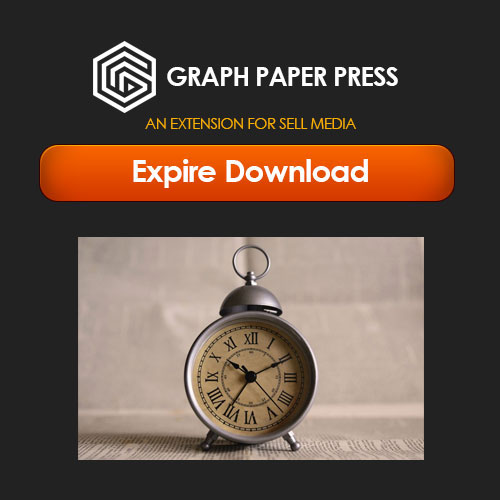


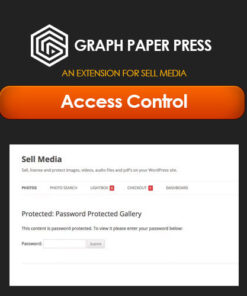






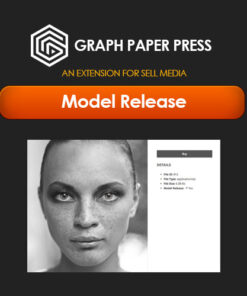
Reviews
There are no reviews yet.