Graph Paper Press Sell Media Download Lightbox
$0.00
- Very cheap price & Original product !
- We Purchase And Download From Original Authors
- You’ll Receive Untouched And Unmodified Files
- 100% Clean Files & Free From Virus
- Unlimited Domain Usage
- Free New Version
- License : GPL
- Product Version : 1.0.2
Last updated on : August 29th, 2024
DOWNLOAD NOW!
This and 3000+ plugins and themes can be downloaded as a premium member for only $15. Join The Club Now!
Graph Paper Press Sell Media Download Lightbox Addon: Enhance the User Experience with Convenient Downloads
The Graph Paper Press Sell Media Download Lightbox addon is a valuable tool for photographers, artists, and digital content creators who sell media online. This addon provides a streamlined and visually appealing way for users to download purchased media directly from a lightbox, improving the overall user experience on your site. In this article, we’ll explore the features, benefits, and setup of the Sell Media Download Lightbox addon and how it can elevate your digital store.
What is the Sell Media Download Lightbox Addon?
The Sell Media Download Lightbox addon is an extension for the Sell Media plugin by Graph Paper Press. It is designed to enhance the process of downloading purchased media by allowing users to download their files directly from a lightbox. This feature is especially useful for sites that offer photography, artwork, or any type of downloadable digital content, providing a seamless and user-friendly experience.
Key Features of Sell Media Download Lightbox
- Direct Downloads from Lightbox: Users can download their purchased media files directly from a lightbox, without needing to navigate away from the gallery or product page.
- Smooth User Experience: The lightbox download feature simplifies the download process, reducing clicks and making it easier for customers to access their purchased content.
- Customizable Lightbox Design: The addon allows for customization of the lightbox interface, ensuring it matches your site’s aesthetic and branding.
- Responsive Design: The lightbox is fully responsive, providing a great user experience on both desktop and mobile devices.
- Integration with Sell Media Plugin: Seamlessly integrates with the Sell Media plugin, enhancing its functionality without requiring complex setup.
Benefits of Using the Sell Media Download Lightbox Addon
1. Improved User Experience
The primary benefit of the Sell Media Download Lightbox addon is the improved user experience it offers. By allowing users to download their purchased media directly from a lightbox, you reduce the number of steps they need to take to access their files. This streamlined process is more intuitive and user-friendly, leading to higher customer satisfaction.
2. Increase in Conversion Rates
A smooth and hassle-free download process can positively impact your conversion rates. When customers find it easy to access their purchased content, they are more likely to complete their purchases and return for future transactions. The convenience offered by the lightbox download feature can be a significant factor in boosting sales.
3. Enhanced Visual Appeal
The customizable lightbox interface allows you to maintain a consistent look and feel across your site. A visually appealing download process contributes to the overall professionalism and quality of your online store, enhancing your brand’s image.
4. Mobile-Friendly Downloads
With the responsive design of the lightbox, users can easily download their files on mobile devices. As more consumers shop and download content on their phones, offering a mobile-friendly download option is crucial for meeting customer expectations and ensuring a positive experience across all devices.
5. Reduced Support Requests
By simplifying the download process, the Sell Media Download Lightbox addon can help reduce the number of support requests related to downloading purchased files. A clear and easy-to-use interface means fewer customers will encounter issues, saving you time and resources in customer support.
6. Seamless Integration
Since the addon integrates seamlessly with the Sell Media plugin, you don’t have to worry about complicated setups or conflicts with other plugins. It enhances the existing functionality of Sell Media, making it a valuable addition to your digital store.
How to Set Up and Use the Sell Media Download Lightbox Addon
1. Install and Activate the Addon
Purchase the Sell Media Download Lightbox addon from Graph Paper Press or an authorized vendor. Upload the addon to your WordPress site using the plugin uploader, and activate it through the plugins page in your WordPress dashboard.
2. Configure the Lightbox Settings
Once activated, navigate to the Sell Media settings in your WordPress dashboard and find the Download Lightbox options. Here, you can customize the appearance of the lightbox, such as adjusting colors, sizes, and other design elements to match your site’s branding.
3. Test the Lightbox
Before going live, test the lightbox download process on various devices (desktop, tablet, and mobile) to ensure everything works smoothly. Make any necessary adjustments based on your test results to ensure a flawless user experience.
4. Promote the Feature to Customers
Let your customers know about the new, convenient download option. Highlight the ease of downloading directly from a lightbox in your product descriptions, email newsletters, or promotional materials to encourage sales.
5. Monitor User Feedback
After launching the lightbox download feature, pay attention to user feedback. This can help you identify any areas for improvement and ensure that the feature meets your customers’ needs.
The Importance of GPL WordPress Plugins and Themes
Understanding GPL
The General Public License (GPL) is a free software license that allows users to freely use, modify, and distribute software. GPL-compliant WordPress plugins and themes, like those from Graph Paper Press, provide flexibility and control over your website’s design and functionality.
Benefits of Using GPL WordPress Plugins and Themes
- Cost-Effective: GPL plugins and themes are often more affordable or even free, making them accessible to a wide range of users.
- Customizable: With the ability to modify the software, GPL plugins and themes offer extensive customization options to meet your specific needs.
- Community Support: GPL software is supported by a community of developers and users who contribute to its ongoing development and provide assistance.
Why Choose GPL WordPress Plugins and Themes?
Opting for GPL WordPress plugins and themes ensures that you have complete control over your site’s features and design. This flexibility is crucial for building a website that aligns perfectly with your vision and needs.
Conclusion
The Graph Paper Press Sell Media Download Lightbox addon is an excellent tool for enhancing the user experience on your digital store. By simplifying the download process and offering a visually appealing, responsive lightbox, you can increase customer satisfaction and boost conversion rates. Additionally, the seamless integration with the Sell Media plugin makes it a must-have for any digital content creator looking to provide a top-tier user experience.
Incorporating the Sell Media Download Lightbox addon into your eCommerce strategy can set your store apart by offering a convenient, professional, and user-friendly download process. Furthermore, choosing GPL-compliant plugins and themes ensures that your website remains adaptable, customizable, and well-supported as your business grows.
Be the first to review “Graph Paper Press Sell Media Download Lightbox” Cancel reply
Related products
Graph Paper Press
Graph Paper Press
Graph Paper Press
Graph Paper Press
Graph Paper Press
Graph Paper Press
Graph Paper Press
Graph Paper Press







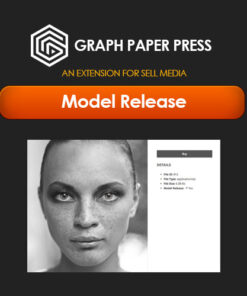
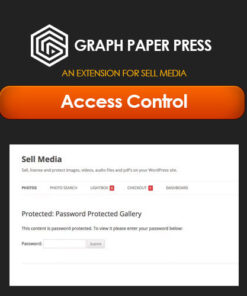




Reviews
There are no reviews yet.