GeoDirectory Framework
$39.00 Original price was: $39.00.$0.00Current price is: $0.00.
- Very cheap price & Original product !
- We Purchase And Download From Original Authors
- You’ll Receive Untouched And Unmodified Files
- 100% Clean Files & Free From Virus
- Unlimited Domain Usage
- Free New Version
- License : GPL
- Product Version : 2.0.0.6
Last updated on : August 28th, 2024
DOWNLOAD NOW!
This and 3000+ plugins and themes can be downloaded as a premium member for only $15. Join The Club Now!GeoDirectory Framework: Building the Foundation for Customizable and Scalable Directories
The GeoDirectory Framework is a versatile and essential tool for creating powerful and scalable directory websites using WordPress. It provides the underlying structure and functionality needed to build a comprehensive directory while allowing for extensive customization and expansion. In this article, we’ll explore the features, benefits, and setup process of the GeoDirectory Framework, and discuss how GPL WordPress plugins and themes contribute to creating a highly functional and flexible directory.
What is GeoDirectory Framework?
The GeoDirectory Framework is the core foundation of the GeoDirectory plugin suite, designed to support the creation of various types of directory websites. It offers the essential building blocks for directory management, customization, and integration, making it a crucial component for anyone looking to develop a directory site with WordPress.
Key Features of GeoDirectory Framework
- Modular Architecture: The framework is built with a modular approach, allowing you to add or remove features based on your needs. This flexibility helps you tailor your directory to specific requirements.
- Custom Post Types: Utilize custom post types to manage different types of directory entries, such as businesses, events, or real estate listings, providing structure and organization.
- Custom Taxonomies: Create and manage custom taxonomies (e.g., categories, tags) to organize directory entries and enhance user navigation and searchability.
- Flexible Listings: Offer extensive customization options for directory listings, including custom fields, listing layouts, and display options.
- Advanced Search and Filtering: Implement powerful search and filtering options to help users find relevant entries quickly and efficiently.
- Geolocation Support: Integrate geolocation features to display listings on interactive maps and provide location-based search functionality.
- User Management: Manage user roles and permissions to control access to directory features and ensure secure and organized operations.
- Extensive Integration Options: Integrate with various third-party plugins and services to extend the functionality of your directory, such as payment gateways, email marketing tools, and more.
- Developer-Friendly: The framework is designed with developers in mind, offering hooks, filters, and a customizable codebase for advanced modifications and extensions.
Benefits of Using GeoDirectory Framework
1. Customizability
The modular design of the GeoDirectory Framework allows you to customize and extend your directory site according to your specific needs. Add or remove features as required to create a directory that aligns with your goals.
2. Scalability
Built to handle large volumes of data and traffic, the framework ensures that your directory remains performant and responsive as it grows. This scalability is essential for directories with numerous entries and high user engagement.
3. Enhanced User Experience
With features like advanced search, filtering, and geolocation support, the GeoDirectory Framework provides a seamless and user-friendly experience. Users can easily find and interact with listings, improving overall satisfaction.
4. Flexibility
The ability to manage custom post types and taxonomies allows for versatile directory setups. Whether you’re creating a business directory, event listing site, or real estate platform, the framework adapts to your needs.
5. Integration Capabilities
The framework supports integration with a variety of third-party tools and services, enhancing the functionality of your directory. This includes payment gateways, CRM systems, and marketing tools.
6. Developer Support
The framework offers extensive hooks, filters, and a customizable codebase, making it a developer-friendly solution. This flexibility allows for advanced customizations and integrations to meet specific project requirements.
How to Set Up GeoDirectory Framework
1. Install and Activate GeoDirectory
Begin by installing the GeoDirectory core plugin from the WordPress repository or the GeoDirectory website. Activate the plugin to establish the framework’s foundational features.
2. Configure General Settings
Navigate to the GeoDirectory settings in your WordPress dashboard to configure general settings. This includes setting up directory options, enabling features, and customizing basic preferences.
3. Create Custom Post Types and Taxonomies
Define custom post types and taxonomies to organize and manage directory entries. Configure settings to ensure that entries are categorized and displayed according to your requirements.
4. Customize Listings
Use the framework’s customization options to tailor listing layouts, fields, and display settings. Create a listing structure that fits your directory’s specific needs and user preferences.
5. Set Up Search and Filtering
Implement advanced search and filtering options to enhance user navigation. Configure search parameters, filters, and sorting options to help users find relevant listings quickly.
6. Integrate Geolocation Features
Enable geolocation support to display listings on interactive maps and provide location-based search functionality. This feature helps users find nearby entries and improves directory usability.
7. Manage User Roles and Permissions
Set up user roles and permissions to control access to directory features. Define who can manage listings, access certain functionalities, and interact with the directory.
8. Extend Functionality
Explore and install additional GeoDirectory addons or third-party plugins to extend the functionality of your directory. Integrate tools such as payment gateways, CRM systems, and marketing platforms.
9. Customize and Optimize
Make any additional customizations and optimizations to ensure that your directory site meets your specific needs. Adjust settings, refine layouts, and enhance performance to provide the best user experience.
Understanding GPL WordPress Plugins and Themes
What is GPL?
The General Public License (GPL) is a free software license that allows users to freely use, modify, and distribute software. GPL-compliant plugins and themes, such as GeoDirectory, offer significant flexibility and control over your website’s functionality and design.
Benefits of Using GPL WordPress Plugins and Themes
- Cost-Effective: GPL plugins and themes are often available at a lower cost or for free, making them accessible to a broad audience.
- Flexibility: GPL software allows for extensive customization, enabling you to tailor features and design to meet specific needs.
- Community Support: GPL software benefits from a vibrant community of developers and users who contribute to its development and provide support.
Why Choose GPL WordPress Plugins and Themes?
Opting for GPL WordPress plugins and themes ensures you have complete control over your site’s features and design. This allows for a highly customized directory that aligns with your exact specifications and goals.
Conclusion
The GeoDirectory Framework is a robust and flexible foundation for building and managing directory websites using WordPress. With features like modular architecture, customizable listings, advanced search, and integration capabilities, the framework provides everything needed to create a powerful and scalable directory.
By leveraging the GeoDirectory Framework, you can build a highly functional directory that meets your specific needs and delivers an exceptional user experience. Additionally, using GPL WordPress plugins and themes offers the flexibility and control required to create a customized directory that aligns with your goals and enhances overall functionality.
Be the first to review “GeoDirectory Framework” Cancel reply
Related products
eCommerce


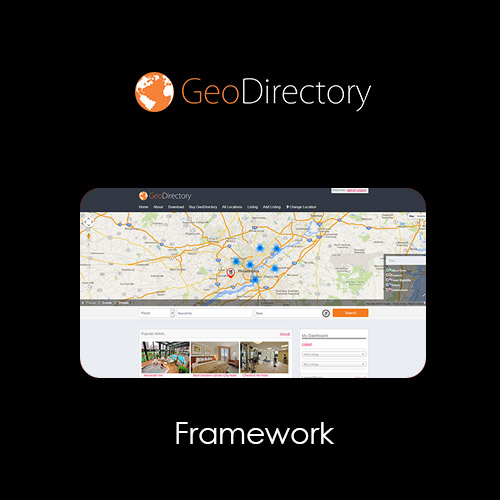




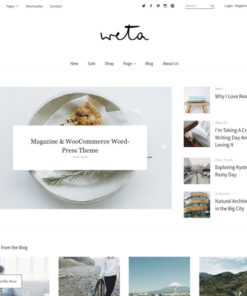
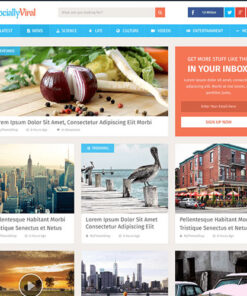
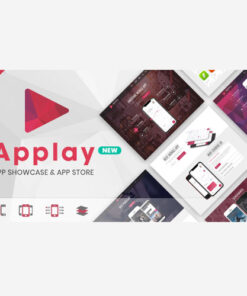

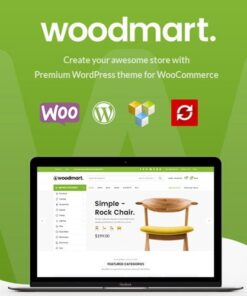

Reviews
There are no reviews yet.