GeoDirectory Advanced Search Filters
$39.00 Original price was: $39.00.$0.00Current price is: $0.00.
- Very cheap price & Original product !
- We Purchase And Download From Original Authors
- You’ll Receive Untouched And Unmodified Files
- 100% Clean Files & Free From Virus
- Unlimited Domain Usage
- Free New Version
- License : GPL
- Product Version : 2.3.14
Last updated on : August 28th, 2024
DOWNLOAD NOW!
This and 3000+ plugins and themes can be downloaded as a premium member for only $15. Join The Club Now!GeoDirectory Advanced Search Filters: Enhancing User Experience with Powerful Search Capabilities
The GeoDirectory Advanced Search Filters addon is a game-changer for directory websites looking to provide users with an enhanced search experience. By allowing users to refine their search results with a range of advanced filters, this addon helps visitors find exactly what they’re looking for more efficiently. In this article, we’ll explore the features, benefits, and setup process of the GeoDirectory Advanced Search Filters addon, as well as the role of GPL WordPress plugins and themes in creating a customized directory.
What is GeoDirectory Advanced Search Filters?
The GeoDirectory Advanced Search Filters addon adds a sophisticated search functionality to your GeoDirectory-powered website. It enables users to apply multiple filters to their search queries, such as location, category, price range, ratings, and more. This enhanced search capability improves user satisfaction by providing more precise and relevant search results.
Key Features of GeoDirectory Advanced Search Filters
- Customizable Filters: Create and manage various filters based on your directory’s specific needs, such as location, category, date, price, and more.
- Multi-Criteria Search: Allow users to combine multiple search criteria to narrow down results, offering a more tailored search experience.
- Dynamic Filter Widgets: Add dynamic filter widgets to your directory’s sidebar or search page, making it easy for users to interact with and apply filters.
- Real-Time Search Updates: Filters update search results in real-time as users select different options, ensuring they receive instant feedback.
- Flexible Filter Options: Support for various filter types, including checkboxes, dropdowns, sliders, and range filters, to accommodate different data types and user preferences.
- Integration with Custom Fields: Utilize custom fields from other GeoDirectory addons, allowing you to filter based on unique attributes specific to your listings.
- User-Friendly Interface: Designed with ease of use in mind, the filter interface is intuitive and accessible, enhancing the overall user experience.
- Search Results Analytics: Track and analyze search filter usage to gain insights into user behavior and preferences.
Benefits of Using GeoDirectory Advanced Search Filters
1. Enhanced User Experience
Advanced search filters improve the user experience by allowing visitors to quickly and easily find listings that match their specific criteria. This leads to a more satisfying and efficient search process, reducing frustration and increasing engagement.
2. Increased Relevance
By providing users with the ability to refine their search results, advanced filters ensure that the listings displayed are highly relevant to their needs. This improves the chances of users finding what they’re looking for and enhances the overall value of your directory.
3. Improved Navigation
Filters help users navigate large volumes of data more effectively. Whether they’re searching for restaurants in a specific area or services within a certain price range, filters make it easier to zero in on the most pertinent results.
4. Higher User Engagement
A more interactive and user-friendly search experience encourages visitors to spend more time on your site. The ability to customize searches and view results that meet their criteria keeps users engaged and more likely to return.
5. Customizable Search Experience
With flexible filter options, you can tailor the search functionality to match the unique needs of your directory. This customization ensures that the filters align with the type of data you’re presenting and the preferences of your users.
6. Data-Driven Insights
Search results analytics provide valuable insights into how users interact with your filters. This data can be used to optimize the search experience and make informed decisions about additional features or improvements.
How to Set Up GeoDirectory Advanced Search Filters
1. Install and Activate GeoDirectory
Ensure that the GeoDirectory core plugin is installed and activated on your WordPress site. This plugin provides the foundational structure for adding advanced search functionalities.
2. Purchase and Install GeoDirectory Advanced Search Filters Addon
Obtain the GeoDirectory Advanced Search Filters addon from the official GeoDirectory website or an authorized vendor. Upload the addon to your WordPress site and activate it.
3. Configure Filter Settings
Navigate to the GeoDirectory settings in your WordPress dashboard. Locate the Advanced Search Filters settings and configure the filter options. Set up various filters according to your directory’s requirements, such as location, category, price, and other attributes.
4. Add Filter Widgets
Add filter widgets to your directory’s sidebar or search page. Customize the appearance and layout of these widgets to ensure they blend seamlessly with your site’s design.
5. Set Up Real-Time Search Updates
Enable real-time search updates to ensure that the search results refresh dynamically as users apply different filters. This provides immediate feedback and enhances the search experience.
6. Integrate with Custom Fields
If you’re using custom fields from other GeoDirectory addons, integrate these fields into your search filters. This allows users to filter based on unique attributes specific to your listings.
7. Test and Refine Filters
Test the filter functionality to ensure that it works as expected. Verify that all filters are accurately applying to search results and make any necessary adjustments to improve performance.
8. Monitor and Analyze Usage
Use the search results analytics to track how users interact with the filters. Analyze this data to identify trends and make improvements based on user behavior and preferences.
Understanding GPL WordPress Plugins and Themes
What is GPL?
The General Public License (GPL) is a free software license that allows users to use, modify, and distribute software freely. GPL-compliant plugins and themes, such as GeoDirectory, provide significant flexibility and control over your website’s functionality and design.
Benefits of Using GPL WordPress Plugins and Themes
- Cost-Effective: GPL plugins and themes are often more affordable or free, making them accessible to a wide range of users.
- Flexibility: GPL software can be customized to meet specific needs, allowing for extensive modifications and enhancements.
- Community Support: GPL software benefits from a large community of developers and users who contribute to ongoing improvements and provide support.
Why Choose GPL WordPress Plugins and Themes?
Choosing GPL WordPress plugins and themes ensures that you have full control over your site’s features and design. This allows you to create a highly customized directory that meets your exact specifications and remains adaptable to your needs.
Conclusion
The GeoDirectory Advanced Search Filters addon is an invaluable tool for enhancing the search functionality of your directory site. By providing users with the ability to apply multiple filters and refine their search results, this addon improves user satisfaction and engagement.
With features like customizable filters, real-time search updates, and integration with custom fields, the Advanced Search Filters addon offers a comprehensive solution for delivering a superior search experience. Additionally, using GPL WordPress plugins and themes ensures that you have the flexibility and control needed to create a directory that meets your specific needs and goals.
Be the first to review “GeoDirectory Advanced Search Filters” Cancel reply
Related products
CodeCanyon
Wordpress Plugins
Wordpress Plugins
WooCommerce Plugins
Wordpress Plugins
MainWP


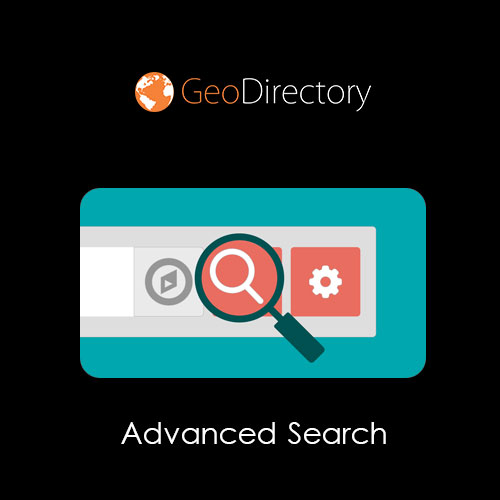










Reviews
There are no reviews yet.