Formidable Forms – Stripe
$199.00 Original price was: $199.00.$0.00Current price is: $0.00.
- Very cheap price & Original product !
- We Purchase And Download From Original Authors
- You’ll Receive Untouched And Unmodified Files
- 100% Clean Files & Free From Virus
- Unlimited Domain Usage
- Free New Version
- License : GPL
- Product Version : 3.1.5
Last updated on : August 16th, 2024
DOWNLOAD NOW!
This and 3000+ plugins and themes can be downloaded as a premium member for only $15. Join The Club Now!Formidable Forms – Stripe: Seamless Payment Integration for Your WordPress Forms
Formidable Forms – Stripe is an essential add-on for WordPress users who want to integrate secure and efficient payment processing directly into their forms. With the Stripe add-on, you can easily accept credit card payments, subscriptions, and donations through your Formidable Forms, providing a seamless experience for your customers.
Why Use Stripe with Formidable Forms?
Integrating Stripe with Formidable Forms allows you to handle payments directly within your WordPress site, avoiding the need for third-party checkout processes. Here’s why this integration is beneficial:
- Secure Payments: Stripe is known for its robust security features, ensuring that all transactions are safe and compliant with industry standards.
- User-Friendly Experience: The payment process is smooth and intuitive, making it easy for customers to complete their purchases or donations without leaving your site.
- Subscription Management: With Stripe, you can easily manage recurring payments and subscriptions, perfect for membership sites, online courses, or donation drives.
- Customizable Payment Forms: Tailor your payment forms to match your brand’s design and customer experience.
Key Features of Formidable Forms – Stripe Integration
1. Accept Payments Easily
The Stripe integration allows you to accept one-time payments, recurring subscriptions, and donations directly from your WordPress site. Whether you’re selling products, services, or collecting donations, this add-on simplifies the process.
2. Subscription Payments
Manage recurring payments effortlessly with Stripe’s subscription feature. You can set up weekly, monthly, or annual billing cycles, making it ideal for memberships, SaaS products, or ongoing services.
3. Secure Transactions
Stripe is PCI DSS compliant and uses advanced security measures like tokenization and encryption to protect sensitive customer information. This ensures that all transactions are secure and reliable.
4. Customizable Payment Forms
With Formidable Forms, you can create highly customizable payment forms that match your site’s design. Add fields for customer details, payment options, and more to create a seamless checkout experience.
5. Conditional Logic
Use conditional logic to display payment fields only when necessary. For instance, you can show payment options based on a user’s selection or hide them for non-paying form submissions.
6. Easy Setup and Configuration
Integrating Stripe with Formidable Forms is straightforward. Once connected, you can start accepting payments immediately, with minimal configuration required.
7. Detailed Payment Reporting
Track and manage all transactions from your WordPress dashboard. Formidable Forms provides detailed reports on payments, making it easy to reconcile accounts and monitor your revenue streams.
8. Mobile-Responsive Design
The payment forms created with Formidable Forms are fully responsive, ensuring that users on all devices have a smooth and hassle-free experience.
How to Set Up Formidable Forms – Stripe Integration
1. Install and Activate the Stripe Add-On
- Log in to your WordPress dashboard.
- Navigate to Formidable > Add-Ons.
- Locate the Stripe add-on and click Install.
- Activate the add-on to enable Stripe payment features.
2. Connect Your Stripe Account
- Go to Formidable > Global Settings and select Stripe.
- Click Connect with Stripe and follow the prompts to sign in or create a Stripe account.
- Authorize the connection between Stripe and your WordPress site.
3. Create a Payment Form
- Navigate to Formidable > Forms and click Add New.
- Choose a payment form template or start from scratch.
- Add the necessary fields, such as product or service details, payment amount, and customer information.
- Insert a Stripe payment field to collect credit card details securely.
4. Configure Payment Settings
- Go to the form settings and select the Payments tab.
- Enable Stripe payments and configure the settings, including payment amount, currency, and transaction type (one-time or recurring).
- Set up conditional logic if needed to show or hide payment fields based on user selections.
5. Test the Payment Form
Before going live, test your payment form using Stripe’s test mode. This allows you to simulate transactions without processing real payments, ensuring that everything works as expected.
6. Publish Your Payment Form
Embed your payment form on any page or post using the Formidable Forms shortcode. Once published, your customers can start making payments immediately.
Use Cases for Formidable Forms – Stripe Integration
1. E-Commerce
Sell products or services directly from your WordPress site. Use the Stripe integration to handle secure payments without the need for a dedicated e-commerce platform.
2. Subscription Services
Offer subscription-based products or services, such as memberships, online courses, or digital content. Manage recurring payments easily with Stripe’s subscription feature.
3. Event Registration
Collect payments for events, conferences, or webinars. Integrate the payment process directly into your registration forms for a seamless user experience.
4. Donations
Accept donations for non-profits or fundraising campaigns. The Stripe integration allows you to collect one-time or recurring donations with ease.
5. Online Courses
If you offer online courses, you can use the Stripe integration to manage payments and enrollments directly from your site. Automate the entire process from registration to payment confirmation.
Best Practices for Using Formidable Forms – Stripe Integration
1. Keep Forms Simple and User-Friendly
Ensure that your payment forms are simple and easy to navigate. Avoid clutter and only ask for essential information to minimize friction during the payment process.
2. Use Conditional Logic Wisely
Leverage conditional logic to create a more personalized and relevant payment experience. For example, show specific payment options based on the user’s selection or hide payment fields if they are not required.
3. Regularly Monitor Payments
Regularly check your payment reports in the WordPress dashboard and Stripe dashboard to ensure that transactions are being processed correctly. Address any issues promptly to avoid disruptions in service.
4. Offer Multiple Payment Options
While Stripe primarily handles credit card payments, consider offering alternative payment methods through other Formidable Forms add-ons if needed, such as PayPal, to cater to a broader audience.
5. Test Before Launching
Always test your payment forms thoroughly before making them live. This helps you identify and fix any issues, ensuring a smooth payment experience for your customers.
Troubleshooting Common Stripe Integration Issues
1. Payment Errors
- Check API Keys: Ensure that your Stripe API keys are correctly entered in the Formidable Forms settings.
- Enable Test Mode: Use Stripe’s test mode to simulate transactions and diagnose errors before going live.
2. Form Not Submitting
- Check Form Settings: Verify that all required fields are properly configured and that there are no conflicting settings.
- Review JavaScript Errors: Check for any JavaScript errors on the page that might be preventing the form from submitting.
3. Incorrect Payment Amounts
- Verify Calculations: Ensure that any price calculations or dynamic pricing rules are set up correctly within the form.
- Test with Different Scenarios: Test the form with different input values to confirm that the correct amount is being charged in all cases.
Conclusion
The Formidable Forms – Stripe integration is a powerful tool for WordPress users looking to process payments directly through their forms. Whether you’re selling products, offering subscriptions, or collecting donations, this integration offers a secure, user-friendly, and customizable solution for managing payments.
By leveraging the features of Stripe with the flexibility of Formidable Forms, you can create seamless payment experiences that enhance customer satisfaction and drive your business forward.
Be the first to review “Formidable Forms – Stripe” Cancel reply
Related products
CodeCanyon
All in One SEO
Wordpress Plugins
Wordpress Plugins
Security


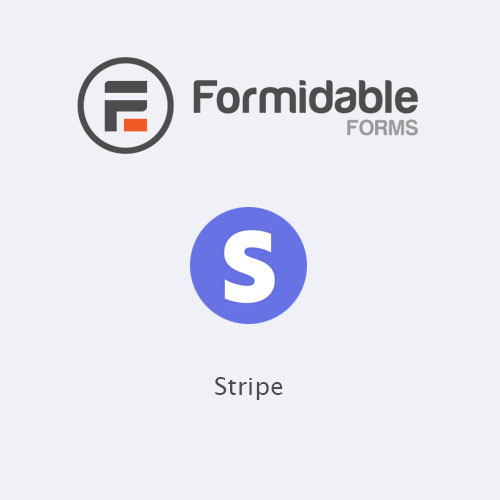










Reviews
There are no reviews yet.