Formidable Forms – Constant Contact
$199.00 Original price was: $199.00.$0.00Current price is: $0.00.
- Very cheap price & Original product !
- We Purchase And Download From Original Authors
- You’ll Receive Untouched And Unmodified Files
- 100% Clean Files & Free From Virus
- Unlimited Domain Usage
- Free New Version
- License : GPL
- Product Version : 1.07
Last updated on : August 16th, 2024
DOWNLOAD NOW!
This and 3000+ plugins and themes can be downloaded as a premium member for only $15. Join The Club Now!Formidable Forms – Constant Contact: Effortless Email Marketing Integration
Formidable Forms – Constant Contact is a powerful add-on that enables seamless integration between your Formidable Forms and Constant Contact, a leading email marketing service. This integration allows you to automatically add new subscribers to your Constant Contact email lists directly from your WordPress forms, making it easier to grow your email audience, nurture leads, and run targeted email campaigns.
Why Integrate Formidable Forms with Constant Contact?
Email marketing is one of the most effective ways to engage with your audience, promote your products or services, and drive conversions. By integrating Formidable Forms with Constant Contact, you can streamline your email marketing efforts by automatically syncing form submissions with your email lists. Here are some key benefits:
- Automated Subscriber Management: Easily capture and manage email subscribers from your WordPress forms without manual data entry.
- Targeted Campaigns: Segment your audience based on form submissions to create highly targeted email campaigns.
- Improved Engagement: Send timely and relevant emails based on user actions, ensuring better engagement and higher conversion rates.
- Effortless Growth: Grow your email list effortlessly by integrating sign-up forms, event registrations, surveys, and more with Constant Contact.
Key Features of Formidable Forms – Constant Contact Integration
1. Easy List Management
Automatically add form submissions to one or more Constant Contact lists. Whether you’re collecting newsletter sign-ups, event registrations, or product inquiries, this integration ensures that your email lists are always up to date.
2. Conditional Logic for Targeted Campaigns
Use Formidable Forms’ conditional logic to determine which submissions get added to specific Constant Contact lists. This feature allows you to segment your audience based on their form responses, enabling more personalized and targeted email campaigns.
3. Custom Field Mapping
Map any form field to a corresponding field in Constant Contact, including custom fields. This ensures that all relevant data, such as names, email addresses, phone numbers, and other details, is accurately transferred to your Constant Contact lists.
4. Opt-In Checkbox for Compliance
Ensure compliance with email marketing regulations by adding an opt-in checkbox to your forms. This allows users to explicitly agree to join your mailing list, helping you maintain a clean and compliant email database.
5. Real-Time Data Sync
The integration syncs data in real time, ensuring that new subscribers are instantly added to your Constant Contact lists. This allows you to engage with new leads immediately after they submit a form.
6. Multiple Form Integrations
Integrate multiple forms with different Constant Contact lists. For example, you can connect a newsletter sign-up form to one list and an event registration form to another, keeping your lists organized and relevant.
How to Set Up Formidable Forms – Constant Contact Integration
1. Install and Activate the Constant Contact Add-On
- Log in to your WordPress dashboard.
- Navigate to Formidable > Add-Ons.
- Locate the Constant Contact add-on and click Install.
- Activate the add-on to enable integration features.
2. Connect Formidable Forms to Constant Contact
- Go to Formidable > Global Settings.
- Select Constant Contact from the integrations menu.
- Click Connect and log in to your Constant Contact account.
- Grant permission to Formidable Forms to access your Constant Contact data.
3. Create or Edit a Form
- Go to Formidable > Forms and create a new form or edit an existing one.
- Add the necessary fields (e.g., name, email, phone number) to your form.
4. Configure Constant Contact Settings
- Open the Settings tab within your form.
- Select Constant Contact from the available actions.
- Choose the Constant Contact list(s) you want to sync with this form.
- Map your form fields to the corresponding Constant Contact fields.
5. Set Up Conditional Logic (Optional)
- If you want to segment your audience, use the conditional logic feature to determine which submissions are sent to specific lists.
- Define rules based on user responses to ensure that subscribers are added to the appropriate list.
6. Add an Opt-In Checkbox (Optional)
- Add a checkbox field to your form asking users to consent to join your mailing list.
- Configure the integration to only add subscribers who check this box, ensuring compliance with GDPR, CAN-SPAM, and other email regulations.
7. Test and Deploy Your Form
- Save your form and run a test submission to ensure the integration works correctly.
- Check that the data is properly synced with your Constant Contact list.
- Once tested, publish your form on your website.
Use Cases for Formidable Forms – Constant Contact Integration
1. Newsletter Sign-Up Forms
Create simple yet effective newsletter sign-up forms that automatically add new subscribers to your Constant Contact lists. Use conditional logic to segment subscribers based on their interests or preferences.
2. Event Registration Forms
Capture registrations for events, webinars, or workshops and sync attendee information with Constant Contact. This allows you to send event reminders, follow-up emails, and promotional offers directly to participants.
3. Lead Generation Forms
Turn your lead generation forms into powerful marketing tools by syncing contact information with your Constant Contact lists. Follow up with leads instantly through automated email sequences.
4. Surveys and Feedback Forms
Collect valuable feedback and insights through surveys or feedback forms. Sync responses with Constant Contact to send targeted emails based on the user’s feedback or survey responses.
5. E-Commerce Integration
If you run an online store, integrate Constant Contact with your order forms or checkout process. Collect customer emails and send them order confirmations, product updates, or promotional offers.
Best Practices for Using Formidable Forms – Constant Contact Integration
1. Keep Lists Organized
Segment your subscribers based on their interests, behaviors, or demographics by using multiple forms and conditional logic. This allows you to send more targeted and relevant content, increasing engagement and reducing unsubscribe rates.
2. Personalize Your Emails
Use the custom field mapping feature to collect detailed subscriber information. Personalize your email campaigns by addressing subscribers by name or referencing their specific interests.
3. Ensure Compliance
Always include an opt-in checkbox for email consent to comply with data protection regulations like GDPR. Clearly explain how you’ll use their email address and provide an easy way for users to opt-out.
4. Monitor Performance
Regularly check your Constant Contact reports to monitor the performance of your email campaigns. Adjust your forms and integration settings based on what works best for your audience.
Troubleshooting Common Issues
1. Data Not Syncing with Constant Contact
- Check API Connection: Ensure that the integration between Formidable Forms and Constant Contact is active and that the API connection is working.
- Review Field Mapping: Verify that all form fields are correctly mapped to the appropriate Constant Contact fields.
2. Duplicate Subscribers
- Use Conditional Logic: Prevent duplicate entries by using conditional logic to filter out subscribers who are already on your list.
- Clean Your Lists: Regularly clean your email lists in Constant Contact to remove duplicates and inactive subscribers.
3. Opt-In Checkbox Not Working
- Verify Settings: Ensure that the opt-in checkbox is properly configured and linked to the Constant Contact integration.
- Test Form: Run a test submission to make sure the checkbox is working as intended and only subscribers who opt-in are added to your list.
Conclusion
The Formidable Forms – Constant Contact integration is a must-have tool for anyone looking to enhance their email marketing efforts. By connecting your WordPress forms with Constant Contact, you can automate subscriber management, segment your audience, and create highly targeted email campaigns that drive results.
This integration not only saves time but also ensures that your email marketing strategy is more effective and efficient. Whether you’re building your email list, engaging with customers, or promoting your latest products, Formidable Forms – Constant Contact provides the seamless connection you need to achieve your marketing goals.
Be the first to review “Formidable Forms – Constant Contact” Cancel reply
Related products
WooCommerce Plugins
WooCommerce Plugins
MainWP
Wordpress Plugins
Gravity Perks


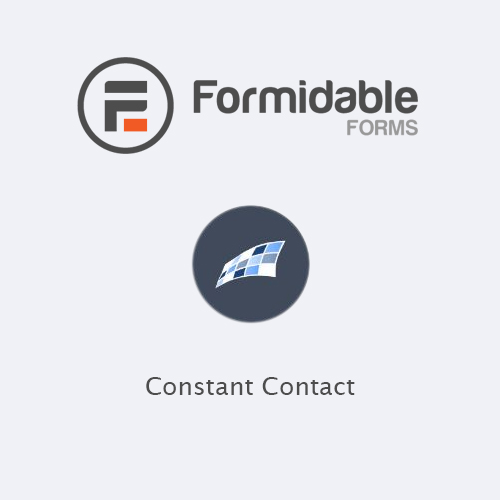










Reviews
There are no reviews yet.