FacetWP – Flyout
$99.00 Original price was: $99.00.$4.49Current price is: $4.49.
- Very cheap price & Original product !
- We Purchase And Download From Original Authors
- You’ll Receive Untouched And Unmodified Files
- 100% Clean Files & Free From Virus
- Unlimited Domain Usage
- Free New Version
- License : GPL
- Product Version : 0.8.3
Last updated on : August 27th, 2024
DOWNLOAD NOW!
This and 3000+ plugins and themes can be downloaded as a premium member for only $15. Join The Club Now!FacetWP – Flyout: Enhance User Navigation with Dynamic Filters
The FacetWP – Flyout addon is an advanced feature for WordPress sites using the FacetWP plugin, designed to improve user navigation by providing dynamic, slide-out filtering options. This addon offers a modern, space-saving solution for websites with extensive content, enabling users to easily filter and find what they’re looking for without cluttering the page. Whether you’re managing an e-commerce store, a large blog, or a content-rich directory, the Flyout addon can significantly enhance the usability and aesthetics of your site. In this article, we’ll delve into the features, benefits, and setup process of the FacetWP – Flyout addon, and discuss the advantages of using GPL WordPress plugins and themes.
What is the FacetWP – Flyout Addon?
The FacetWP – Flyout addon adds a sleek, interactive flyout panel to your WordPress site, which can be used to display FacetWP filters. When a user clicks on a button or icon, the flyout panel slides out from the side of the screen, revealing the available filters. This design keeps the main content area uncluttered while still providing easy access to powerful filtering tools. The Flyout addon is ideal for sites with limited screen real estate or those looking to offer a modern, intuitive user experience.
Key Features of the Flyout Addon
- Space-Saving Design: The flyout panel hides filters off-screen, keeping your page layout clean and focused on content.
- Customizable Appearance: Easily customize the look and feel of the flyout panel to match your site’s design and branding.
- Responsive and Mobile-Friendly: The flyout panel is fully responsive, ensuring a seamless experience across all devices, including tablets and smartphones.
- Dynamic Content Filtering: Users can apply filters directly from the flyout panel, with results updating instantly without the need to reload the page.
- Flexible Trigger Options: Configure how the flyout panel is triggered, whether through a button, icon, or link, providing flexibility in design and user interaction.
- Easy Integration: Integrate the flyout panel into any page or section of your site using shortcodes or widgets, without needing to write custom code.
Benefits of Using the FacetWP – Flyout Addon
1. Improved User Experience
The Flyout addon enhances the user experience by providing an intuitive, non-intrusive way to access filters. Users can easily find and apply filters without navigating away from the content they’re viewing, leading to a more seamless and enjoyable browsing experience.
2. Clean and Modern Design
By keeping filters hidden in a flyout panel, your site maintains a clean and modern design. This is particularly beneficial for websites with complex filtering options, as it prevents the interface from becoming overwhelming or cluttered.
3. Increased Engagement
When users can quickly and easily find the content they’re interested in, they’re more likely to stay on your site longer and explore more pages. This increased engagement can lead to better metrics such as lower bounce rates and higher time-on-site.
4. Optimized for Mobile Users
With more users accessing websites from mobile devices, it’s crucial to provide a mobile-friendly experience. The Flyout addon is fully responsive, ensuring that the filtering panel works smoothly on all screen sizes without compromising usability.
5. Customizable and Flexible
The Flyout addon offers extensive customization options, allowing you to tailor the panel’s appearance and behavior to fit your site’s needs. Whether you want a simple button trigger or a more elaborate icon, the addon provides the flexibility to create a solution that aligns with your design vision.
6. Easy Setup and Integration
Setting up the Flyout addon is straightforward, even for those without technical expertise. With easy integration into your existing FacetWP filters, you can quickly enhance your site’s navigation without requiring extensive development work.
How to Set Up the FacetWP – Flyout Addon
1. Install and Activate FacetWP
Before using the Flyout addon, ensure that the FacetWP plugin is installed and activated on your WordPress site. FacetWP is the core plugin that powers the filtering capabilities.
2. Purchase and Install the Flyout Addon
Acquire the FacetWP – Flyout addon from the FacetWP website or an authorized vendor. Download the addon file, upload it to your WordPress site, and activate it.
3. Configure the Flyout Panel
Navigate to the FacetWP settings in your WordPress dashboard. Here, you can configure the appearance and behavior of the flyout panel. Choose how the panel is triggered (e.g., button, icon), set the panel’s styling options, and select the filters you want to include.
4. Integrate the Flyout into Your Site
Use shortcodes or widgets to add the flyout trigger to your desired location on your site. This could be in the header, sidebar, or within specific page templates, depending on your site’s layout and user needs.
5. Test and Optimize
After setting up the flyout panel, test it across different devices and screen sizes to ensure it functions correctly. Make adjustments as needed to optimize performance and user experience.
Understanding GPL WordPress Plugins and Themes
What is GPL?
GPL, or General Public License, is a free software license that gives users the freedom to use, modify, and distribute software. For WordPress users, choosing GPL-compliant plugins and themes means you have the flexibility to customize and adapt your site without restrictions.
Benefits of Using GPL WooCommerce Themes and Plugins
- Cost-Effective: GPL plugins and themes are often available at lower costs or for free, making them accessible to a wide range of users.
- Unlimited Customization: With GPL software, you can modify the source code to meet your specific needs, giving you full control over your site’s functionality and design.
- Strong Community Support: GPL software typically enjoys robust community support, with regular updates, improvements, and bug fixes from a large pool of developers.
Why Choose GPL WordPress Plugins and Themes?
Opting for GPL WordPress plugins and themes, such as the FacetWP – Flyout addon, ensures that you have the freedom to build and maintain a website that perfectly suits your needs. GPL software allows for extensive customization, scalability, and the assurance that you’re not limited by proprietary licenses.
Conclusion
The FacetWP – Flyout addon is a powerful tool for WordPress site owners looking to provide a more intuitive and user-friendly navigation experience. By incorporating a sleek, dynamic flyout panel for filters, you can enhance your site’s usability and design, making it easier for users to find the content they’re interested in. Whether you’re managing an e-commerce store, a blog, or a content-rich directory, the Flyout addon offers a modern, efficient solution to content filtering.
Moreover, using GPL WordPress plugins and themes offers you the freedom to customize your site without limitations, ensuring that you can create a unique and engaging online presence. The combination of the FacetWP – Flyout addon and GPL software equips you with the tools to build a website that not only looks great but also performs exceptionally well in terms of user experience and search engine visibility.
Be the first to review “FacetWP – Flyout” Cancel reply
Related products
MainWP
Security
Multilingual
WooCommerce Plugins
WooCommerce Plugins


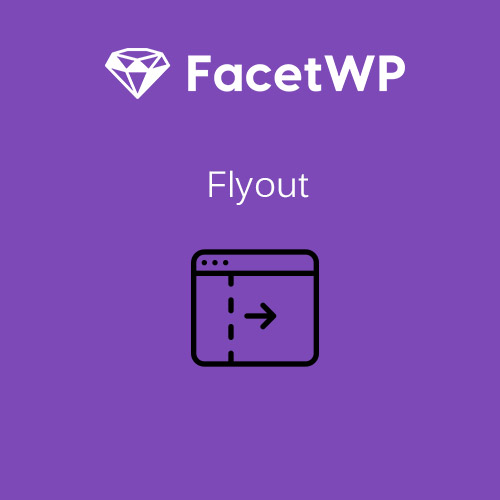










Reviews
There are no reviews yet.