FacetWP – Conditional Logic
$99.00 Original price was: $99.00.$4.49Current price is: $4.49.
- Very cheap price & Original product !
- We Purchase And Download From Original Authors
- You’ll Receive Untouched And Unmodified Files
- 100% Clean Files & Free From Virus
- Unlimited Domain Usage
- Free New Version
- License : GPL
- Product Version : 1.5
Last updated on : August 27th, 2024
DOWNLOAD NOW!
This and 3000+ plugins and themes can be downloaded as a premium member for only $15. Join The Club Now!FacetWP – Conditional Logic: Advanced Filtering for Your WordPress Site
The FacetWP – Conditional Logic addon provides a powerful way to create dynamic, context-sensitive filtering experiences on your WordPress site. This addon allows you to display or hide facets (filters) based on specific conditions or user interactions, offering a more tailored and engaging experience for your visitors. By integrating conditional logic into your FacetWP setup, you can design advanced filtering systems that adapt to user behavior and site content. In this article, we’ll delve into the features, benefits, and setup of the FacetWP – Conditional Logic addon, as well as discuss the advantages of using GPL WordPress plugins and themes.
What is the FacetWP – Conditional Logic Addon?
The FacetWP – Conditional Logic addon extends the capabilities of FacetWP by introducing conditional logic to filtering systems. Conditional logic allows you to control the visibility and functionality of facets based on predefined rules or user interactions. This means you can set up filters that appear or change based on user selections, content categories, or other dynamic factors, making your site’s filtering more intuitive and relevant.
Key Features of the Conditional Logic Addon
- Dynamic Facet Display: Show or hide facets based on user interactions or specific conditions, such as previous filter selections or content attributes.
- Context-Sensitive Filtering: Tailor the filtering experience based on the context of the page or user input, providing a more personalized browsing experience.
- Multiple Condition Types: Create complex filtering logic using various conditions, such as facet values, user roles, or URL parameters.
- Customizable Rules: Define and manage rules to control facet visibility and behavior, allowing for highly customized filtering systems.
- Seamless Integration: Works seamlessly with existing FacetWP filters and FacetWP’s core functionality, maintaining consistency and reliability.
Benefits of Using the FacetWP – Conditional Logic Addon
1. Enhanced User Experience
By implementing conditional logic, you can create a more intuitive and responsive filtering system. Facets that adapt to user choices or content context lead to a more engaging and user-friendly experience, helping visitors find relevant content more efficiently.
2. Increased Relevance
Conditional logic ensures that users only see facets that are applicable to their current context or selections. This reduces clutter and improves the relevance of filtering options, making it easier for users to navigate and discover content.
3. Improved Site Navigation
Dynamic filtering based on conditional logic helps users to navigate complex sites more effectively. By showing only relevant filters and options, users can find what they’re looking for without being overwhelmed by irrelevant choices.
4. Flexibility in Filter Design
With multiple condition types and customizable rules, you can design sophisticated filtering systems tailored to your site’s specific needs. This flexibility allows for advanced filtering setups that can adapt to various scenarios and user interactions.
5. Optimized Performance
Conditional logic can help optimize performance by reducing the number of facets displayed at any given time. This can lead to faster load times and a smoother user experience, especially on content-rich or high-traffic sites.
6. Seamless Integration
The addon integrates smoothly with existing FacetWP functionality, ensuring that you can enhance your filtering system without disrupting your current setup. This seamless integration helps maintain the overall consistency and reliability of your site.
How to Set Up the FacetWP – Conditional Logic Addon
1. Install and Activate FacetWP
Make sure that the FacetWP plugin is installed and activated on your WordPress site. FacetWP provides the core filtering functionality that the Conditional Logic addon extends.
2. Purchase and Install the Conditional Logic Addon
Obtain the FacetWP – Conditional Logic addon from the FacetWP website or an authorized vendor. Download the addon file, upload it to your WordPress site, and activate it.
3. Configure Conditional Logic Rules
In the FacetWP settings, navigate to the Conditional Logic section to define your rules. Specify the conditions under which facets should be displayed or hidden, using options like facet values, user roles, or URL parameters.
4. Set Up Facets and Filters
Create and configure the facets you want to use on your site. Apply the conditional logic rules to these facets to ensure they appear or change based on the defined conditions.
5. Test Your Filtering System
After setting up conditional logic, test the functionality to ensure that facets are displayed or hidden as expected based on user interactions or content conditions. Check that the filtering system operates smoothly and meets your requirements.
6. Monitor and Adjust
Regularly monitor the performance and user experience of your conditional logic setup. Make adjustments as needed to optimize the filtering system and address any issues that arise.
Understanding GPL WordPress Plugins and Themes
What is GPL?
The General Public License (GPL) is a free software license that grants users the freedom to use, modify, and distribute software. For WordPress users, GPL-compliant plugins and themes allow for extensive customization and adaptation of your site.
Benefits of Using GPL WooCommerce Themes and Plugins
- Cost-Effective: GPL plugins and themes are often available at lower costs or for free, making them accessible to a broad audience.
- Unlimited Customization: GPL software provides the flexibility to modify the source code according to your needs, giving you complete control over your site’s functionality and appearance.
- Community Support: GPL software benefits from a large community of developers who contribute to updates, bug fixes, and new features, ensuring that the software remains reliable and up-to-date.
Why Choose GPL WordPress Plugins and Themes?
Using GPL WordPress plugins and themes, such as the FacetWP – Conditional Logic addon, offers the freedom to build a highly customized and functional website. GPL software ensures that you can create and maintain a site that meets your unique needs without restrictions imposed by proprietary licenses.
Conclusion
The FacetWP – Conditional Logic addon is a valuable tool for enhancing the functionality of FacetWP filtering systems on your WordPress site. By introducing dynamic, context-sensitive filtering options, this addon helps create a more engaging and user-friendly browsing experience. Whether you’re managing a complex e-commerce site, a content-rich blog, or any other type of site with advanced filtering needs, the Conditional Logic addon provides the flexibility and customization required to deliver a tailored user experience.
Additionally, choosing GPL WordPress plugins and themes, like the FacetWP – Conditional Logic addon, offers the freedom to fully customize your site and adapt it to your specific requirements. With GPL software, you can build a unique and highly functional website that stands out in terms of both design and performance.
Be the first to review “FacetWP – Conditional Logic” Cancel reply
Related products
All in One SEO
WooCommerce Plugins
Wordpress Plugins
MainWP


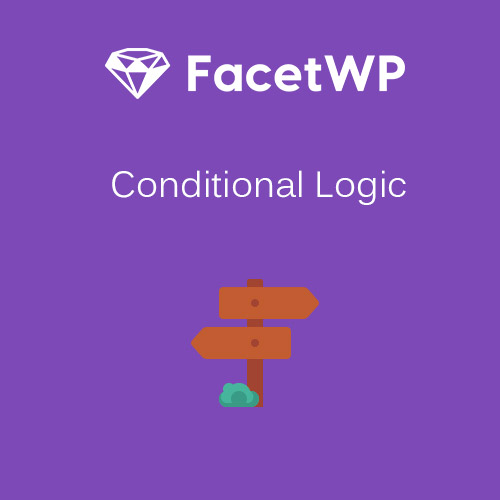










Reviews
There are no reviews yet.