FacetWP – Beaver Builder Integration
$99.00 Original price was: $99.00.$4.49Current price is: $4.49.
- Very cheap price & Original product !
- We Purchase And Download From Original Authors
- You’ll Receive Untouched And Unmodified Files
- 100% Clean Files & Free From Virus
- Unlimited Domain Usage
- Free New Version
- License : GPL
- Product Version : 1.4.2
Last updated on : August 27th, 2024
DOWNLOAD NOW!
This and 3000+ plugins and themes can be downloaded as a premium member for only $15. Join The Club Now!FacetWP – Beaver Builder Integration: Streamline Your WordPress Site Design and Filtering
The FacetWP – Beaver Builder Integration addon is an essential tool for WordPress users who want to combine the powerful filtering capabilities of FacetWP with the intuitive page-building features of Beaver Builder. This integration allows you to create dynamic, filterable content layouts with ease, ensuring a seamless user experience and enhanced site functionality. Whether you’re designing a complex e-commerce site, a content-heavy blog, or a membership platform, this addon makes it simple to incorporate advanced filters into your custom-built pages. In this article, we’ll explore the features, benefits, and setup process of the FacetWP – Beaver Builder Integration addon, and discuss the advantages of using GPL WordPress plugins and themes.
What is the FacetWP – Beaver Builder Integration Addon?
The FacetWP – Beaver Builder Integration addon enables you to embed FacetWP filters directly into pages and layouts built with Beaver Builder. Beaver Builder is a popular drag-and-drop page builder for WordPress, known for its user-friendly interface and flexibility in creating custom page layouts. By integrating FacetWP with Beaver Builder, you can design visually appealing, interactive pages that allow users to filter content in real-time without reloading the page.
Key Features of the Beaver Builder Integration Addon
- Seamless Integration: Easily incorporate FacetWP filters into your Beaver Builder layouts, enhancing your site’s design and functionality.
- Drag-and-Drop Filtering: Add filters to any page or post layout with Beaver Builder’s drag-and-drop interface, making it simple to customize and position filters exactly where you want them.
- Real-Time Filtering: Users can filter content instantly, with results updating dynamically as they interact with the filters, providing a smooth and efficient browsing experience.
- Customizable Layouts: Combine the flexibility of Beaver Builder’s layout options with the precision of FacetWP filters to create unique, user-friendly pages.
- Responsive Design: Both Beaver Builder and FacetWP are fully responsive, ensuring that your filters and layouts look great on all devices, from desktops to mobile phones.
- No Coding Required: Set up and manage filters within Beaver Builder without the need for custom code, making advanced functionality accessible to users of all skill levels.
Benefits of Using the FacetWP – Beaver Builder Integration Addon
1. Enhanced User Experience
The integration of FacetWP filters into Beaver Builder layouts significantly improves the user experience by providing intuitive, easy-to-use filtering options. Users can quickly find relevant content without navigating away from the page, leading to higher engagement and satisfaction.
2. Streamlined Site Design
By combining FacetWP with Beaver Builder, you can create clean, organized page layouts that incorporate advanced filtering capabilities without cluttering the design. This integration allows you to maintain a cohesive, professional look across your site.
3. Increased Flexibility
The drag-and-drop functionality of Beaver Builder, paired with the powerful filtering of FacetWP, gives you unparalleled flexibility in designing your site. You can easily experiment with different layouts, filter placements, and design elements to find the perfect combination for your audience.
4. Improved Conversion Rates
For e-commerce sites and other conversion-focused platforms, providing users with the ability to quickly find what they’re looking for is crucial. The real-time filtering enabled by this integration can lead to faster decision-making, higher conversion rates, and increased sales.
5. Easy to Use and Implement
The integration is designed to be user-friendly, allowing even those with limited technical expertise to set up and manage advanced filtering options. This ease of use makes it possible to enhance your site’s functionality without the need for a developer.
6. Optimized for Mobile
With a growing number of users accessing websites from mobile devices, having a responsive design is essential. The FacetWP – Beaver Builder Integration ensures that your filters and page layouts are mobile-friendly, providing a consistent experience across all platforms.
How to Set Up the FacetWP – Beaver Builder Integration Addon
1. Install and Activate FacetWP and Beaver Builder
Before you can use the integration addon, ensure that both the FacetWP plugin and Beaver Builder are installed and activated on your WordPress site. These are the core plugins that enable filtering and page building.
2. Purchase and Install the Beaver Builder Integration Addon
Obtain the FacetWP – Beaver Builder Integration addon from the FacetWP website or an authorized vendor. Download the addon, upload it to your WordPress site, and activate it.
3. Create and Configure Filters in FacetWP
Set up the necessary filters in the FacetWP settings. Define the facets (filters) you want to use, such as categories, tags, or custom fields, and customize their appearance and behavior according to your needs.
4. Build Your Page with Beaver Builder
Using Beaver Builder, create or edit a page where you want to include the filters. Utilize the drag-and-drop interface to design your layout, and position the content elements where you want them.
5. Add FacetWP Filters to Your Layout
Within Beaver Builder, use the FacetWP widgets or shortcodes to add your filters to the layout. You can place these filters anywhere on the page, such as in a sidebar, header, or within the main content area.
6. Test and Optimize
Once your filters are in place, test the page to ensure everything works as expected. Check how the filters interact with the content and make any necessary adjustments to optimize the user experience.
Understanding GPL WordPress Plugins and Themes
What is GPL?
The General Public License (GPL) is a free software license that allows users to use, modify, and distribute software. For WordPress users, choosing GPL-compliant plugins and themes means you have the freedom to customize and adapt your site without limitations imposed by proprietary licenses.
Benefits of Using GPL WooCommerce Themes and Plugins
- Affordability: GPL plugins and themes are often available at lower costs or even free, making them accessible to a broad audience.
- Unlimited Customization: GPL software allows you to modify the source code to meet your specific needs, giving you complete control over your site’s functionality and appearance.
- Community Support: GPL software typically benefits from a large community of developers who contribute to updates, improvements, and troubleshooting, ensuring that the software remains reliable and up-to-date.
Why Choose GPL WordPress Plugins and Themes?
Using GPL WordPress plugins and themes, like the FacetWP – Beaver Builder Integration addon, offers the freedom and flexibility to build a unique, fully customized website. With GPL software, you can create a site that not only looks and functions exactly as you want but is also scalable and adaptable to future needs.
Conclusion
The FacetWP – Beaver Builder Integration addon is an essential tool for WordPress users looking to combine advanced filtering with custom page layouts. By integrating FacetWP filters into Beaver Builder’s drag-and-drop interface, you can create visually appealing, highly functional pages that enhance the user experience and improve site navigation. Whether you’re building an e-commerce site, a blog, or a membership platform, this integration provides the tools you need to deliver a seamless, intuitive browsing experience.
Additionally, choosing GPL WordPress plugins and themes allows you to maintain full control over your website’s development and customization. The combination of the FacetWP – Beaver Builder Integration addon and GPL software equips you with the flexibility, scalability, and freedom needed to create a standout website in today’s competitive digital landscape.
Be the first to review “FacetWP – Beaver Builder Integration” Cancel reply
Related products
Gravity Perks
MainWP
MainWP
THEMIFY
Wordpress Plugins
CodeCanyon
WooCommerce Plugins



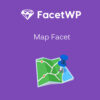









Reviews
There are no reviews yet.