EventOn Slider Addon
$19.00 Original price was: $19.00.$4.49Current price is: $4.49.
- Very cheap price & Original product !
- We Purchase And Download From Original Authors
- You’ll Receive Untouched And Unmodified Files
- 100% Clean Files & Free From Virus
- Unlimited Domain Usage
- Free New Version
- License : GPL
- Product Version : 2.1
Last updated on : August 27th, 2024
DOWNLOAD NOW!
This and 3000+ plugins and themes can be downloaded as a premium member for only $15. Join The Club Now!EventOn Slider Addon: Showcase Events with Stylish Sliders
The EventOn Slider Addon is an innovative extension for the EventOn plugin, designed to create visually appealing sliders for your events. This addon is ideal for event organizers who want to highlight their events in an engaging and dynamic way. By incorporating sliders, you can enhance the user experience on your website, making it easier for visitors to discover and explore upcoming events. In this article, we’ll dive into the features, benefits, and setup process for the EventOn Slider Addon, along with the advantages of using GPL WordPress plugins and themes.
What is the EventOn Slider Addon?
The EventOn Slider Addon allows you to display your events in an attractive slider format. This addon is perfect for websites looking to add a modern and interactive element to their event pages. The sliders are fully customizable, responsive, and designed to integrate seamlessly with the EventOn plugin, providing a smooth and professional way to showcase your events.
Key Features of the Slider Addon
- Stylish Event Sliders: Create beautiful sliders to display your events in a visually engaging way, perfect for grabbing the attention of your site visitors.
- Customizable Layouts: Choose from various slider layouts and customize them to fit your site’s design and branding.
- Responsive Design: The sliders are fully responsive, ensuring they look great on all devices, including desktops, tablets, and smartphones.
- Interactive Elements: Include interactive features like event details, images, and links within the sliders to enhance user engagement.
- Easy Navigation: Users can easily navigate through events using slider controls, ensuring a smooth browsing experience.
- Seamless Integration: The Slider Addon integrates perfectly with the EventOn plugin, allowing for easy management and display of events.
Benefits of Using the EventOn Slider Addon
1. Enhanced Visual Appeal
The Slider Addon adds a dynamic and modern element to your event pages, making them more visually appealing. By showcasing events in a slider, you can attract more attention and encourage users to explore your offerings.
2. Improved User Experience
Sliders provide a more interactive and engaging way to browse events. Users can easily scroll through upcoming events, view details, and click on events of interest, improving the overall user experience on your site.
3. Customizable Design
With a range of customization options, the Slider Addon allows you to create sliders that match your site’s branding and style. Adjust colors, fonts, and layouts to create a cohesive look across your website.
4. Mobile-Friendly
In a mobile-first world, it’s crucial that your event sliders are accessible on all devices. The Slider Addon’s responsive design ensures that your sliders look great and function well on smartphones, tablets, and desktops.
5. Increased Engagement
Interactive sliders are more likely to capture the attention of your visitors, leading to higher engagement rates. By making it easy for users to browse and discover events, you can drive more traffic to your event pages and increase attendance.
How to Set Up the EventOn Slider Addon
1. Install and Activate EventOn
Before using the Slider Addon, ensure that the EventOn plugin is installed and activated on your WordPress site, as the addon requires the core plugin to function.
2. Purchase and Install the Slider Addon
Obtain the EventOn Slider Addon from the EventOn website or an authorized reseller. Download the addon file, upload it to your WordPress site, and activate it.
3. Configure Slider Settings
Navigate to the Slider Addon settings in your WordPress dashboard. Here, you can customize the appearance and functionality of your sliders, including layout options, colors, and transitions.
4. Add Sliders to Your Site
Use the provided shortcode or widget to add sliders to your site. Place the slider on your homepage, event listings, or any other page where you want to showcase your events.
5. Manage and Update Sliders
As you add or update events in the EventOn plugin, your sliders will automatically reflect these changes. You can also adjust slider settings and update content as needed to keep your site fresh and engaging.
Understanding GPL WordPress Plugins and Themes
What is GPL?
GPL, or General Public License, is a free software license that allows users to freely use, modify, and distribute software. In the context of WordPress, GPL-compliant plugins and themes are open-source, giving you complete control and flexibility.
Benefits of Using GPL WooCommerce Themes and Plugins
- Cost-Effective: GPL plugins and themes are often more affordable than proprietary options, making them accessible to a wider audience.
- Customization Freedom: With GPL-licensed software, you can modify the code to suit your specific needs, giving you full control over your website’s functionality.
- Community Support: GPL software benefits from contributions and support from the global WordPress community, ensuring continuous improvements and updates.
Why Choose GPL WordPress Plugins and Themes?
Choosing GPL WordPress plugins and themes, such as the EventOn Slider Addon, provides flexibility, affordability, and the freedom to customize your site as needed. The open-source nature of GPL ensures that you have access to high-quality tools without the restrictions imposed by proprietary licenses.
Conclusion
The EventOn Slider Addon is a valuable tool for anyone looking to enhance the visual appeal and functionality of their event pages. With its stylish and customizable sliders, responsive design, and seamless integration with EventOn, the addon provides an engaging way to showcase your events. Whether you’re promoting a single event or a series of activities, the Slider Addon ensures that your events are displayed in a captivating and user-friendly manner.
Furthermore, choosing GPL WordPress plugins and themes ensures that you have the freedom and flexibility to build and customize your website according to your specific needs. The combination of the EventOn Slider Addon and GPL software equips you with the tools necessary to create a visually stunning and dynamic event management platform.
Be the first to review “EventOn Slider Addon” Cancel reply
Related products
EventOn
EventOn
EventOn
EventOn
EventOn
EventOn
EventOn









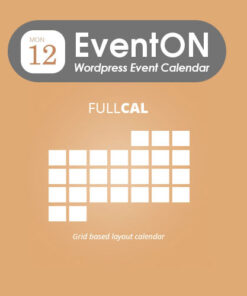



Reviews
There are no reviews yet.