EventOn RSVP Events
$195.00 Original price was: $195.00.$4.49Current price is: $4.49.
- Very cheap price & Original product !
- We Purchase And Download From Original Authors
- You’ll Receive Untouched And Unmodified Files
- 100% Clean Files & Free From Virus
- Unlimited Domain Usage
- Free New Version
- License : GPL
- Product Version : 2.9.14
Last updated on : August 26th, 2024
DOWNLOAD NOW!
This and 3000+ plugins and themes can be downloaded as a premium member for only $15. Join The Club Now!EventOn RSVP Events: Simplify Attendee Management for Your Events
The EventOn RSVP Events Addon is a powerful extension for the EventOn calendar plugin that adds RSVP functionality to your events. This addon allows you to easily manage event attendance by enabling guests to RSVP directly through your WordPress site. Whether you’re organizing a small gathering, a corporate seminar, or a large conference, the RSVP Events addon provides a streamlined way to track and manage guest responses, ensuring a well-organized event experience. In this article, we’ll explore the features, benefits, and setup process of the RSVP Events addon and highlight the advantages of using GPL WordPress plugins and themes.
What is the EventOn RSVP Events Addon?
The RSVP Events Addon is an extension for the EventOn plugin that introduces RSVP (Répondez S’il Vous Plaît) capabilities to your event calendar. This addon allows you to collect RSVPs from attendees, manage responses, and communicate event details seamlessly. It’s perfect for both free and paid events, giving you control over who attends and providing valuable insights into your audience.
Key Features of the RSVP Events Addon
- Customizable RSVP Forms: Create personalized RSVP forms to collect the information you need from attendees, such as name, email, number of guests, and dietary preferences.
- Guest Management: Easily track who has RSVP’d, how many guests they’re bringing, and manage attendee lists for better event planning.
- Automated Email Notifications: Send automated confirmation emails to attendees once they RSVP, as well as reminders and event updates.
- Multiple RSVP Options: Allow attendees to RSVP for themselves, their groups, or on behalf of others. Set limits on the number of guests per RSVP if needed.
- Conditional Logic: Customize form fields to show or hide based on attendee responses, improving the relevance and clarity of your RSVP forms.
- Seamless Integration with EventOn: The RSVP Events addon works seamlessly with EventOn, ensuring that RSVP functionality is fully integrated into your event calendar.
Benefits of Using the EventOn RSVP Events Addon
1. Improved Event Planning
By collecting RSVPs in advance, you gain a clear understanding of how many people will be attending your event. This allows you to plan for seating, catering, materials, and other logistics more accurately, reducing waste and ensuring a smoother event experience.
2. Streamlined Attendee Management
The RSVP Events addon simplifies attendee management by consolidating all RSVP information into an easily accessible dashboard. You can quickly view who has responded, manage guest lists, and follow up with those who haven’t yet RSVP’d, all from within your WordPress admin panel.
3. Enhanced Guest Communication
With automated email notifications, you can keep your attendees informed at every stage of the event. From confirmation emails to last-minute updates or reminders, the RSVP Events addon ensures that your guests are always in the loop.
4. Customization and Flexibility
The addon’s customizable RSVP forms and conditional logic make it easy to gather the specific information you need from your attendees. Whether you need to ask about meal preferences, accessibility requirements, or collect additional guest details, the RSVP Events addon has you covered.
5. Increased Engagement
The RSVP process encourages attendees to commit to your event, boosting attendance rates. Additionally, knowing the number of expected guests allows you to tailor the event experience more closely to your audience, leading to greater satisfaction and engagement.
How to Set Up the EventOn RSVP Events Addon
1. Install and Activate EventOn
Ensure that the EventOn plugin is installed and activated on your WordPress site. The RSVP Events addon requires the core EventOn plugin to function.
2. Install and Activate the RSVP Events Addon
Purchase and download the RSVP Events addon from the EventOn website or an authorized reseller. Install the addon via the WordPress dashboard and activate it.
3. Configure RSVP Settings
Once activated, navigate to the RSVP Events settings in your WordPress admin panel. Here, you can customize the RSVP form fields, set guest limits, and configure email notifications.
4. Create an Event and Enable RSVP
Create a new event using the EventOn plugin or edit an existing event. In the event settings, you’ll find the option to enable RSVPs. Customize the RSVP form to match your event’s needs and specify the number of allowed guests per RSVP if applicable.
5. Manage RSVPs
As RSVPs start coming in, use the RSVP management dashboard to monitor responses, track guest numbers, and send follow-up communications as needed.
6. Monitor and Analyze Attendance
After the event, use the collected RSVP data to analyze attendance rates, understand guest preferences, and gather insights that can help improve future events.
Understanding GPL WordPress Plugins and Themes
What is GPL?
The General Public License (GPL) is a free software license that grants users the freedom to use, modify, and distribute software. In the WordPress ecosystem, GPL-compliant plugins and themes are open-source, meaning you can customize them without limitations.
Benefits of Using GPL WooCommerce Themes and Plugins
- Cost-Effective: GPL plugins and themes are often more affordable than proprietary options, making them accessible to a broader range of users.
- Customizable: The open-source nature of GPL software allows for extensive customization, giving you the freedom to adapt the software to meet your specific needs.
- Community-Driven: GPL software is typically supported by a community of developers and users who contribute to ongoing improvements and provide valuable support.
Why Choose GPL WordPress Plugins and Themes?
Opting for GPL WordPress plugins and themes, such as the EventOn RSVP Events Addon, provides the flexibility, affordability, and support needed to create a powerful and dynamic website. The open-source nature ensures you have access to high-quality tools without being locked into restrictive licenses.
Conclusion
The EventOn RSVP Events Addon is an essential tool for anyone looking to simplify and enhance the process of managing event attendance. By adding RSVP functionality directly to your EventOn calendar, this addon provides an efficient way to track guest responses, manage attendee lists, and communicate with your audience. With its robust features, seamless integration, and user-friendly design, the RSVP Events addon helps ensure that your events run smoothly and successfully.
Additionally, choosing GPL WordPress plugins and themes like the EventOn RSVP Events Addon offers the added benefits of flexibility, customization, and strong community support. Whether you’re hosting a small private gathering or a large public event, the RSVP Events addon is a valuable asset for managing your attendees with ease and precision.
Be the first to review “EventOn RSVP Events” Cancel reply
Related products
EventOn
EventOn
EventOn
EventOn
EventOn
EventOn
EventOn
EventOn


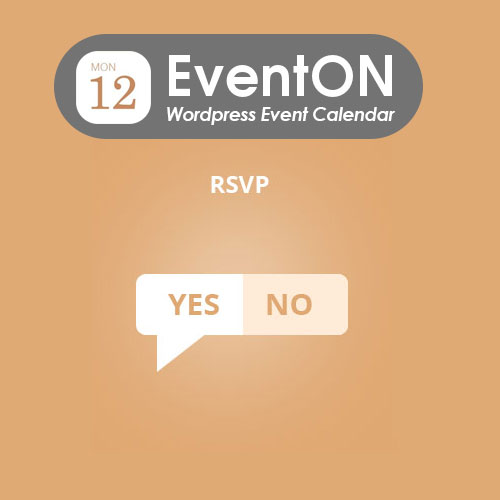


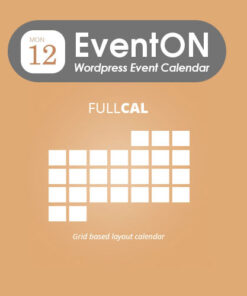







Reviews
There are no reviews yet.