EventOn Event Tickets
$245.00 Original price was: $245.00.$4.49Current price is: $4.49.
- Very cheap price & Original product !
- We Purchase And Download From Original Authors
- You’ll Receive Untouched And Unmodified Files
- 100% Clean Files & Free From Virus
- Unlimited Domain Usage
- Free New Version
- License : GPL
- Product Version : 2.3.3
Last updated on : August 26th, 2024
DOWNLOAD NOW!
This and 3000+ plugins and themes can be downloaded as a premium member for only $15. Join The Club Now!EventOn Event Tickets: Streamline Your Event Management with Seamless Ticketing
The EventOn Event Tickets Addon is a powerful extension for the popular EventOn calendar plugin, designed to simplify the process of selling and managing tickets for your events directly from your WordPress website. This addon integrates seamlessly with EventOn, allowing you to create, sell, and manage event tickets with ease. Whether you’re hosting a small gathering, a large conference, or a recurring workshop, the Event Tickets addon provides all the tools you need to handle your ticketing needs efficiently. In this article, we’ll explore the features, benefits, and setup process of the EventOn Event Tickets addon and discuss the advantages of using GPL WordPress plugins and themes.
What is the EventOn Event Tickets Addon?
The EventOn Event Tickets Addon is an extension that enables you to sell tickets for your events directly from your EventOn calendar. With this addon, you can create different types of tickets, manage attendee information, track ticket sales, and even set up discounts and promotional codes. The addon is built to work seamlessly with WooCommerce, ensuring secure payment processing and providing you with complete control over your ticketing process.
Key Features of the Event Tickets Addon
- Seamless Integration with EventOn and WooCommerce: Sell tickets directly from your event calendar, with payments processed through WooCommerce.
- Customizable Ticket Types: Create various ticket types, such as general admission, VIP, early bird, or group tickets, each with its own pricing and availability.
- Attendee Management: Track ticket sales, manage attendee lists, and collect attendee information during checkout.
- Discounts and Promotional Codes: Set up discounts, promo codes, and early-bird pricing to encourage ticket sales.
- Responsive Design: Ensure a smooth ticket purchasing experience on both desktop and mobile devices.
- Email Notifications: Send automated confirmation emails to attendees upon successful ticket purchase.
Benefits of Using the EventOn Event Tickets Addon
1. Effortless Ticket Sales
The Event Tickets addon simplifies the ticketing process by allowing you to sell tickets directly from your event calendar. This reduces the need for third-party ticketing platforms, keeping everything within your WordPress site.
2. Enhanced Attendee Management
Managing attendee information is crucial for any event. With the Event Tickets addon, you can easily track ticket sales, monitor attendee data, and send out important updates or reminders through automated emails.
3. Flexible Ticket Options
Whether you need to offer multiple ticket tiers, set up early bird pricing, or provide group discounts, the Event Tickets addon gives you the flexibility to tailor your ticket offerings to your specific event needs.
4. Integrated Payment Processing
By integrating with WooCommerce, the Event Tickets addon ensures that your payment processing is secure and reliable. You can accept payments through various gateways supported by WooCommerce, including credit cards, PayPal, and more.
5. Customizable Design
The addon’s responsive design ensures that your ticket purchasing process looks great on all devices. Plus, you can customize the appearance of your tickets and checkout process to match your brand.
6. Increased Revenue Opportunities
With features like promotional codes, discounts, and early-bird pricing, you can drive ticket sales and boost revenue by incentivizing early purchases and group bookings.
How to Set Up the EventOn Event Tickets Addon
1. Install and Activate EventOn and WooCommerce
Ensure that both the EventOn calendar plugin and WooCommerce are installed and activated on your WordPress site.
2. Install and Activate the Event Tickets Addon
Purchase the EventOn Event Tickets Addon from the EventOn website or another authorized provider. Download the addon and install it via the WordPress dashboard.
3. Configure WooCommerce Settings
Set up your WooCommerce payment gateways, tax settings, and shipping options if applicable. This ensures that all ticket sales are processed correctly.
4. Create an Event and Add Tickets
Go to your EventOn calendar and create a new event. Within the event settings, you’ll find the option to add tickets. Set up your ticket types, pricing, and availability.
5. Customize Ticket Settings
You can customize ticket descriptions, add images, and define attendee information fields that need to be collected during checkout.
6. Publish Your Event and Start Selling Tickets
Once your event and ticket settings are configured, publish the event. The ticketing options will be displayed on your EventOn calendar, and users can purchase tickets directly from there.
7. Monitor Sales and Manage Attendees
Use the Event Tickets addon dashboard to track ticket sales, manage attendee lists, and view transaction details. You can also send automated emails to attendees for confirmations, reminders, or updates.
Understanding GPL WordPress Plugins and Themes
What is GPL?
The General Public License (GPL) is a free software license that allows users to freely use, modify, and distribute software. In the WordPress ecosystem, GPL-compliant themes and plugins are open-source, giving users the freedom to customize and share them without restrictions.
Benefits of Using GPL WooCommerce Themes and Plugins
- Cost-Effective: GPL plugins and themes are often more affordable than proprietary options, making them accessible to a wider audience.
- Customizable: GPL-licensed software allows for extensive customization, enabling users to tailor functionality and design to their specific needs.
- Community Support: The open-source nature of GPL software fosters a collaborative community that contributes to ongoing improvements and provides valuable support.
Why Choose GPL WordPress Plugins and Themes?
Choosing GPL WordPress plugins and themes, such as the EventOn Event Tickets Addon, offers numerous advantages, including flexibility, affordability, and strong community support. The open-source approach ensures that you have access to powerful tools and resources without the constraints of proprietary software.
Conclusion
The EventOn Event Tickets Addon is an indispensable tool for anyone looking to streamline their event management process by integrating ticket sales directly into their WordPress site. With its robust features, seamless integration with WooCommerce, and user-friendly interface, the addon simplifies ticketing, enhances attendee management, and provides flexible options for selling tickets.
In addition to its functionality, using GPL WordPress plugins and themes like the Event Tickets Addon offers the benefits of flexibility, cost-effectiveness, and extensive community support. Whether you’re hosting small events or large conferences, the EventOn Event Tickets Addon is a powerful solution that makes event ticketing more efficient and effective.
Be the first to review “EventOn Event Tickets” Cancel reply
Related products
EventOn
EventOn
EventOn
EventOn
EventOn
EventOn


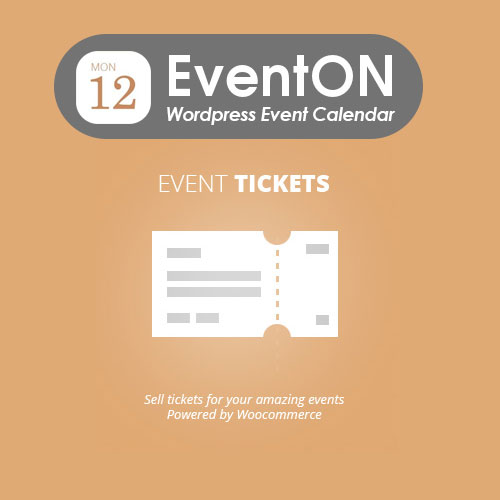




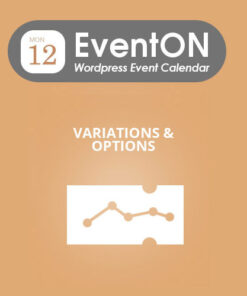

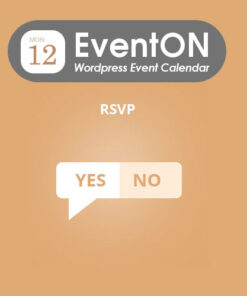



Reviews
There are no reviews yet.