EventOn Event Lists: Ext
$120.00 Original price was: $120.00.$4.49Current price is: $4.49.
- Very cheap price & Original product !
- We Purchase And Download From Original Authors
- You’ll Receive Untouched And Unmodified Files
- 100% Clean Files & Free From Virus
- Unlimited Domain Usage
- Free New Version
- License : GPL
- Product Version : 1.0.2
Last updated on : August 26th, 2024
DOWNLOAD NOW!
This and 3000+ plugins and themes can be downloaded as a premium member for only $15. Join The Club Now!EventOn Event Lists Ext: Elevate Your Event Display with Enhanced Lists
The EventOn Event Lists Ext addon is an extension for the EventOn WordPress plugin that enhances the way events are displayed on your website. This addon allows you to create customized and visually appealing event lists that can be embedded anywhere on your site. With a focus on flexibility and design, Event Lists Ext makes it easier for visitors to browse and find events that interest them, all while maintaining a seamless user experience. In this article, we’ll explore the features, benefits, and setup process of the Event Lists Ext addon and discuss why using GPL WordPress plugins and themes is a smart choice.
What is the EventOn Event Lists Ext Addon?
The Event Lists Ext addon extends the core functionality of the EventOn plugin by offering advanced options for displaying events in list format. Whether you want to showcase upcoming events, past events, or filter events by category, this addon provides the tools to create tailored event lists that match your site’s style and meet your specific needs. With various layout options and customizable elements, Event Lists Ext is ideal for users who need more control over how events are presented on their WordPress site.
Key Features of the Event Lists Ext Addon
- Customizable Event Lists: Create unique event lists based on your chosen criteria, such as date, category, or custom taxonomies.
- Advanced Filtering: Filter events by custom fields, tags, categories, and other parameters to display relevant events.
- Multiple Layout Options: Choose from various layouts, including grid, row, and detailed list views, to match your site’s design.
- Dynamic Loading: Enable dynamic loading for smoother navigation, allowing visitors to load more events without refreshing the page.
- Responsive Design: Ensure that your event lists look great on all devices, from desktops to mobile phones.
- Easy Embedding: Use shortcodes to embed event lists anywhere on your site, such as pages, posts, or sidebars.
Benefits of Using the Event Lists Ext Addon
1. Enhanced User Experience
The Event Lists Ext addon allows you to create clean, organized, and visually appealing event lists that make it easier for users to find events. With customizable layouts and advanced filtering options, visitors can quickly browse through events that interest them, leading to higher engagement and attendance.
2. Increased Flexibility
This addon gives you full control over how events are displayed on your site. Whether you want to highlight featured events, display events from a specific category, or showcase a series of recurring events, Event Lists Ext provides the flexibility to do it all.
3. Improved SEO and Accessibility
By displaying events in a structured, list-based format, you improve both the SEO and accessibility of your site. Search engines can better crawl and index your events, while visitors with disabilities can more easily navigate and understand the content.
4. Streamlined Event Management
Event Lists Ext integrates seamlessly with the EventOn core plugin, making it simple to manage and display your events in one place. You can quickly create, modify, and organize events without the need for additional plugins or tools.
5. Customization without Coding
You don’t need to be a developer to customize your event lists. The addon’s intuitive interface lets you adjust colors, fonts, layouts, and other design elements to match your brand, all without touching a line of code.
How to Set Up the EventOn Event Lists Ext Addon
1. Install and Activate EventOn
Ensure that the EventOn plugin is installed and activated on your WordPress site. The Event Lists Ext addon requires the core EventOn plugin to function.
2. Install and Activate the Event Lists Ext Addon
Purchase and download the Event Lists Ext addon from the EventOn website or another authorized provider. Upload and install the addon through your WordPress dashboard, then activate it.
3. Configure Event List Settings
Once the addon is activated, navigate to the Event Lists Ext settings in your WordPress dashboard. Here, you can customize the default layout, filtering options, and other settings to match your site’s requirements.
4. Create and Customize Event Lists
Use the addon’s shortcode generator to create customized event lists based on your desired criteria. You can filter by event category, tags, custom fields, or date ranges. Customize the appearance of your event lists by selecting different layouts, colors, and styles.
5. Embed Event Lists on Your Site
Copy the generated shortcode and paste it into any page, post, or widget area where you want the event list to appear. Preview the page to ensure that the list displays correctly and make any necessary adjustments.
6. Publish and Monitor Performance
Once you’re satisfied with your event lists, publish the page or post. Monitor user engagement and adjust your event list settings as needed to optimize performance.
Understanding GPL WordPress Plugins and Themes
What is GPL?
The General Public License (GPL) is a widely used free software license that grants users the freedom to use, modify, and distribute software. In the WordPress community, GPL-compliant themes and plugins are open-source, meaning you can customize and share them without restrictions.
Benefits of Using GPL WooCommerce Themes and Plugins
- Cost-Effective: GPL plugins and themes are typically more affordable than proprietary alternatives, making them accessible to a broader range of users.
- Customizable: With GPL-licensed software, you have the freedom to modify the code to suit your specific needs, giving you complete control over your site.
- Community Support: The open-source nature of GPL software encourages a collaborative community, providing ongoing updates, improvements, and support.
Why Choose GPL WordPress Plugins and Themes?
Choosing GPL WordPress plugins and themes, such as the Event Lists Ext addon, offers numerous advantages, including flexibility, affordability, and access to a supportive community. The open-source nature ensures that you have powerful tools at your disposal without the limitations of proprietary software.
Conclusion
The EventOn Event Lists Ext Addon is an essential tool for anyone looking to enhance the display and management of events on their WordPress site. With its advanced filtering options, multiple layout choices, and seamless integration with the EventOn plugin, Event Lists Ext provides the flexibility and customization needed to create beautiful, functional event lists that engage visitors and drive event attendance.
In addition to its powerful features, the GPL licensing of the Event Lists Ext addon means you benefit from the freedom to customize and adapt the tool to your needs. Whether you’re managing a single event or a series of recurring events, the Event Lists Ext addon is a valuable addition to your EventOn toolkit, helping you showcase your events in the best possible light.
Be the first to review “EventOn Event Lists: Ext” Cancel reply
Related products
EventOn
EventOn
EventOn
EventOn
EventOn
EventOn
EventOn










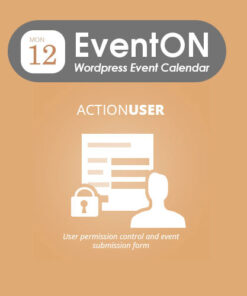


Reviews
There are no reviews yet.