EventOn Event Countdown
$135.00 Original price was: $135.00.$4.49Current price is: $4.49.
- Very cheap price & Original product !
- We Purchase And Download From Original Authors
- You’ll Receive Untouched And Unmodified Files
- 100% Clean Files & Free From Virus
- Unlimited Domain Usage
- Free New Version
- License : GPL
- Product Version : 1.1
Last updated on : August 27th, 2024
DOWNLOAD NOW!
This and 3000+ plugins and themes can be downloaded as a premium member for only $15. Join The Club Now!EventOn Event Countdown Addon: Boost Anticipation with Timed Event Displays
The EventOn Event Countdown Addon is an essential tool for anyone using the EventOn plugin to manage and promote events on their WordPress site. This addon introduces the ability to display countdown timers for your upcoming events, creating a sense of urgency and excitement. By visually counting down the time remaining until an event starts, you can drive more engagement and encourage early sign-ups or ticket purchases. In this article, we’ll delve into the features, benefits, and setup process of the EventOn Event Countdown Addon, and discuss the advantages of using GPL WordPress plugins and themes.
What is the EventOn Event Countdown Addon?
The EventOn Event Countdown Addon is designed to enhance the functionality of the EventOn plugin by allowing you to add countdown timers to your event listings. These timers display the time remaining until an event begins, which can be a powerful motivator for visitors to take action. Whether you’re organizing a webinar, a concert, a product launch, or any other time-sensitive event, a countdown timer can help build anticipation and boost participation.
Key Features of the Event Countdown Addon
- Dynamic Countdown Timers: Add live countdowns to your events, displaying days, hours, minutes, and seconds until the event starts.
- Customizable Designs: Tailor the appearance of your countdown timers to match your website’s style with customizable fonts, colors, and layouts.
- Event-Specific Timers: Display countdowns for individual events, making it easy to highlight upcoming occasions.
- Mobile-Responsive: The countdown timers are fully responsive, ensuring they look great on any device, from desktops to mobile phones.
- Flexible Placement: Position the countdown timers anywhere on your event pages using shortcodes or widgets, providing flexibility in how they’re displayed.
- Integration with EventOn: Seamlessly integrates with the core EventOn plugin, working harmoniously with your existing event management setup.
Benefits of Using the EventOn Event Countdown Addon
1. Increase Event Participation
Countdown timers are a proven way to create a sense of urgency. By visually displaying how much time is left before an event begins, you can encourage visitors to register or purchase tickets sooner rather than later, potentially increasing attendance.
2. Enhanced Visual Appeal
A well-designed countdown timer adds a dynamic visual element to your event pages, making them more engaging and interactive. This can help capture the attention of visitors and keep them on your site longer.
3. Boost Engagement and Excitement
As the countdown ticks closer to zero, anticipation builds. This can lead to increased engagement as users keep coming back to check how much time is left, or share the event with others.
4. Mobile-Friendly Design
The responsive nature of the Event Countdown Addon ensures that your timers look great on any device. This is crucial in today’s mobile-first world, where a significant portion of web traffic comes from smartphones and tablets.
5. Versatile Usage Across Events
Whether you’re hosting a one-time event or recurring events, the Event Countdown Addon can be used flexibly across your site. You can add timers to specific events or display them site-wide to keep your audience informed about what’s coming up next.
How to Set Up the EventOn Event Countdown Addon
1. Install and Activate EventOn
Before using the Event Countdown Addon, make sure the EventOn plugin is installed and activated on your WordPress site, as this addon extends its capabilities.
2. Purchase and Install the Event Countdown Addon
Obtain the EventOn Event Countdown Addon from the EventOn website or an authorized vendor. Download the addon file, upload it to your WordPress site, and activate it.
3. Customize Countdown Timers
Navigate to the Event Countdown settings in your WordPress dashboard. Here, you can customize the look and feel of your countdown timers, including fonts, colors, and layouts, to match your brand’s aesthetics.
4. Add Countdown Timers to Events
When creating or editing an event, you can easily add a countdown timer using the provided shortcodes or widgets. You can also choose where the timer appears on the event page, ensuring it catches the visitor’s eye.
5. Monitor and Adjust
Once your countdown timers are live, monitor their performance. You can adjust the design or placement based on user interaction and feedback to optimize their effectiveness.
Understanding GPL WordPress Plugins and Themes
What is GPL?
GPL, or General Public License, is a free software license that allows users to freely use, modify, and distribute software. For WordPress users, GPL-compliant plugins and themes offer complete freedom and flexibility to customize and extend their websites.
Benefits of Using GPL WooCommerce Themes and Plugins
- Cost-Effective: GPL plugins and themes are often available at lower costs or even free, making them accessible to a broad range of users.
- Unlimited Customization: GPL-licensed software gives you the freedom to modify the code to suit your specific needs, allowing for unlimited customization of your site.
- Community-Driven Development: GPL software is typically supported and improved by a large community of developers, ensuring regular updates and new features.
Why Choose GPL WordPress Plugins and Themes?
Opting for GPL WordPress plugins and themes, like the EventOn Event Countdown Addon, provides the flexibility and control needed to create a unique, fully customized website. With GPL software, you’re not locked into restrictive licenses, giving you the power to build and grow your site as you see fit.
Conclusion
The EventOn Event Countdown Addon is an invaluable tool for any event organizer looking to boost participation and engagement through visual countdowns. By adding dynamic timers to your event pages, you create a sense of urgency that can lead to higher attendance and greater anticipation. Whether for webinars, launches, conferences, or other time-sensitive events, this addon enhances the overall user experience and drives action.
Moreover, using GPL WordPress plugins and themes ensures that you have the freedom to customize your website to meet your exact needs. The combination of the EventOn Event Countdown Addon and GPL software equips you with the tools to create a compelling, dynamic event management platform that stands out in today’s competitive digital landscape.
Be the first to review “EventOn Event Countdown” Cancel reply
Related products
EventOn
EventOn
EventOn
EventOn
EventOn
EventOn
EventOn
EventOn








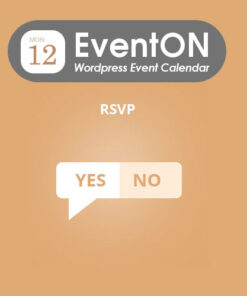
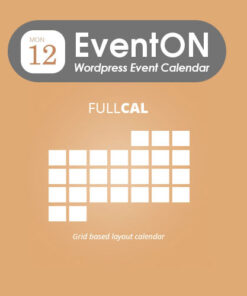



Reviews
There are no reviews yet.