Envira Gallery – WooCommerce Addon
$99.00 Original price was: $99.00.$4.49Current price is: $4.49.
- Very cheap price & Original product !
- We Purchase And Download From Original Authors
- You’ll Receive Untouched And Unmodified Files
- 100% Clean Files & Free From Virus
- Unlimited Domain Usage
- Free New Version
- License : GPL
- Product Version : 1.5.10
Last updated on : August 26th, 2024
DOWNLOAD NOW!
This and 3000+ plugins and themes can be downloaded as a premium member for only $15. Join The Club Now!Envira Gallery – WooCommerce Addon: Integrating Stunning Galleries with Your Online Store
The Envira Gallery WooCommerce Addon is a powerful extension designed to integrate your Envira image galleries seamlessly with WooCommerce, the leading eCommerce platform for WordPress. This addon allows you to showcase your products beautifully by linking Envira Gallery images directly to WooCommerce products, creating an engaging and visually appealing shopping experience for your customers. In this article, we’ll explore the features, benefits, and setup process of the WooCommerce Addon, and highlight the advantages of using GPL WordPress plugins and themes.
What is the Envira Gallery WooCommerce Addon?
The WooCommerce Addon for Envira Gallery enhances your online store by linking your stunning image galleries with WooCommerce products. This integration allows you to display product images in a gallery format, providing potential customers with a more immersive shopping experience. By showcasing products with high-quality images, you can drive engagement and increase conversions on your WooCommerce site.
Key Features of the WooCommerce Addon
- Product Image Galleries: Easily link Envira Gallery images to WooCommerce products, allowing for dynamic product image galleries on your product pages.
- Lightbox and Zoom Features: Utilize Envira’s lightbox and zoom features within WooCommerce product pages, enabling customers to view product details more closely.
- Easy Configuration: Simple setup and configuration make it easy to integrate Envira Gallery with WooCommerce without needing advanced technical skills.
- Responsive Design: Ensure that your product galleries are fully responsive and look great on all devices, from desktops to mobile phones.
- Customizable Display Options: Customize how your product galleries are displayed on your WooCommerce product pages to match your brand and store design.
Benefits of Using the Envira Gallery WooCommerce Addon
1. Enhanced Product Presentation
The WooCommerce Addon allows you to present your products more effectively by using Envira’s high-quality image galleries. Customers can explore multiple product images in an engaging gallery format, leading to a better understanding of the product and its features.
2. Improved User Experience
By integrating Envira’s lightbox and zoom features with WooCommerce, the addon enhances the user experience on your product pages. Customers can view detailed product images without leaving the page, which can lead to increased satisfaction and higher conversion rates.
3. Increased Sales and Conversions
High-quality images are crucial in online shopping, as they help customers make informed purchasing decisions. The WooCommerce Addon allows you to showcase your products with beautiful galleries, potentially leading to increased sales and lower return rates.
4. Seamless Integration
The WooCommerce Addon integrates seamlessly with both Envira Gallery and WooCommerce, ensuring that your store continues to function smoothly while benefiting from enhanced product galleries. This integration does not require extensive customization, making it accessible for users of all skill levels.
5. Responsive and Mobile-Friendly
With more customers shopping on mobile devices, the responsiveness of your product galleries is essential. The WooCommerce Addon ensures that your galleries look great and function well on all devices, providing a consistent shopping experience across platforms.
How to Set Up the Envira Gallery WooCommerce Addon
1. Install and Activate the Envira Gallery Plugin
Ensure that the Envira Gallery plugin is installed and activated on your WordPress site before using the WooCommerce Addon.
2. Install and Activate WooCommerce
If you haven’t already, install and activate the WooCommerce plugin on your WordPress site. This is essential for using the WooCommerce Addon with Envira Gallery.
3. Install and Activate the WooCommerce Addon
Navigate to the Envira Gallery Addons page in your WordPress dashboard and activate the WooCommerce Addon. If you have a premium license, download the addon from your Envira Gallery account and install it via the WordPress dashboard.
4. Link Envira Galleries to WooCommerce Products
Once the addon is activated, you can start linking Envira Gallery images to specific WooCommerce products. Go to the product editing screen in WooCommerce, and you’ll find options to select and display Envira Galleries on your product pages.
5. Customize Gallery Display
You can customize how the galleries are displayed on your WooCommerce product pages by adjusting settings within Envira Gallery. Options include lightbox settings, zoom levels, gallery layout, and more.
6. Publish and Manage Your Products
After configuring the settings, publish your products with the linked galleries. Review the product pages to ensure the galleries display correctly and offer an engaging user experience.
Understanding GPL WordPress Plugins and Themes
What is GPL?
The General Public License (GPL) is a free software license that allows users to use, modify, and distribute software freely. In the WordPress ecosystem, GPL-compliant themes and plugins are open-source, meaning they can be customized and shared without restrictions.
Benefits of Using GPL WooCommerce Themes and Plugins
- Cost-Effective: GPL plugins and themes are often available at a lower cost compared to proprietary options, making them more accessible to a broader audience.
- Flexible Customization: GPL-licensed software provides the freedom to modify and extend functionality to meet specific needs, giving you greater control over your website.
- Community Support: The open-source nature of GPL software fosters a strong community of developers and users who contribute to ongoing improvements and provide valuable support.
Why Choose GPL WordPress Plugins and Themes?
Opting for GPL WordPress plugins and themes offers flexibility and affordability in building and customizing your website. The collaborative environment of the GPL community ensures continuous development, security updates, and access to a wealth of resources and support.
Conclusion
The Envira Gallery WooCommerce Addon is a must-have tool for online store owners who want to enhance their product presentation with stunning image galleries. By integrating Envira Gallery’s advanced image handling features with WooCommerce, this addon provides a visually appealing and highly functional shopping experience for your customers.
Incorporating GPL WordPress plugins and themes, such as the Envira Gallery WooCommerce Addon, allows you to build a robust, customizable, and cost-effective online store. By leveraging the power of open-source software, you can create a dynamic eCommerce site that not only looks great but also delivers an exceptional user experience.
Be the first to review “Envira Gallery – WooCommerce Addon” Cancel reply
Related products
Envira Gallery
Envira Gallery
Envira Gallery
Envira Gallery
Envira Gallery
Envira Gallery
Envira Gallery
Envira Gallery




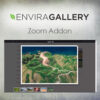
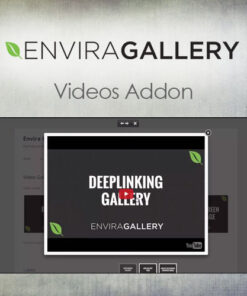
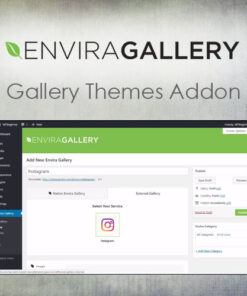
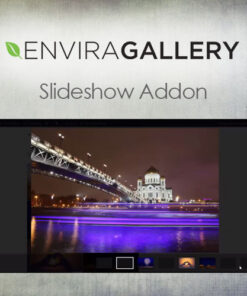
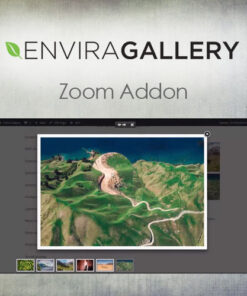
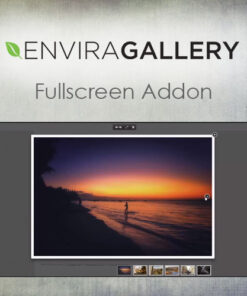
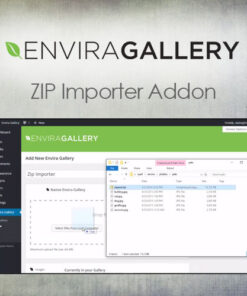
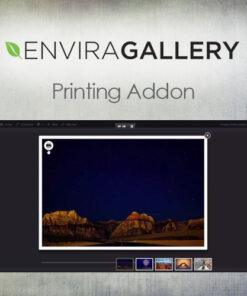
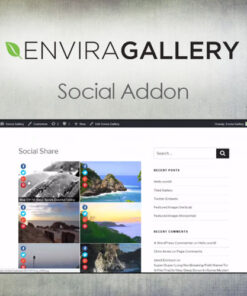
Reviews
There are no reviews yet.