Envira Gallery – Watermarking Addon
$99.00 Original price was: $99.00.$4.49Current price is: $4.49.
- Very cheap price & Original product !
- We Purchase And Download From Original Authors
- You’ll Receive Untouched And Unmodified Files
- 100% Clean Files & Free From Virus
- Unlimited Domain Usage
- Free New Version
- License : GPL
- Product Version : 1.4.6
Last updated on : August 25th, 2024
DOWNLOAD NOW!
This and 3000+ plugins and themes can be downloaded as a premium member for only $15. Join The Club Now!Envira Gallery – Watermarking Addon: Protect Your Images with Ease
The Envira Gallery Watermarking Addon is a powerful tool designed to help WordPress users protect their images by adding watermarks. This addon is essential for photographers, designers, and businesses who want to safeguard their visual content from unauthorized use or distribution. In this comprehensive guide, we will explore the features and benefits of the Watermarking Addon, provide step-by-step instructions for setup, and discuss the advantages of using GPL WordPress plugins and themes, including for WooCommerce.
What is Envira Gallery Watermarking Addon?
The Watermarking Addon is an extension for the Envira Gallery plugin that allows you to overlay watermarks on your images. Watermarks are a visual mark or logo placed on images to signify ownership and prevent unauthorized copying or usage. This addon is particularly useful for those who want to ensure their work is protected while showcasing it online.
Key Features of the Watermarking Addon
- Custom Watermarks: Create and upload custom watermarks, including text or logo-based designs, to overlay on your images.
- Position and Opacity Controls: Adjust the position, size, and opacity of your watermark to ensure it does not detract from the visual appeal of your images while still providing protection.
- Batch Processing: Apply watermarks to multiple images or galleries simultaneously, saving you time and ensuring consistency across your content.
- Responsive Design: Ensure that watermarks are displayed correctly on all devices, including desktops, tablets, and smartphones.
- Easy Integration: Seamlessly integrates with the Envira Gallery plugin, maintaining a consistent user experience and appearance.
Benefits of Using the Envira Gallery Watermarking Addon
1. Protect Your Intellectual Property
Adding a watermark to your images helps deter unauthorized use and copyright infringement. By visibly marking your content, you assert ownership and reduce the risk of others using your images without permission.
2. Customizable Watermarks
The addon provides flexible options for designing and positioning your watermark. Whether you prefer a subtle logo in the corner or a prominent text overlay, you can customize the watermark to suit your needs and branding.
3. Efficient Management
With batch processing capabilities, you can quickly apply watermarks to multiple images or galleries at once. This feature streamlines the process of protecting your content, especially if you manage large collections of images.
4. Consistent Display Across Devices
The responsive design ensures that your watermarks are displayed properly on all devices. This consistency is crucial for maintaining the integrity of your image protection efforts across different screen sizes.
How to Set Up the Envira Gallery Watermarking Addon
1. Install and Activate the Envira Gallery Plugin
Ensure that you have the Envira Gallery plugin installed and activated on your WordPress site before using the Watermarking Addon.
2. Install and Activate the Watermarking Addon
Navigate to the Envira Gallery Addons page in your WordPress dashboard and activate the Watermarking Addon. If you have a premium license, you can download the addon from your Envira Gallery account and install it via the WordPress dashboard.
3. Create a New Watermark
Go to the Envira Gallery settings in your WordPress dashboard and select “Watermarking.” Here, you can create a new watermark by uploading your custom image or designing text-based watermarks.
4. Configure Watermark Settings
Customize the position, size, and opacity of your watermark to suit your preferences. Save your settings to apply the watermark to your images.
5. Apply Watermark to Galleries
Select the galleries or images you want to watermark and apply your configured watermark settings. The addon will automatically overlay the watermark on the selected images.
Understanding GPL WordPress Plugins and Themes
What is GPL?
The General Public License (GPL) is a free software license that permits users to use, modify, and distribute software freely. In the WordPress ecosystem, GPL-compliant themes and plugins are open-source, allowing users to customize and share them without restrictions.
Benefits of Using GPL WooCommerce Themes and Plugins
- Affordability: GPL plugins and themes are often more cost-effective than proprietary options, making them a great choice for small businesses and startups.
- Flexibility: GPL-licensed software allows for extensive customization, enabling you to modify and extend functionality to meet your specific needs.
- Community Support: The open-source nature of GPL software fosters a strong community of developers and users who contribute to ongoing improvements and provide valuable support.
Why Choose GPL WordPress Plugins and Themes?
Choosing GPL WordPress plugins and themes provides the flexibility to build a website tailored to your unique requirements. The collaborative nature of the GPL community ensures continuous development, security updates, and access to a wealth of resources and support.
Conclusion
The Envira Gallery Watermarking Addon is an invaluable tool for anyone looking to protect their images from unauthorized use. By adding customizable watermarks to your photos, you can assert ownership and safeguard your intellectual property while maintaining a professional presentation on your WordPress site.
In addition to its functionality, the addon benefits from being part of the GPL ecosystem, offering cost-effective, flexible, and community-supported solutions. By leveraging GPL WordPress plugins and themes, including those for WooCommerce, you can build a website that is not only visually appealing but also highly functional and scalable. The Envira Gallery Watermarking Addon helps you protect your creative work while providing a seamless integration with your existing Envira Gallery setup.
Be the first to review “Envira Gallery – Watermarking Addon” Cancel reply
Related products
Envira Gallery
Envira Gallery
Envira Gallery
Envira Gallery
Envira Gallery
Envira Gallery
Envira Gallery
Envira Gallery






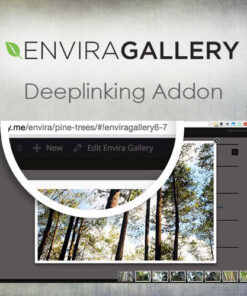
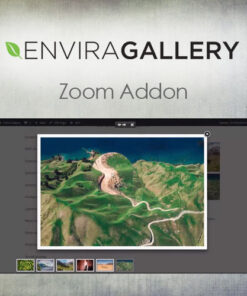
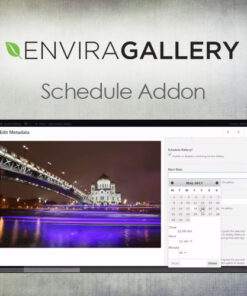
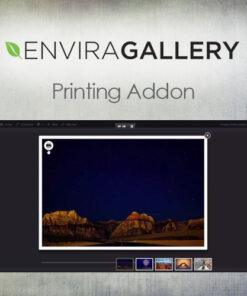
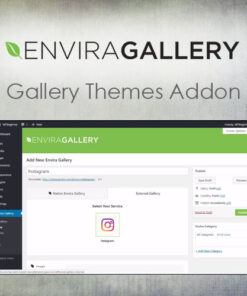
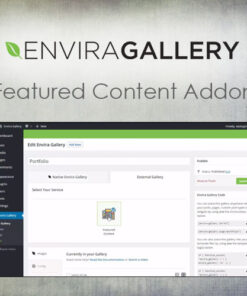
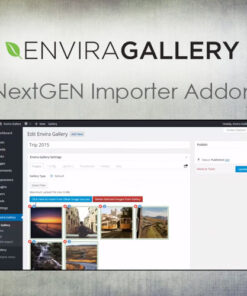
Reviews
There are no reviews yet.