Envira Gallery – Tags Addon
$99.00 Original price was: $99.00.$4.49Current price is: $4.49.
- Very cheap price & Original product !
- We Purchase And Download From Original Authors
- You’ll Receive Untouched And Unmodified Files
- 100% Clean Files & Free From Virus
- Unlimited Domain Usage
- Free New Version
- License : GPL
- Product Version : 1.8.5
Last updated on : August 26th, 2024
DOWNLOAD NOW!
This and 3000+ plugins and themes can be downloaded as a premium member for only $15. Join The Club Now!Envira Gallery – Tags Addon: Organize and Filter Your Galleries with Ease
The Envira Gallery Tags Addon is a powerful extension designed to enhance the Envira Gallery plugin by adding tagging functionality to your image galleries. This addon allows you to create and manage tags for individual images, making it easier for your visitors to filter and find specific content within your galleries. Whether you’re a photographer, blogger, or business owner, the Tags Addon is an essential tool for organizing and improving the navigability of your galleries. In this article, we’ll explore the features and benefits of the Tags Addon, provide a step-by-step setup guide, and discuss the advantages of using GPL WordPress plugins and themes.
What is the Envira Gallery Tags Addon?
The Tags Addon for Envira Gallery allows you to assign tags to images within your galleries, enabling users to filter and search for images based on specific tags. This feature is particularly useful for galleries with a large number of images, as it improves user experience by helping visitors quickly locate the content they’re interested in.
Key Features of the Tags Addon
- Image Tagging: Assign multiple tags to individual images within your Envira Galleries, making it easy to categorize and organize content.
- Front-End Filtering: Enable users to filter gallery images by tags on the front end of your website, providing a more intuitive browsing experience.
- Customizable Tag Display: Choose how tags are displayed on your galleries, including options for tag clouds, lists, and dropdowns.
- SEO-Friendly: Improve search engine optimization by adding relevant tags to your images, increasing the chances of your content being discovered through search engines.
- Seamless Integration: Works seamlessly with existing Envira Galleries, maintaining gallery functionality and performance while adding tagging features.
Benefits of Using the Envira Gallery Tags Addon
1. Enhanced User Experience
The Tags Addon allows users to filter images based on specific tags, making it easier for them to find exactly what they’re looking for. This improved navigation leads to a better overall user experience, keeping visitors engaged and encouraging them to explore more of your content.
2. Efficient Content Organization
By assigning tags to your images, you can categorize and organize your content more effectively. This is especially beneficial for galleries with a large number of images or diverse content, as it helps keep everything organized and easy to manage.
3. Improved SEO
Tags not only help with internal organization but also contribute to better search engine optimization (SEO). By adding relevant tags to your images, you increase the chances of your content being found through search engines, driving more organic traffic to your site.
4. Customizable and Flexible
The Tags Addon offers various display options, allowing you to customize how tags are presented on your site. Whether you prefer a tag cloud, a list, or a dropdown menu, the addon provides flexibility to match your site’s design and user interface.
5. Seamless Integration
The Tags Addon integrates seamlessly with Envira Gallery, ensuring that your galleries continue to function smoothly while benefiting from the added tagging functionality. This integration does not require extensive customization, making it easy to implement for users of all skill levels.
How to Set Up the Envira Gallery Tags Addon
1. Install and Activate the Envira Gallery Plugin
Before using the Tags Addon, ensure that the Envira Gallery plugin is installed and activated on your WordPress site.
2. Install and Activate the Tags Addon
Navigate to the Envira Gallery Addons page in your WordPress dashboard and activate the Tags Addon. If you have a premium license, download the addon from your Envira Gallery account and install it via the WordPress dashboard.
3. Assign Tags to Images
Once the addon is activated, you can start assigning tags to individual images within your galleries. To do this, go to the gallery editing screen, select an image, and add tags in the designated field. You can assign multiple tags to each image for more precise categorization.
4. Configure Tag Display Options
After assigning tags, configure how the tags will be displayed on the front end of your site. Choose from various display options, such as tag clouds, lists, or dropdowns, and customize the appearance to match your website’s design.
5. Enable Front-End Filtering
To allow users to filter images by tags, enable the filtering option in the Tags Addon settings. This feature will add a tag-based filter to your galleries, making it easy for visitors to find specific content.
6. Preview and Publish Your Galleries
Once you’ve configured the tags and display options, preview your galleries to ensure everything is working as expected. After confirming that the tags and filters are functioning properly, publish your galleries and enjoy the enhanced organization and user experience.
Understanding GPL WordPress Plugins and Themes
What is GPL?
The General Public License (GPL) is a free software license that allows users to use, modify, and distribute software freely. In the WordPress ecosystem, GPL-compliant themes and plugins are open-source, meaning they can be customized and shared without restrictions.
Benefits of Using GPL WooCommerce Themes and Plugins
- Cost-Effective: GPL plugins and themes are often available at a lower cost compared to proprietary options, making them more accessible to a broader audience.
- Flexible Customization: GPL-licensed software provides the freedom to modify and extend functionality to meet specific needs, giving you greater control over your website.
- Community Support: The open-source nature of GPL software fosters a strong community of developers and users who contribute to ongoing improvements and provide valuable support.
Why Choose GPL WordPress Plugins and Themes?
Opting for GPL WordPress plugins and themes offers flexibility and affordability in building and customizing your website. The collaborative environment of the GPL community ensures continuous development, security updates, and access to a wealth of resources and support.
Conclusion
The Envira Gallery Tags Addon is a valuable tool for anyone looking to improve the organization and navigability of their image galleries. By allowing you to assign and display tags on your images, the addon makes it easier for users to filter and find specific content, leading to a better user experience and increased engagement.
As part of the GPL ecosystem, the Tags Addon also offers the benefits of flexibility, affordability, and community support. Whether you’re running a photography portfolio, an eCommerce store, or a blog, the Envira Gallery Tags Addon provides the tools you need to create a more organized, user-friendly, and SEO-optimized website.
Be the first to review “Envira Gallery – Tags Addon” Cancel reply
Related products
Envira Gallery
Envira Gallery
Envira Gallery
Envira Gallery
Envira Gallery
Envira Gallery
Envira Gallery
Envira Gallery







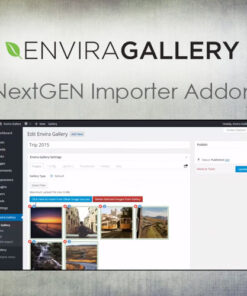
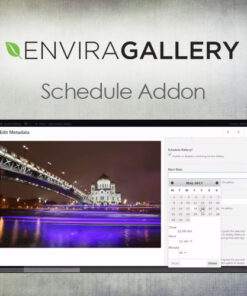
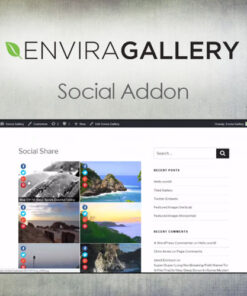
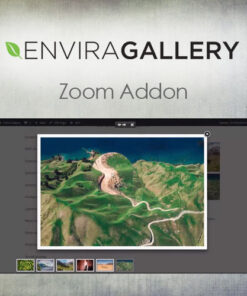
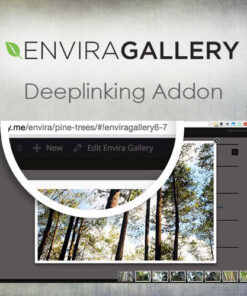

Reviews
There are no reviews yet.