Envira Gallery – Pagination Addon
$99.00 Original price was: $99.00.$4.49Current price is: $4.49.
- Very cheap price & Original product !
- We Purchase And Download From Original Authors
- You’ll Receive Untouched And Unmodified Files
- 100% Clean Files & Free From Virus
- Unlimited Domain Usage
- Free New Version
- License : GPL
- Product Version : 1.8.7
Last updated on : August 25th, 2024
DOWNLOAD NOW!
This and 3000+ plugins and themes can be downloaded as a premium member for only $15. Join The Club Now!Envira Gallery – Pagination Addon
The Envira Gallery Pagination Addon is an essential extension for the Envira Gallery plugin, designed to enhance user experience by enabling pagination in image galleries. This addon allows you to split large galleries into multiple pages, improving navigation and load times for visitors. In this guide, we’ll delve into the features and benefits of the Pagination Addon, provide step-by-step instructions for setup, and discuss the advantages of using GPL WordPress plugins and themes.
What is the Envira Gallery Pagination Addon?
The Pagination Addon for Envira Gallery is a powerful tool that adds pagination functionality to your image galleries. By dividing a large gallery into smaller, more manageable pages, the addon enhances user experience and site performance. It is particularly useful for websites with extensive image collections, such as portfolios, product catalogs, or photo archives.
Key Features of the Pagination Addon
- Page Navigation: Adds pagination controls to your galleries, allowing users to navigate through multiple pages of images.
- Customizable Pagination: Offers various pagination styles and options, including numeric page links and previous/next buttons, to match your site’s design.
- Responsive Design: Ensures that pagination controls are optimized for all devices, maintaining usability and functionality on mobile phones, tablets, and desktops.
- Improved Performance: By splitting large galleries into multiple pages, the addon helps improve page load times and overall site performance.
- Seamless Integration: Integrates smoothly with the Envira Gallery plugin, maintaining a consistent user experience and appearance.
Benefits of Using the Envira Gallery Pagination Addon
1. Enhanced User Experience
Pagination allows visitors to easily navigate through large galleries without being overwhelmed by a long, continuous scroll. This organized approach helps users find specific images more quickly and improves their overall experience on your site.
2. Faster Load Times
By breaking up a large gallery into multiple pages, the Pagination Addon helps reduce page load times. This is crucial for maintaining a smooth and responsive user experience, particularly on websites with a high volume of images.
3. Customizable Navigation
The addon provides various pagination styles and customization options, allowing you to choose a design that complements your site’s aesthetic. Whether you prefer numeric links, previous/next buttons, or a combination of both, the addon offers flexibility to suit your needs.
4. Mobile-Friendly
Pagination controls are designed to work seamlessly on all devices, ensuring that your galleries remain easy to navigate on smartphones and tablets. This responsive design helps maintain a positive user experience across different screen sizes.
How to Set Up the Envira Gallery Pagination Addon
1. Install and Activate the Envira Gallery Plugin
Before using the Pagination Addon, ensure that you have the Envira Gallery plugin installed and activated on your WordPress site.
2. Install and Activate the Pagination Addon
Navigate to the Envira Gallery Addons page and activate the Pagination Addon. If you have a premium license, you can download the addon from your Envira Gallery account and install it via the WordPress dashboard.
3. Configure Pagination Settings
Once the addon is activated, go to the Envira Gallery settings in your WordPress dashboard. Here, you can configure pagination options for your galleries, including page size, navigation styles, and display settings.
4. Apply Pagination to Your Galleries
Edit the gallery you want to apply pagination to and select the pagination settings you’ve configured. Save the changes, and the pagination controls will be added to your gallery, allowing users to navigate through the pages.
Understanding GPL WordPress Plugins and Themes
What is GPL?
The General Public License (GPL) is a free software license that permits users to use, modify, and distribute software without restrictions. In the WordPress ecosystem, GPL-compliant themes and plugins are open-source, enabling users to customize and share them freely.
Benefits of Using GPL WooCommerce Themes and Plugins
- Affordability: GPL plugins and themes are often more cost-effective than proprietary options, making them accessible to a wider range of users, including small businesses and startups.
- Flexibility: GPL-licensed software allows for extensive customization, enabling you to modify and extend functionality to suit your specific needs.
- Community Support: The open-source nature of GPL software fosters a robust community of developers and users who contribute to ongoing improvements and provide valuable support.
Why Choose GPL WordPress Plugins and Themes?
Opting for GPL WordPress plugins and themes provides the flexibility to build a website tailored to your unique requirements. The collaborative environment of the GPL community ensures continuous development, security updates, and access to a wealth of resources and support.
Conclusion
The Envira Gallery Pagination Addon is a valuable extension for WordPress users who need to manage large image galleries efficiently. By enabling pagination, this addon improves navigation, enhances user experience, and boosts site performance. Whether you’re a photographer, designer, or business owner, the Pagination Addon provides the tools needed to create a well-organized and user-friendly gallery.
In addition to its functionality, the addon benefits from being part of the GPL ecosystem, which offers cost-effective, flexible, and community-supported solutions. By leveraging GPL WordPress plugins and themes, you can build a website that is not only visually appealing but also highly functional and scalable.
Be the first to review “Envira Gallery – Pagination Addon” Cancel reply
Related products
Envira Gallery
Envira Gallery
Envira Gallery
Envira Gallery
Envira Gallery
Envira Gallery
Envira Gallery
Envira Gallery


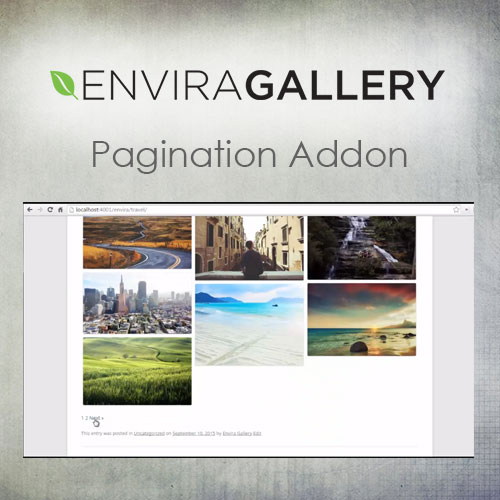


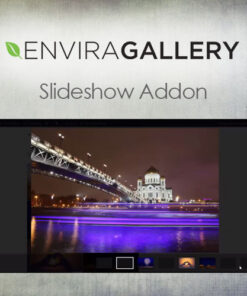
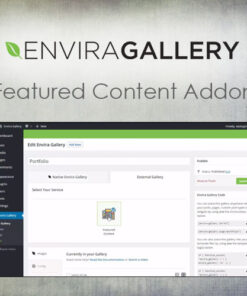
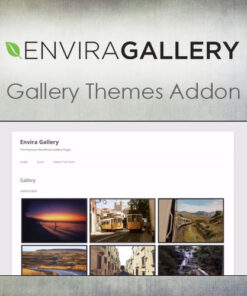
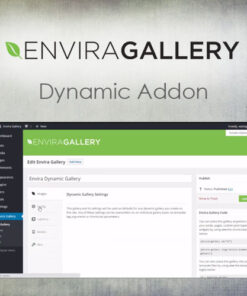
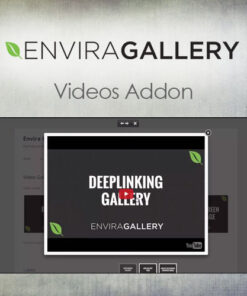
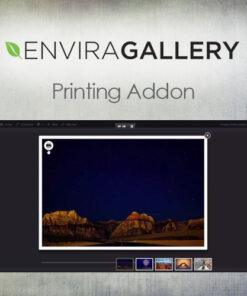
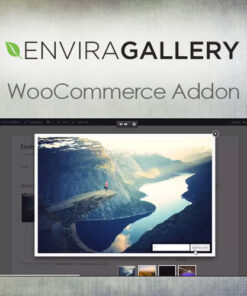
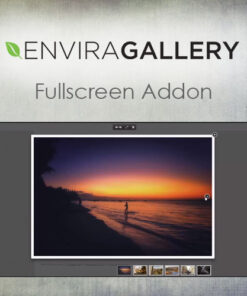
Reviews
There are no reviews yet.