Envira Gallery – Gallery Themes Addon
$99.00 Original price was: $99.00.$4.49Current price is: $4.49.
- Very cheap price & Original product !
- We Purchase And Download From Original Authors
- You’ll Receive Untouched And Unmodified Files
- 100% Clean Files & Free From Virus
- Unlimited Domain Usage
- Free New Version
- License : GPL
- Product Version : 2.0.6
Last updated on : August 25th, 2024
DOWNLOAD NOW!
This and 3000+ plugins and themes can be downloaded as a premium member for only $15. Join The Club Now!Envira Gallery – Gallery Themes Addon: Elevate Your Gallery Presentation
The Envira Gallery Gallery Themes Addon is an essential extension for the Envira Gallery plugin, designed to enhance the visual presentation of your image galleries through a selection of pre-designed themes. This addon allows you to apply stylish and professional themes to your galleries, creating a visually appealing and cohesive look that aligns with your website’s design. In this guide, we will explore the features and benefits of the Gallery Themes Addon, provide a step-by-step setup guide, and discuss the advantages of using GPL WordPress plugins and themes.
What is the Envira Gallery Gallery Themes Addon?
The Gallery Themes Addon for Envira Gallery provides a collection of pre-built themes that can be easily applied to your image galleries. These themes offer a variety of design styles and layouts, allowing you to customize the appearance of your galleries without needing extensive design or coding skills. This addon helps you create a polished and professional gallery presentation that enhances the overall user experience.
Key Features of the Gallery Themes Addon
- Pre-Designed Themes: Access a variety of professionally designed gallery themes that can be applied to your galleries with just a few clicks.
- Customizable Options: Customize the selected themes to match your website’s design and branding. Adjust colors, fonts, and other style elements to create a cohesive look.
- Responsive Design: Ensure that your galleries look great on all devices, including desktops, tablets, and smartphones, thanks to the responsive design of the themes.
- Easy Integration: Seamlessly integrate the themes with your existing Envira Gallery setup, maintaining the functionality and performance of your galleries.
- User-Friendly Interface: Apply and customize themes through an intuitive interface, making it easy to achieve a professional look without requiring advanced technical skills.
Benefits of Using the Envira Gallery Gallery Themes Addon
1. Enhanced Visual Appeal
The Gallery Themes Addon allows you to transform the look of your galleries with professionally designed themes. By applying a stylish theme, you can enhance the visual appeal of your image galleries, making them more engaging and attractive to visitors.
2. Simplified Customization
With pre-designed themes and customizable options, you can achieve a polished and professional gallery presentation without needing extensive design or coding knowledge. The intuitive interface makes it easy to apply and adjust themes to fit your site’s design.
3. Consistent Branding
The ability to customize themes helps ensure that your galleries align with your overall website branding. Adjust colors, fonts, and other style elements to create a consistent look that reflects your brand’s identity.
4. Improved User Experience
A well-designed gallery enhances the user experience by providing a visually appealing and easy-to-navigate presentation of your images. Responsive themes ensure that your galleries look great on all devices, improving accessibility and usability.
5. Efficient Integration
The Gallery Themes Addon integrates seamlessly with the Envira Gallery plugin, maintaining the functionality and performance of your galleries while enhancing their appearance. This ensures that you can achieve a professional look without compromising on gallery features.
How to Set Up the Envira Gallery Gallery Themes Addon
1. Install and Activate the Envira Gallery Plugin
Ensure that the Envira Gallery plugin is installed and activated on your WordPress site before using the Gallery Themes Addon.
2. Install and Activate the Gallery Themes Addon
Go to the Envira Gallery Addons page in your WordPress dashboard and activate the Gallery Themes Addon. If you have a premium license, you can download the addon from your Envira Gallery account and install it via the WordPress dashboard.
3. Choose a Gallery Theme
Navigate to the Envira Gallery settings and select “Themes” to browse the available gallery themes. Choose a theme that best fits your design preferences and gallery requirements.
4. Customize the Selected Theme
Once you’ve selected a theme, use the customization options to adjust colors, fonts, and other style elements to match your website’s branding. You can preview the changes in real-time to ensure that the theme aligns with your design vision.
5. Apply the Theme to Your Galleries
Apply the customized theme to your existing or new galleries. Ensure that the theme is correctly applied and that the gallery maintains its functionality and performance.
6. Preview and Test
Preview your galleries to see how the applied theme looks and functions. Test the galleries on different devices to ensure that the responsive design is working correctly and that the user experience is optimized.
Understanding GPL WordPress Plugins and Themes
What is GPL?
The General Public License (GPL) is a free software license that allows users to use, modify, and distribute software freely. In the WordPress ecosystem, GPL-compliant themes and plugins are open-source, meaning they can be customized and shared without restrictions.
Benefits of Using GPL WooCommerce Themes and Plugins
- Cost-Effective: GPL plugins and themes are often available at a lower cost compared to proprietary options, making them more accessible to a broader audience.
- Flexible Customization: GPL-licensed software provides the freedom to modify and extend functionality to meet specific needs, giving you greater control over your website.
- Community Support: The open-source nature of GPL software fosters a strong community of developers and users who contribute to ongoing improvements and provide valuable support.
Why Choose GPL WordPress Plugins and Themes?
Opting for GPL WordPress plugins and themes offers flexibility and affordability in building and customizing your website. The collaborative environment of the GPL community ensures continuous development, security updates, and access to a wealth of resources and support.
Conclusion
The Envira Gallery Gallery Themes Addon is a valuable tool for enhancing the visual presentation of your image galleries. By providing access to professionally designed themes and customizable options, the addon allows you to create a polished and engaging gallery experience that aligns with your website’s design.
In addition to its robust features, the addon benefits from being part of the GPL ecosystem, offering cost-effective, flexible, and community-supported solutions. Leveraging GPL WordPress plugins and themes, including those for WooCommerce, enables you to build a dynamic and scalable website tailored to your needs. The Envira Gallery Gallery Themes Addon helps you achieve a professional look for your galleries, making them more appealing and effective for showcasing your visual content.
Be the first to review “Envira Gallery – Gallery Themes Addon” Cancel reply
Related products
Envira Gallery
Envira Gallery
Envira Gallery
Envira Gallery
Envira Gallery
Envira Gallery
Envira Gallery
Envira Gallery


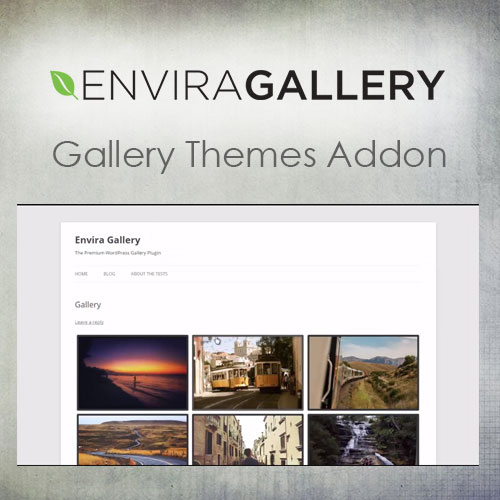



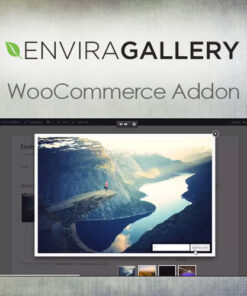

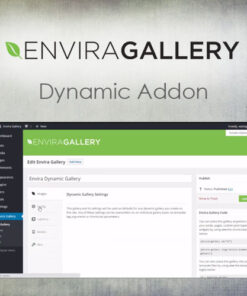
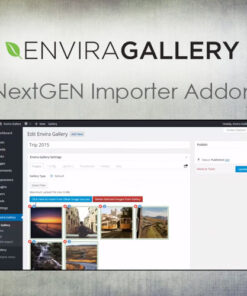

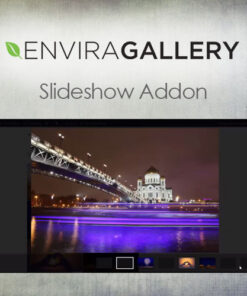

Reviews
There are no reviews yet.