Envira Gallery – Featured Content Addon
$99.00 Original price was: $99.00.$4.49Current price is: $4.49.
- Very cheap price & Original product !
- We Purchase And Download From Original Authors
- You’ll Receive Untouched And Unmodified Files
- 100% Clean Files & Free From Virus
- Unlimited Domain Usage
- Free New Version
- License : GPL
- Product Version : 1.3.1
Last updated on : August 26th, 2024
DOWNLOAD NOW!
This and 3000+ plugins and themes can be downloaded as a premium member for only $15. Join The Club Now!Envira Gallery – Featured Content Addon: Highlight Your Best Work with Ease
The Envira Gallery Featured Content Addon is a valuable extension for the Envira Gallery plugin, designed to help you spotlight your most important images or galleries. This addon allows you to create a dedicated section on your website to showcase featured content, making it easier for visitors to find and engage with your best work. In this article, we’ll explore the features, benefits, and setup process of the Featured Content Addon, and discuss the advantages of using GPL WordPress plugins and themes.
What is the Envira Gallery Featured Content Addon?
The Featured Content Addon for Envira Gallery provides a simple yet powerful way to highlight specific images or galleries on your WordPress site. Whether you want to promote new projects, showcase your portfolio, or draw attention to particular content, this addon makes it easy to feature your most important visual assets in a visually appealing and organized manner.
Key Features of the Featured Content Addon
- Highlight Key Galleries: Easily select and feature specific galleries or images that you want to draw attention to.
- Customizable Display: Choose from various display options to customize how your featured content appears on your site.
- Flexible Layouts: Use different layouts and design settings to match your site’s style and enhance the visual impact of your featured content.
- User-Friendly Interface: Manage and configure featured content settings with an intuitive interface, making it easy even for users with minimal technical experience.
- Responsive Design: Ensure that your featured content looks great on all devices, including desktops, tablets, and smartphones.
Benefits of Using the Envira Gallery Featured Content Addon
1. Promote Important Content
The primary benefit of the Featured Content Addon is its ability to help you promote key galleries or images. By featuring your best work prominently, you can attract more attention from your visitors and highlight the content that matters most to you.
2. Enhance User Engagement
Featuring select images or galleries encourages visitors to explore your highlighted content further. This can lead to increased user engagement, as visitors are more likely to interact with and share the featured content.
3. Streamline Content Presentation
Organizing and showcasing your featured content in a dedicated section helps streamline the presentation of your work. This makes it easier for visitors to find and appreciate your most important or recent images without sifting through all your galleries.
4. Flexible and Customizable
The addon offers various customization options, allowing you to adjust the appearance and layout of your featured content to match your site’s design and branding. This flexibility ensures that your featured galleries align with your overall aesthetic and user experience.
5. Increase Visibility and Traffic
By prominently featuring certain galleries or images, you can drive more traffic to those specific pages. This is especially useful for promoting new releases, special collections, or key projects that you want to highlight.
How to Set Up the Envira Gallery Featured Content Addon
1. Install and Activate the Envira Gallery Plugin
Before using the Featured Content Addon, make sure that the Envira Gallery plugin is installed and activated on your WordPress site.
2. Install and Activate the Featured Content Addon
Go to the Envira Gallery Addons page in your WordPress dashboard and activate the Featured Content Addon. If you have a premium license, download the addon from your Envira Gallery account and install it via the WordPress dashboard.
3. Configure Featured Content Settings
Once the addon is activated, navigate to the Envira Gallery settings and find the Featured Content section. Here, you can select which galleries or images you want to feature and customize how they are displayed.
4. Customize Display Options
Choose from various display options and layouts to determine how your featured content will appear on your website. Adjust settings such as grid layout, image size, and hover effects to create a visually appealing showcase.
5. Publish Your Featured Content
After configuring the settings and customizing the display options, preview your featured content to ensure it looks as expected. Once you’re satisfied, publish the content on your site to make it visible to your visitors.
Understanding GPL WordPress Plugins and Themes
What is GPL?
The General Public License (GPL) is a free software license that allows users to freely use, modify, and distribute software. In the WordPress ecosystem, GPL-compliant themes and plugins are open-source, giving users the freedom to customize and share them without restrictions.
Benefits of Using GPL WooCommerce Themes and Plugins
- Affordability: GPL plugins and themes are often more affordable compared to proprietary options, making them accessible to a wider audience.
- Flexibility: GPL-licensed software can be modified and extended to meet specific needs, offering greater control over your website’s functionality and design.
- Community Support: The open-source nature of GPL software fosters a supportive community of developers and users who contribute to ongoing improvements and provide valuable assistance.
Why Choose GPL WordPress Plugins and Themes?
Opting for GPL WordPress plugins and themes, such as the Envira Gallery Featured Content Addon, provides flexibility, affordability, and robust community support. The open-source approach ensures that you have access to powerful tools and resources without the limitations of proprietary software.
Conclusion
The Envira Gallery Featured Content Addon is an invaluable tool for anyone looking to highlight their most important images or galleries on their WordPress site. By providing an easy way to feature select content, this addon enhances visibility, engagement, and presentation, helping you make a lasting impression on your visitors.
In addition to its features, using GPL WordPress plugins and themes like the Featured Content Addon offers numerous advantages, including cost-effectiveness, flexibility, and strong community support. Whether you’re showcasing a portfolio, promoting new projects, or curating special collections, the Featured Content Addon is a powerful addition to your Envira Gallery toolkit.
Be the first to review “Envira Gallery – Featured Content Addon” Cancel reply
Related products
Envira Gallery
Envira Gallery
Envira Gallery
Envira Gallery
Envira Gallery
Envira Gallery
Envira Gallery
Envira Gallery





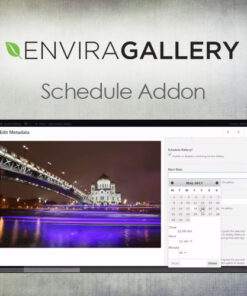

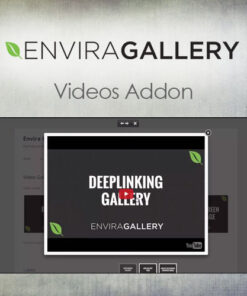
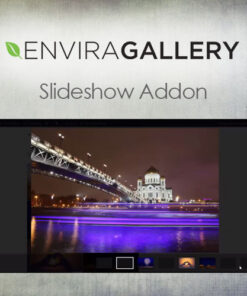
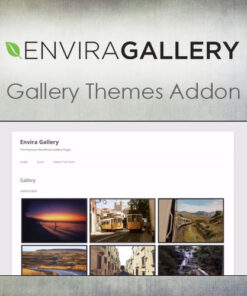
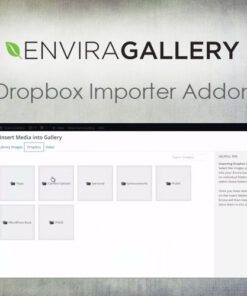

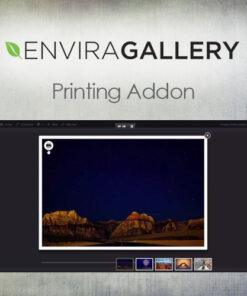
Reviews
There are no reviews yet.