Envira Gallery – Dynamic Addon
$99.00 Original price was: $99.00.$4.49Current price is: $4.49.
- Very cheap price & Original product !
- We Purchase And Download From Original Authors
- You’ll Receive Untouched And Unmodified Files
- 100% Clean Files & Free From Virus
- Unlimited Domain Usage
- Free New Version
- License : GPL
- Product Version : 1.6.7
Last updated on : August 26th, 2024
DOWNLOAD NOW!
This and 3000+ plugins and themes can be downloaded as a premium member for only $15. Join The Club Now!nvira Gallery – Dynamic Addon: Create Engaging and Interactive Galleries
The Envira Gallery Dynamic Addon is a versatile extension for the Envira Gallery plugin, designed to add dynamic, interactive elements to your image galleries. This addon enables you to create engaging galleries that respond to user interactions, providing a more immersive experience for visitors. In this article, we’ll explore the features, benefits, and setup process of the Dynamic Addon, and discuss the advantages of using GPL WordPress plugins and themes.
What is the Envira Gallery Dynamic Addon?
The Dynamic Addon for Envira Gallery enhances your galleries with interactive features that adapt to user inputs. This could include dynamic filtering, sorting, and content updates without requiring page reloads. The addon aims to make galleries more engaging by allowing users to interact with content in a more meaningful and responsive way.
Key Features of the Dynamic Addon
- Interactive Filtering: Allow users to filter images based on categories, tags, or custom criteria to quickly find the content they are interested in.
- Dynamic Sorting: Enable sorting of images by various attributes such as date, popularity, or custom fields, providing a tailored browsing experience.
- Ajax-Based Updates: Use Ajax to update gallery content dynamically without requiring page reloads, ensuring a smooth and fast user experience.
- Customizable Controls: Offer users customizable control options, such as dropdowns or sliders, to interact with and refine their gallery view.
- Responsive Design: Ensure that dynamic features and interactions are optimized for all devices, including desktops, tablets, and smartphones.
Benefits of Using the Envira Gallery Dynamic Addon
1. Enhanced User Engagement
The Dynamic Addon transforms static galleries into interactive experiences, keeping users engaged as they explore your content. Features like filtering and sorting make it easier for visitors to find what they’re looking for, which can lead to longer site visits and increased interaction.
2. Improved Navigation and Usability
By implementing dynamic filtering and sorting options, you improve the overall navigation and usability of your galleries. Users can quickly sort through large amounts of content and view only what’s relevant to them, enhancing their browsing experience.
3. Faster Content Loading
With Ajax-based updates, your galleries can update content in real-time without refreshing the entire page. This results in a faster, more fluid user experience and reduces the likelihood of visitors experiencing delays or interruptions.
4. Customizable User Experience
The Dynamic Addon allows for a high degree of customization, enabling you to tailor the interactive features to match your site’s design and functionality. You can choose from various control options and configure them to fit your specific needs.
5. Responsive and Mobile-Friendly
The addon ensures that all dynamic features work seamlessly across different devices. This is crucial for maintaining a positive user experience for visitors on mobile phones and tablets, who make up a significant portion of web traffic.
How to Set Up the Envira Gallery Dynamic Addon
1. Install and Activate the Envira Gallery Plugin
Before using the Dynamic Addon, make sure that the Envira Gallery plugin is installed and activated on your WordPress site.
2. Install and Activate the Dynamic Addon
Navigate to the Envira Gallery Addons page in your WordPress dashboard and activate the Dynamic Addon. If you have a premium license, download the addon from your Envira Gallery account and install it via the WordPress dashboard.
3. Configure Dynamic Addon Settings
Once the addon is activated, go to the Envira Gallery settings and find the Dynamic Addon section. Here, you can configure various interactive features such as filtering options, sorting criteria, and Ajax settings.
4. Customize Interactive Elements
Customize the appearance and functionality of interactive elements to match your site’s design. Set up filters, sorting options, and control layouts according to your preferences.
5. Add Dynamic Features to Your Galleries
Open the gallery you want to enhance with dynamic features in the Envira Gallery editor. Apply the configured settings to integrate interactive elements into the gallery, ensuring that all dynamic functionalities are enabled.
6. Preview and Publish Your Gallery
After configuring and customizing the dynamic features, preview your gallery to ensure that everything works as intended. Once you’re satisfied with the setup, publish the gallery to make it live on your site.
Understanding GPL WordPress Plugins and Themes
What is GPL?
The General Public License (GPL) is a free software license that grants users the freedom to use, modify, and distribute software. In the WordPress ecosystem, GPL-compliant themes and plugins are open-source, providing users with the ability to customize and share them without restrictions.
Benefits of Using GPL WooCommerce Themes and Plugins
- Affordability: GPL plugins and themes are often available at a lower cost compared to proprietary options, making them accessible to a wide range of users.
- Flexible Customization: GPL-licensed software allows for extensive customization and modification, enabling users to tailor functionality and design to their specific needs.
- Community Support: The open-source nature of GPL software fosters a collaborative community that contributes to ongoing improvements and provides valuable support.
Why Choose GPL WordPress Plugins and Themes?
Opting for GPL WordPress plugins and themes, such as the Envira Gallery Dynamic Addon, provides numerous advantages, including flexibility, cost-effectiveness, and strong community support. The open-source approach ensures that you have access to powerful tools and resources without the limitations of proprietary software.
Conclusion
The Envira Gallery Dynamic Addon is a powerful tool for creating interactive and engaging galleries on your WordPress site. By incorporating dynamic filtering, sorting, and Ajax-based updates, this addon enhances the user experience and allows visitors to interact with your content in a meaningful way.
In addition to its robust features, using GPL WordPress plugins and themes like the Dynamic Addon offers flexibility, affordability, and extensive community support. Whether you’re looking to improve navigation, increase user engagement, or provide a more interactive experience, the Dynamic Addon is a valuable addition to your Envira Gallery toolkit.
Be the first to review “Envira Gallery – Dynamic Addon” Cancel reply
Related products
Envira Gallery
Envira Gallery
Envira Gallery
Envira Gallery
Envira Gallery
Envira Gallery
Envira Gallery
Envira Gallery


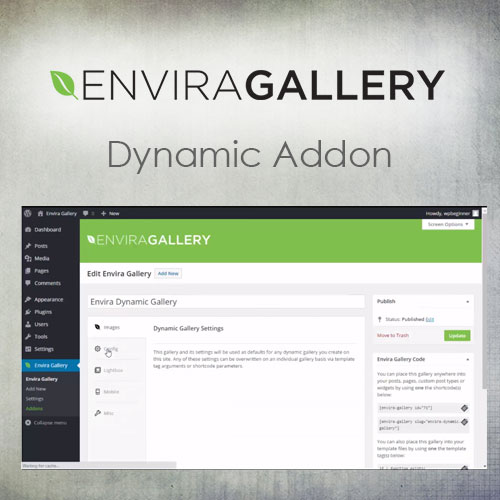


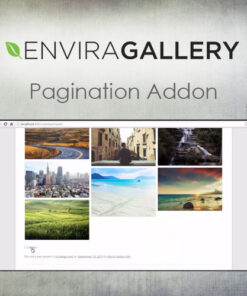
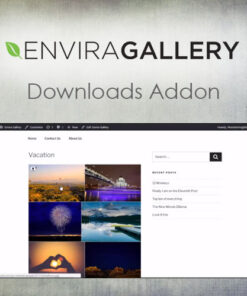
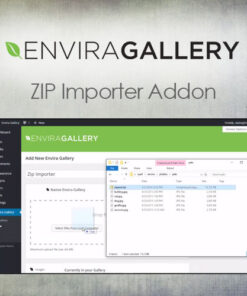
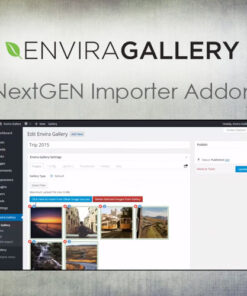

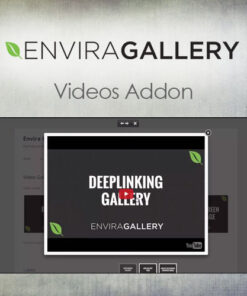

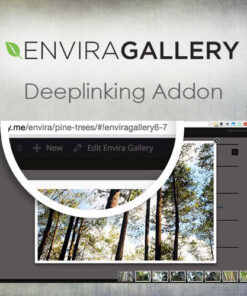
Reviews
There are no reviews yet.