Envira Gallery – Downloads Addon
$99.00 Original price was: $99.00.$4.49Current price is: $4.49.
- Very cheap price & Original product !
- We Purchase And Download From Original Authors
- You’ll Receive Untouched And Unmodified Files
- 100% Clean Files & Free From Virus
- Unlimited Domain Usage
- Free New Version
- License : GPL
- Product Version : 1.5.11
Last updated on : August 26th, 2024
DOWNLOAD NOW!
This and 3000+ plugins and themes can be downloaded as a premium member for only $15. Join The Club Now!Envira Gallery – Downloads Addon: Empower Your Visitors with Easy Image Downloads
The Envira Gallery Downloads Addon is a feature-rich extension for the Envira Gallery plugin that allows you to enable image downloads directly from your WordPress galleries. This addon is perfect for photographers, artists, and businesses that want to provide their visitors with the ability to download high-resolution images or other media files. In this article, we’ll delve into the features, benefits, and setup process of the Downloads Addon, and discuss the advantages of using GPL WordPress plugins and themes.
What is the Envira Gallery Downloads Addon?
The Downloads Addon for Envira Gallery adds a convenient download button to your image galleries, allowing visitors to easily download images with just a click. This functionality is particularly useful for users who wish to share their work with a wider audience, provide downloadable resources, or simply offer visitors the option to save images for personal use.
Key Features of the Downloads Addon
- Download Buttons: Add customizable download buttons to images in your Envira Galleries, enabling users to download images directly.
- Customizable Download Options: Configure settings for image downloads, including file formats, image sizes, and resolution options.
- User Access Controls: Manage and control access to download options, ensuring that only authorized users can download high-resolution or sensitive content.
- Download Tracking: Track downloads and monitor which images are being downloaded, providing insights into user interactions and content popularity.
- Responsive Design: Ensure that download buttons and features are fully responsive and work seamlessly across all devices, including desktops, tablets, and smartphones.
Benefits of Using the Envira Gallery Downloads Addon
1. Enhanced User Experience
By allowing visitors to download images directly from your galleries, the Downloads Addon enhances the overall user experience. This feature provides a convenient way for users to obtain high-quality images and resources, leading to increased satisfaction and engagement.
2. Easy Distribution of Media
The addon simplifies the process of distributing media files. Whether you’re sharing portfolio work, providing downloadable resources, or offering images for purchase, the Downloads Addon makes it easy to manage and deliver your content.
3. Customizable Download Settings
With customizable download options, you can control how images are made available to users. This includes choosing the file formats and resolution options, allowing you to provide downloads that meet your specific requirements.
4. Access Control
The addon offers features to manage access to download options, ensuring that only authorized users can access certain files. This is useful for protecting sensitive or premium content while still providing easy access to other images.
5. Download Tracking and Insights
Tracking downloads allows you to gather valuable data on which images are most popular and how users interact with your galleries. This information can be used to make informed decisions about content and marketing strategies.
How to Set Up the Envira Gallery Downloads Addon
1. Install and Activate the Envira Gallery Plugin
Ensure that the Envira Gallery plugin is installed and activated on your WordPress site before using the Downloads Addon.
2. Install and Activate the Downloads Addon
Go to the Envira Gallery Addons page in your WordPress dashboard and activate the Downloads Addon. If you have a premium license, download the addon from your Envira Gallery account and install it via the WordPress dashboard.
3. Configure Download Settings
Once the addon is activated, navigate to the Envira Gallery settings and locate the Downloads Addon section. Configure the settings according to your preferences, including options for file formats, image sizes, and resolution.
4. Customize Download Buttons
Customize the appearance and placement of download buttons within your galleries. Adjust button styles, text, and positioning to match your site’s design and ensure a cohesive look.
5. Set Up User Access Controls
If needed, configure access controls to manage who can download specific images. This can include setting permissions for high-resolution or premium content.
6. Publish and Test Your Gallery
After configuring the download settings and customizing the download buttons, preview your gallery to ensure that everything works as intended. Test the download functionality to verify that images are being downloaded correctly and that user access controls are functioning properly.
7. Monitor Downloads
Use the download tracking features to monitor and analyze user interactions with your galleries. Review download statistics to gain insights into content popularity and user preferences.
Understanding GPL WordPress Plugins and Themes
What is GPL?
The General Public License (GPL) is a free software license that allows users to freely use, modify, and distribute software. In the WordPress ecosystem, GPL-compliant themes and plugins are open-source, giving users the freedom to customize and share them without restrictions.
Benefits of Using GPL WooCommerce Themes and Plugins
- Affordability: GPL plugins and themes are often more affordable compared to proprietary options, making them accessible to a wider audience.
- Flexible Customization: GPL-licensed software allows for extensive customization and modification, enabling users to tailor functionality and design to their specific needs.
- Community Support: The open-source nature of GPL software fosters a collaborative community that contributes to ongoing improvements and provides valuable support.
Why Choose GPL WordPress Plugins and Themes?
Opting for GPL WordPress plugins and themes, such as the Envira Gallery Downloads Addon, offers numerous advantages including flexibility, cost-effectiveness, and strong community support. The open-source approach ensures that you have access to powerful tools and resources without the limitations of proprietary software.
Conclusion
The Envira Gallery Downloads Addon is a valuable tool for enhancing your WordPress galleries with easy image download functionality. By providing visitors with the option to download images directly from your galleries, this addon improves user experience, simplifies media distribution, and offers valuable customization and tracking features.
In addition to its robust features, using GPL WordPress plugins and themes like the Downloads Addon provides flexibility, affordability, and extensive community support. Whether you’re a photographer, artist, or business, the Downloads Addon helps you manage and share your content more effectively, delivering a better experience for your visitors.
Be the first to review “Envira Gallery – Downloads Addon” Cancel reply
Related products
Envira Gallery
Envira Gallery
Envira Gallery
Envira Gallery
Envira Gallery
Envira Gallery
Envira Gallery
Envira Gallery


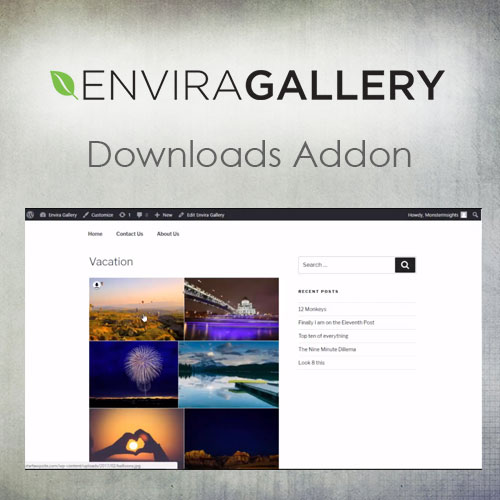


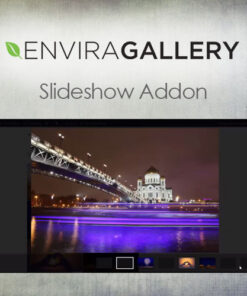
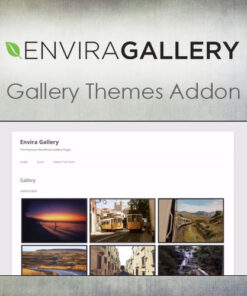
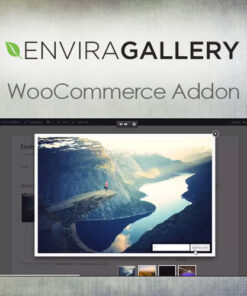
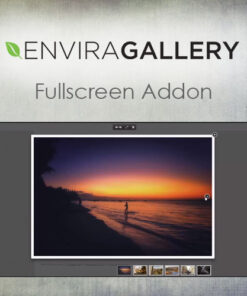
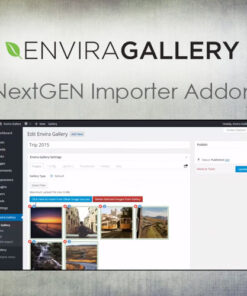
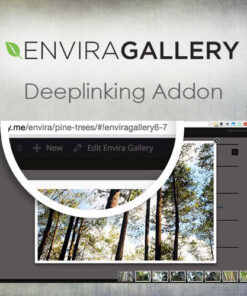

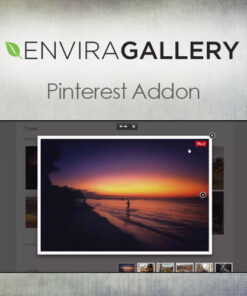
Reviews
There are no reviews yet.