Envira Gallery – Defaults Addon
$99.00 Original price was: $99.00.$4.49Current price is: $4.49.
- Very cheap price & Original product !
- We Purchase And Download From Original Authors
- You’ll Receive Untouched And Unmodified Files
- 100% Clean Files & Free From Virus
- Unlimited Domain Usage
- Free New Version
- License : GPL
- Product Version : 1.5.3
Last updated on : August 26th, 2024
DOWNLOAD NOW!
This and 3000+ plugins and themes can be downloaded as a premium member for only $15. Join The Club Now!Envira Gallery – Defaults Addon: Simplify Gallery Creation with Predefined Settings
The Envira Gallery Defaults Addon is an essential tool for streamlining your workflow when creating image galleries in WordPress. By enabling you to set default configurations for your galleries, this addon saves time and ensures consistency across all your galleries. Whether you frequently create galleries with similar settings or manage multiple galleries on your site, the Defaults Addon helps you automate repetitive tasks and maintain a uniform appearance. In this article, we’ll explore the features, benefits, and setup process of the Defaults Addon, and discuss the advantages of using GPL WordPress plugins and themes.
What is the Envira Gallery Defaults Addon?
The Defaults Addon for Envira Gallery allows you to create and apply a set of predefined settings to all new galleries you create. This means you can configure once and apply these settings automatically to any gallery, eliminating the need to manually adjust individual settings each time. The addon is particularly useful for users who consistently use the same gallery configurations, such as photographers, bloggers, and businesses with standard branding guidelines.
Key Features of the Defaults Addon
- Predefined Gallery Settings: Set and save default settings for all new galleries, including layout, lightbox, thumbnails, captions, and more.
- Consistency Across Galleries: Ensure all your galleries have a consistent look and feel by applying the same settings automatically.
- Time-Saving Automation: Reduce the time spent configuring new galleries by automatically applying your default settings with each new creation.
- Flexible Configuration: Easily update and modify default settings as your design preferences or branding requirements change.
- Easy Management: Manage and update default settings from a single interface within the Envira Gallery plugin.
Benefits of Using the Envira Gallery Defaults Addon
1. Increased Efficiency
By setting default configurations, the Defaults Addon drastically reduces the time it takes to create new galleries. This efficiency is particularly beneficial for users who regularly add new galleries with similar settings, as it eliminates the need for repetitive tasks.
2. Consistent Gallery Design
Consistency is key to a professional-looking website. The Defaults Addon ensures that all your galleries share the same design elements, such as layouts, lightbox effects, and captions, providing a uniform appearance across your site.
3. Easier Site Management
The addon simplifies the management of your galleries by centralizing your settings. When you need to update your gallery style or configuration, you can do so once, and the changes will apply to all future galleries.
4. Customizable Defaults
While the Defaults Addon automates the process, it doesn’t lock you into one configuration. You can still customize individual galleries if needed, giving you the flexibility to make adjustments without disrupting the overall consistency of your site.
5. Perfect for Large Sites
For websites that require frequent updates or have a large number of galleries, the Defaults Addon is invaluable. It helps maintain site-wide consistency while allowing you to scale your content creation efficiently.
How to Set Up the Envira Gallery Defaults Addon
1. Install and Activate the Envira Gallery Plugin
Ensure that the Envira Gallery plugin is installed and activated on your WordPress site before using the Defaults Addon.
2. Install and Activate the Defaults Addon
Navigate to the Envira Gallery Addons page in your WordPress dashboard and activate the Defaults Addon. If you have a premium license, download the addon from your Envira Gallery account and install it via the WordPress dashboard.
3. Configure Default Settings
Once the addon is activated, go to the Envira Gallery settings page and locate the Defaults section. Here, you can configure all the settings you want to apply as defaults, such as layout style, number of columns, image sizes, lightbox settings, and more.
4. Save Default Configuration
After configuring your desired settings, save the default configuration. These settings will now be applied automatically to any new galleries you create.
5. Create New Galleries
When you create a new gallery, the default settings will be applied automatically. You can still make adjustments to individual galleries as needed, but the initial configuration will match your predefined defaults.
6. Update Defaults as Needed
If your design preferences change or you need to update your gallery style, you can easily modify the default settings. Simply return to the Defaults section, make your changes, and save the updated configuration.
Understanding GPL WordPress Plugins and Themes
What is GPL?
The General Public License (GPL) is a free software license that allows users to freely use, modify, and distribute software. In the WordPress ecosystem, GPL-compliant themes and plugins are open-source, giving users the freedom to customize and share them without restrictions.
Benefits of Using GPL WooCommerce Themes and Plugins
- Cost-Effective: GPL plugins and themes are often more affordable compared to proprietary options, making them accessible to a wider audience.
- Flexible Customization: GPL-licensed software allows for extensive customization and modification, enabling users to tailor functionality and design to their specific needs.
- Community Support: The open-source nature of GPL software fosters a collaborative community that contributes to ongoing improvements and provides valuable support.
Why Choose GPL WordPress Plugins and Themes?
Choosing GPL WordPress plugins and themes, such as the Envira Gallery Defaults Addon, offers numerous advantages, including flexibility, affordability, and strong community support. The open-source approach ensures that you have access to powerful tools and resources without the constraints of proprietary software.
Conclusion
The Envira Gallery Defaults Addon is an indispensable tool for anyone looking to streamline their gallery creation process while maintaining a consistent design across their website. By automating the application of predefined settings, this addon saves time, reduces repetitive tasks, and ensures that all your galleries adhere to your preferred style.
In addition to its powerful features, using GPL WordPress plugins and themes like the Defaults Addon provides flexibility, affordability, and extensive community support. Whether you’re managing a large site with multiple galleries or simply looking to simplify your workflow, the Defaults Addon is a valuable addition to your Envira Gallery toolkit.
Be the first to review “Envira Gallery – Defaults Addon” Cancel reply
Related products
Envira Gallery
Envira Gallery
Envira Gallery
Envira Gallery
Envira Gallery
Envira Gallery
Envira Gallery
Envira Gallery


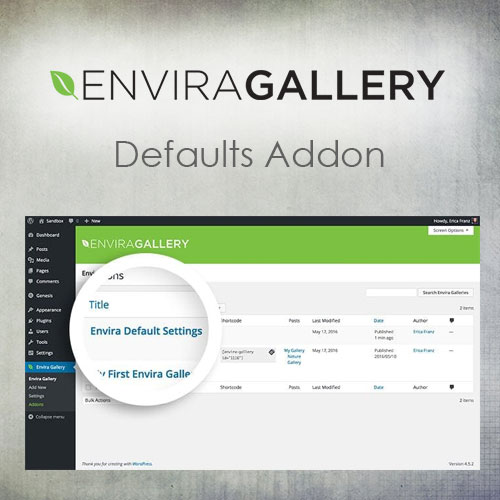


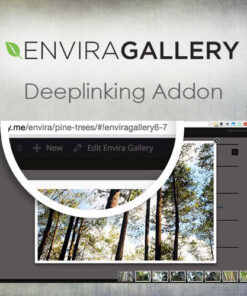

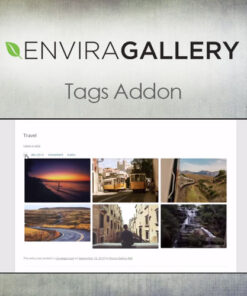
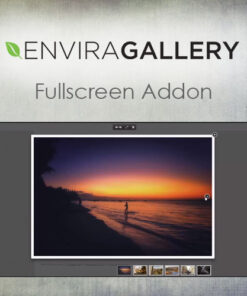
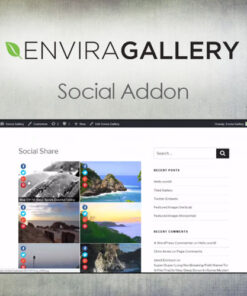
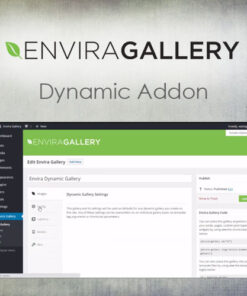
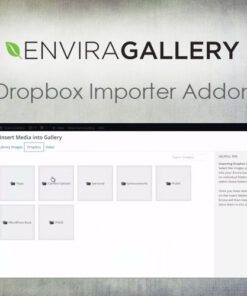
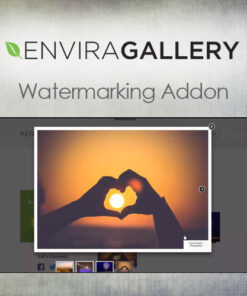
Reviews
There are no reviews yet.