Envira Gallery – Deeplinking Addon
$99.00 Original price was: $99.00.$4.49Current price is: $4.49.
- Very cheap price & Original product !
- We Purchase And Download From Original Authors
- You’ll Receive Untouched And Unmodified Files
- 100% Clean Files & Free From Virus
- Unlimited Domain Usage
- Free New Version
- License : GPL
- Product Version : 1.5.3
Last updated on : August 25th, 2024
DOWNLOAD NOW!
This and 3000+ plugins and themes can be downloaded as a premium member for only $15. Join The Club Now!Envira Gallery – Deeplinking Addon: Enhance Navigation and User Experience
The Envira Gallery Deeplinking Addon is a powerful extension for the Envira Gallery plugin, designed to improve the navigation and user experience of your image galleries by enabling deeplinking. This feature allows users to link directly to specific images or gallery sections, making it easier to share and access individual items within your galleries. In this guide, we will delve into the features and benefits of the Deeplinking Addon, provide a step-by-step setup guide, and discuss the advantages of using GPL WordPress plugins and themes.
What is the Envira Gallery Deeplinking Addon?
The Deeplinking Addon for Envira Gallery adds functionality that allows for direct linking to individual images or specific sections of your galleries. This is particularly useful for enhancing user experience and facilitating easier sharing of content. By generating unique URLs for specific images or gallery segments, users can navigate directly to the content they are interested in without having to scroll through the entire gallery.
Key Features of the Deeplinking Addon
- Direct Image Links: Generate unique URLs for individual images within your galleries, allowing users to link directly to specific images.
- Section Linking: Create links to specific sections or pages within your galleries, making it easier to share and access particular content.
- Improved Navigation: Enhance the overall navigation of your galleries by providing more precise access points for users.
- SEO Benefits: Improve the SEO of your site by creating individual links for images, which can help search engines index and rank your content more effectively.
- Seamless Integration: Integrates smoothly with the Envira Gallery plugin, maintaining a cohesive user experience and design.
Benefits of Using the Envira Gallery Deeplinking Addon
1. Enhanced User Experience
Deeplinking improves user experience by allowing visitors to navigate directly to specific images or sections of your galleries. This makes it easier for users to find and view the content they are interested in, enhancing overall site usability.
2. Simplified Sharing
With unique URLs for individual images, users can easily share specific content with others. This is particularly useful for social media, email marketing, and other forms of content distribution where precise sharing is beneficial.
3. Better Navigation
By providing direct links to different parts of your galleries, the Deeplinking Addon simplifies navigation for users. They can quickly jump to the content they want to view, reducing the need for excessive scrolling or searching.
4. SEO Advantages
Creating unique URLs for images and gallery sections can help search engines better index and rank your content. This can lead to improved visibility and higher search engine rankings for your visual content.
5. Consistent Integration
The Deeplinking Addon integrates seamlessly with the Envira Gallery plugin, ensuring that your galleries maintain a consistent look and feel while adding enhanced functionality.
How to Set Up the Envira Gallery Deeplinking Addon
1. Install and Activate the Envira Gallery Plugin
Ensure that you have the Envira Gallery plugin installed and activated on your WordPress site before using the Deeplinking Addon.
2. Install and Activate the Deeplinking Addon
Navigate to the Envira Gallery Addons page in your WordPress dashboard and activate the Deeplinking Addon. If you have a premium license, you can download the addon from your Envira Gallery account and install it via the WordPress dashboard.
3. Configure Deeplinking Settings
Go to the Envira Gallery settings and select “Deeplinking” to configure your deeplinking options. You can set up how URLs are generated and customize the deeplinking behavior to suit your needs.
4. Generate Deeplinks for Your Galleries
Edit the galleries where you want to enable deeplinking. You can generate unique URLs for specific images or sections within your galleries. Ensure that these links are correctly set up and functioning.
5. Test Deeplinks
Preview your galleries and test the deeplinks to ensure that they direct users to the correct images or sections. Verify that the navigation is smooth and that the URLs work as intended.
Understanding GPL WordPress Plugins and Themes
What is GPL?
The General Public License (GPL) is a free software license that allows users to use, modify, and distribute software freely. In the WordPress ecosystem, GPL-compliant themes and plugins are open-source, meaning they can be customized and shared without restrictions.
Benefits of Using GPL WooCommerce Themes and Plugins
- Cost-Effective: GPL plugins and themes are often available at a lower cost compared to proprietary options, making them accessible to a wider range of users.
- Flexible Customization: GPL-licensed software provides the freedom to modify and extend functionality to meet specific needs, giving you greater control over your website.
- Community Support: The open-source nature of GPL software fosters a strong community of developers and users who contribute to ongoing improvements and provide valuable support.
Why Choose GPL WordPress Plugins and Themes?
Using GPL WordPress plugins and themes offers flexibility and affordability in building and customizing your website. The collaborative environment of the GPL community ensures continuous development, security updates, and access to a wealth of resources and support.
Conclusion
The Envira Gallery Deeplinking Addon is a valuable tool for enhancing the functionality and usability of your WordPress galleries. By enabling direct links to specific images and sections, the addon improves navigation, simplifies content sharing, and provides SEO advantages.
In addition to its robust features, the addon benefits from being part of the GPL ecosystem, offering cost-effective, flexible, and community-supported solutions. Leveraging GPL WordPress plugins and themes, including those for WooCommerce, allows you to create a dynamic and scalable website tailored to your needs. The Envira Gallery Deeplinking Addon helps you deliver a more engaging and user-friendly gallery experience, making it easier for visitors to access and enjoy your visual content.
Be the first to review “Envira Gallery – Deeplinking Addon” Cancel reply
Related products
Envira Gallery
Envira Gallery
Envira Gallery
Envira Gallery
Envira Gallery
Envira Gallery
Envira Gallery
Envira Gallery


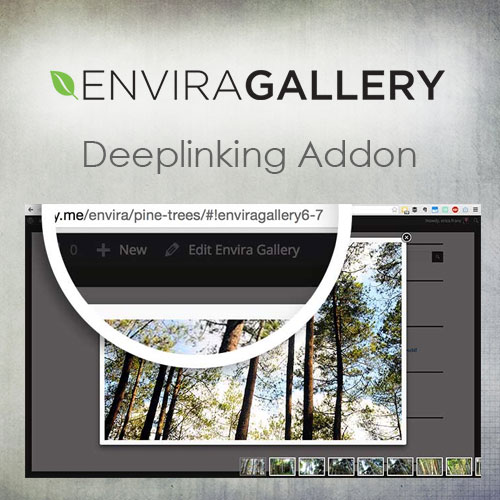

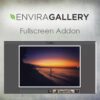
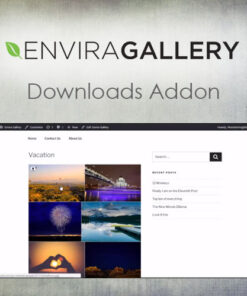
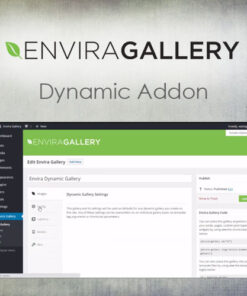
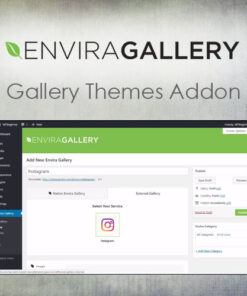
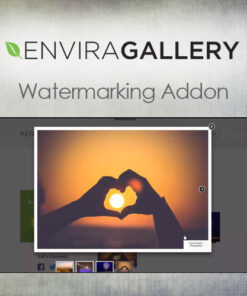
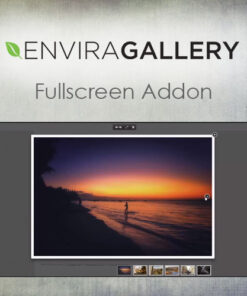

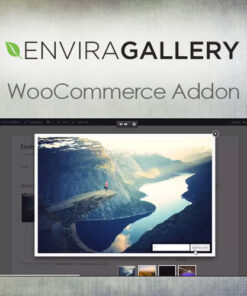
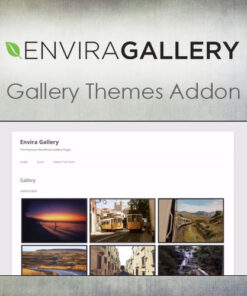
Reviews
There are no reviews yet.